While there are many cloud storage services that you can use to store your photos and videos, organizing them isn’t easy. Even services like Dropbox may not deliver the most convenient method of organizing files and one can often end up looking for a saved picture or video, amidst a pile of hundreds of files. Picturelife is a web service which makes it possible to save and organize photos and videos, with free cloud storage and an interface where you can quickly find saved files with instant preview.

Store And Organize Your Videos And Pictures From Anywhere
Picturelife has apps for all famous platforms, including iOS, Android, Windows and Mac. You can also use an internet browser to manage your files, hence providing the flexibility that is expected from a good cloud storage service. What sets Picturelife apart from other services is the fact that it provides an instant preview of saved files in the form of small and large thumbnails, which can help you locate a file at a glance. To get started with Picturelife, download an application for your operating system and login using an account. Like Dropbox, you can also sign up for a new account right from within the startup wizard.
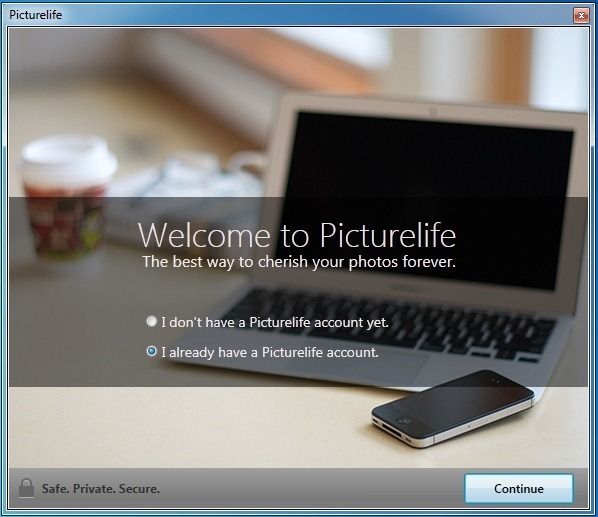
During the setup wizard, you will also be asked to select a cloud storage plan. Picturelife currently has three plans, including the 5 GB Free Package, the 100 GB Premium Package worth $7 per month and the 300 GB Premium Plus Package worth $15 per month.

During the setup wizard you will also be asked to select folders that you wish to sync. You can add folders containing your photos and videos to sync them online.
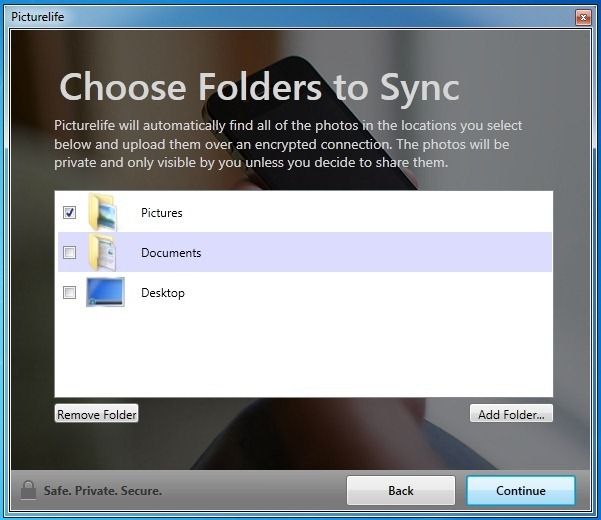
Instant Preview For Uploaded Files With Easy Sorting Options
Picturelife provides a web interface via your default internet browser, from where you can organize your synced files. The files being synchronized with your online account are instantly displayed with a thumbnail preview, which can be increased or decreased in size by moving the slider on the top right corner.

Support For Geo-Tagging Information, Mobile And Desktop Devices
This instant preview is quite convenient as it helps you find required files at a glance. Furthermore, the options on the left sidebar are also good enough to help you organize and sort through your saved files. There is also support for geo-tagging and location tagged photos are shown in a separate section. Picturelife is available for a wide range of devices and you can use the synchronization app for your device to instantly save files online, be it a PC, Mac, Android or iOS device.
Also see our review of Cloudup, which offers 200 GB of Free Cloud Storage.
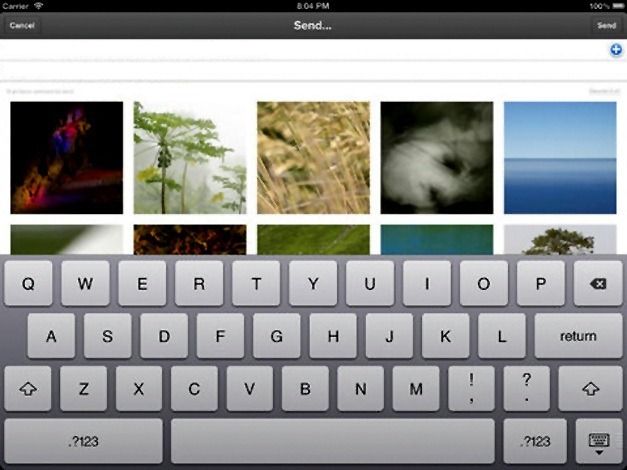
Picturelife has applications for the following platforms:
- Windows
- Mac OS X
- Android
- iPad
- iPhone
- iPod Touch
Go to Picturelife

