Auto fill is a great way to readily fill up necessary and often used details in any online form, but the thing with the same is that it is a browser based function. What if I told you that there is a way that you can get the promptness of auto fill on your iPad.
Easily add redundant information to texts using your on board keyboard. All you need to do is download and use OftenType to create custom keys for entering text on your iPhone and iPad. With this app you can create custom keys for words and phrases on iPhone and iPad devices, which can help you significantly improve your productivity and messaging speed.
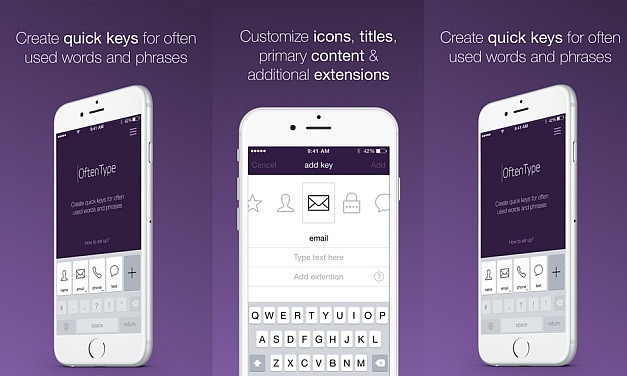
The application is available on the store for $1.99 and requires iOS 8.1 or higher. The application is high on utility and enhances the productivity of the data entry process by leaps and bounds.
Here is how it works
Once the user has downloaded and installed the application on his or her smartphone all that is needed is the creation of keys. In case of this application, a ‘Key’ refers to as a shortcut that you can easily use to enter the stored data in a respective text field.
Creating the KEY
In order to create a key the user needs to tap on the ‘Add’ symbol on the screen and then select the type of key that needs to be created. If you are creating a key for an email address. you can also select the extension that you want the address to be saved with. That is just amazing; you can easily create multiple id keys for different extensions of the same initials.
Using the key
Once the key has been created and saved you can easily access the same to enter the data that you had saved. All you need to do is tap on the icon for the particular key and the data would get entered in the respective text field that has been selected by you.
OftenType is a great tool and emphasizes the need of third party keyboards in the wonderful world of Apple devices.
Go to Download OftenType


