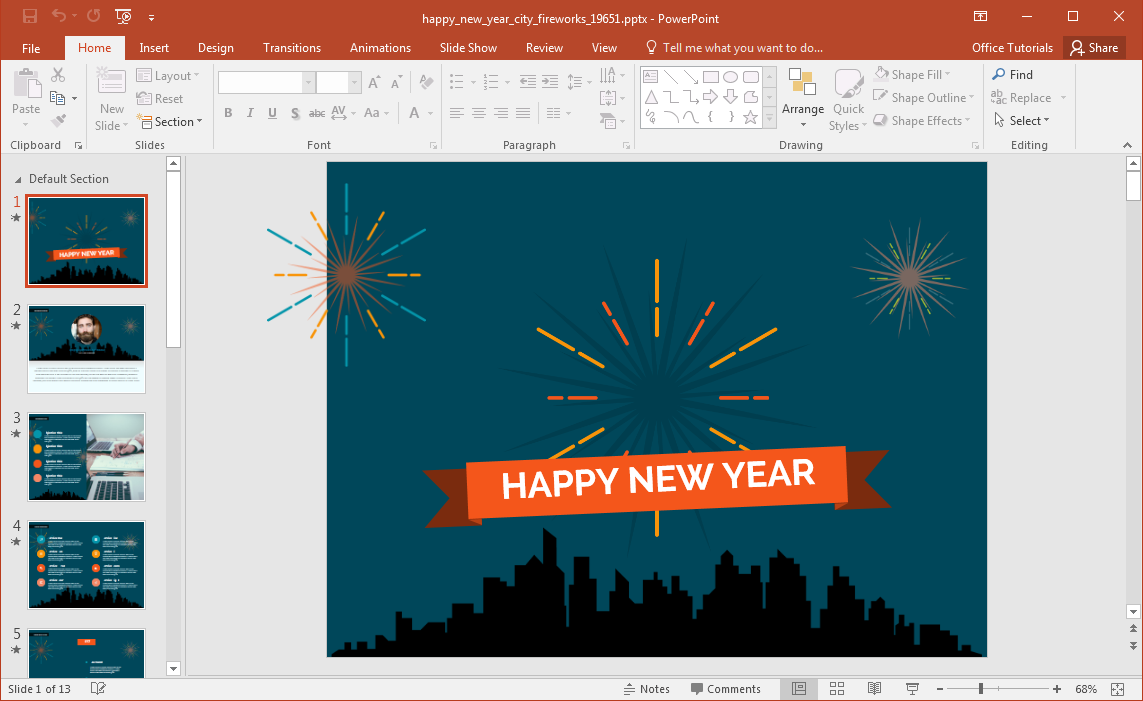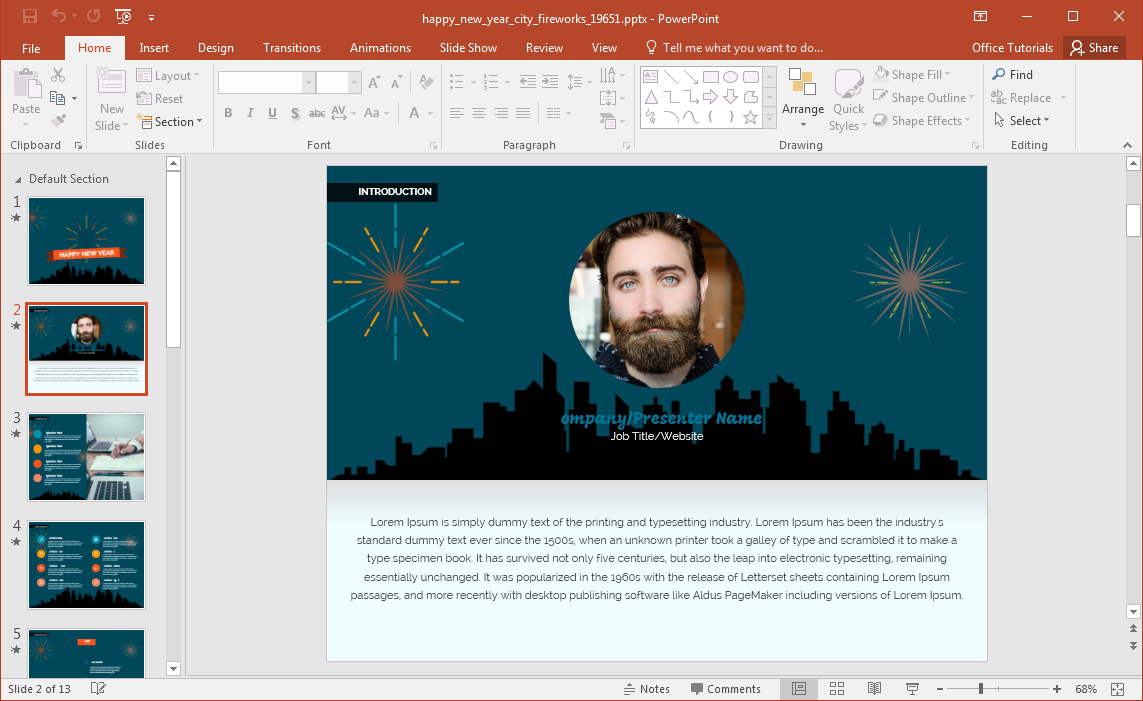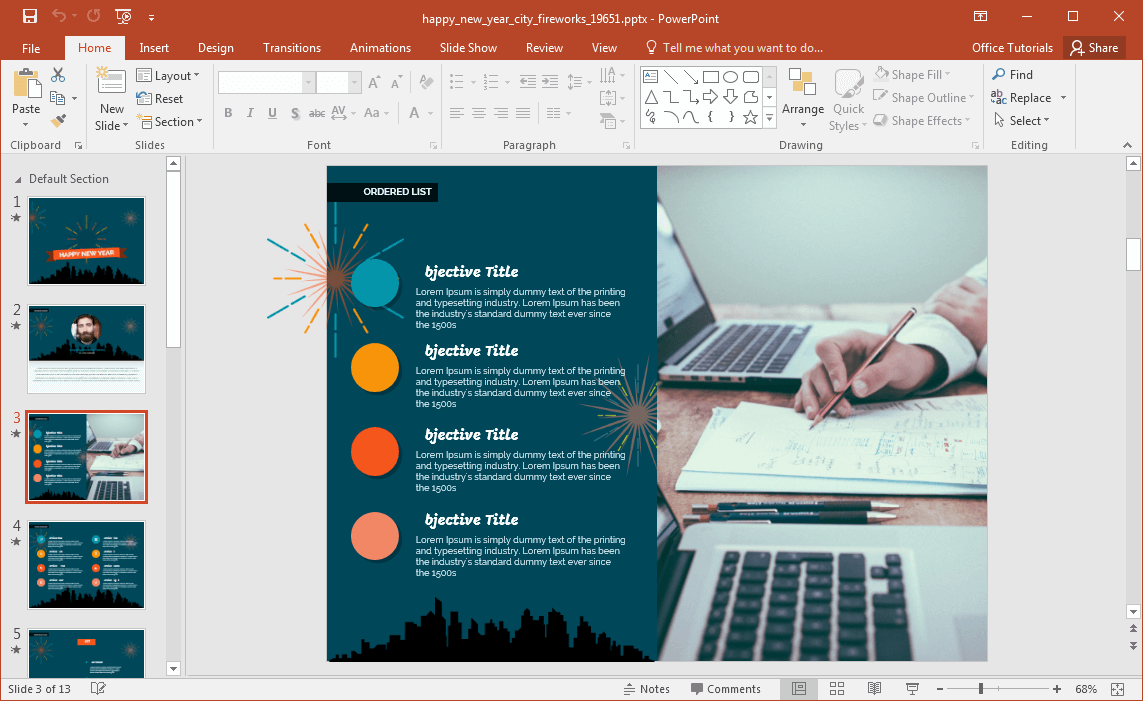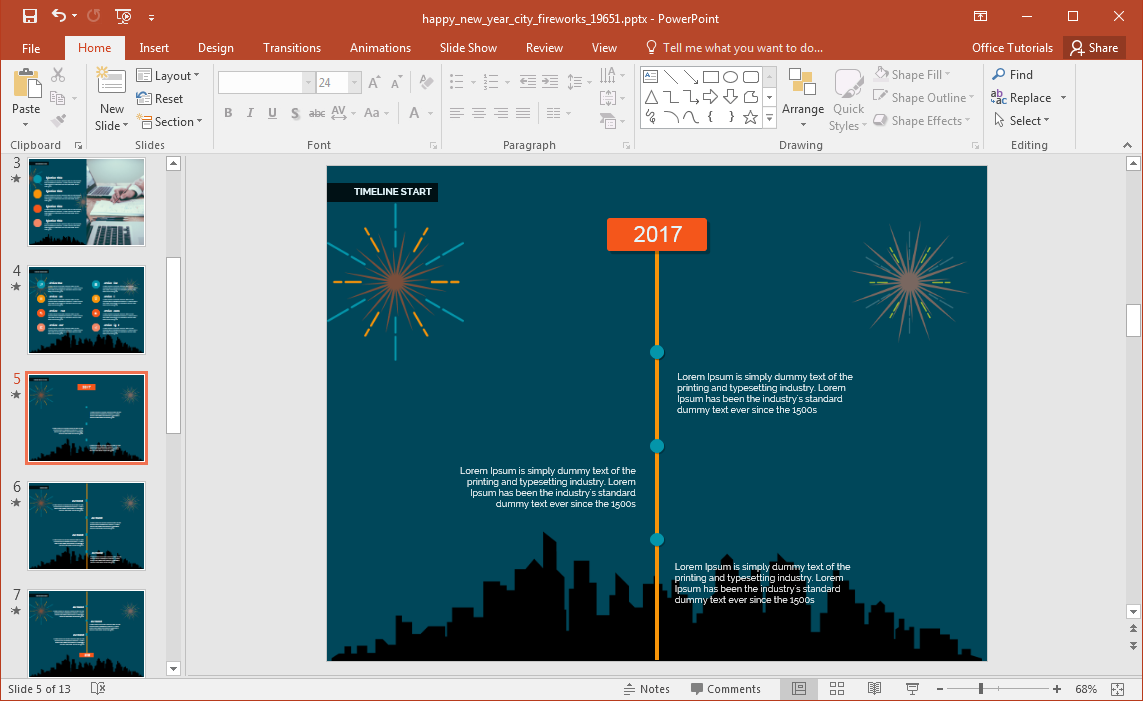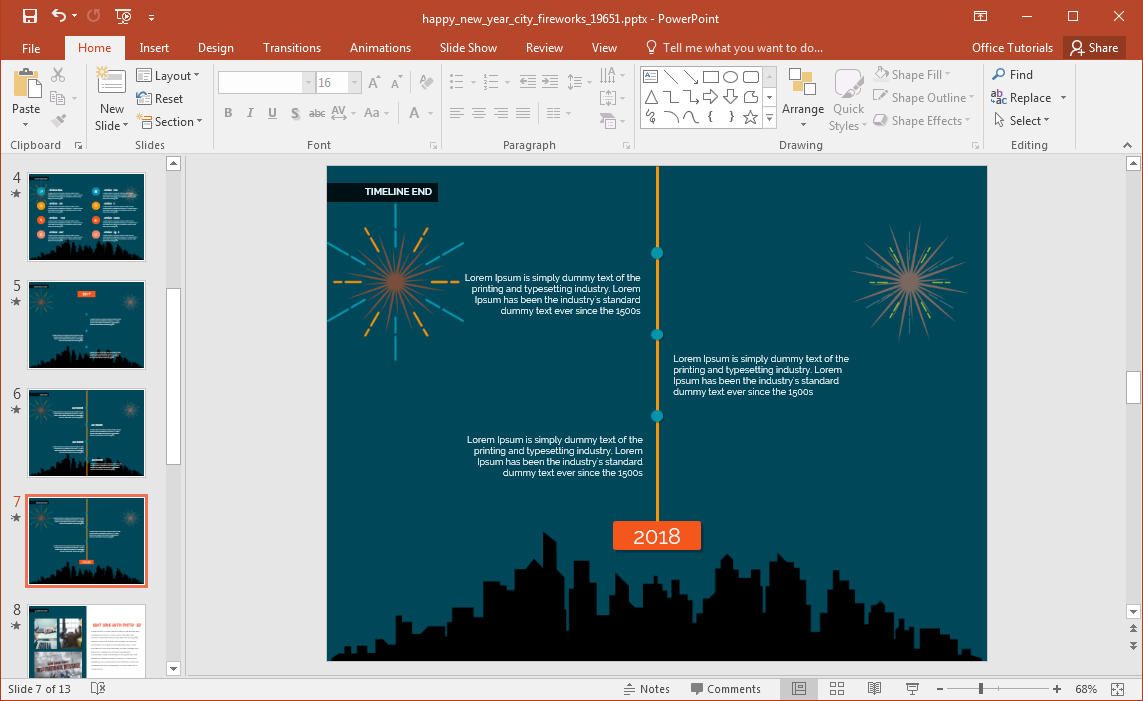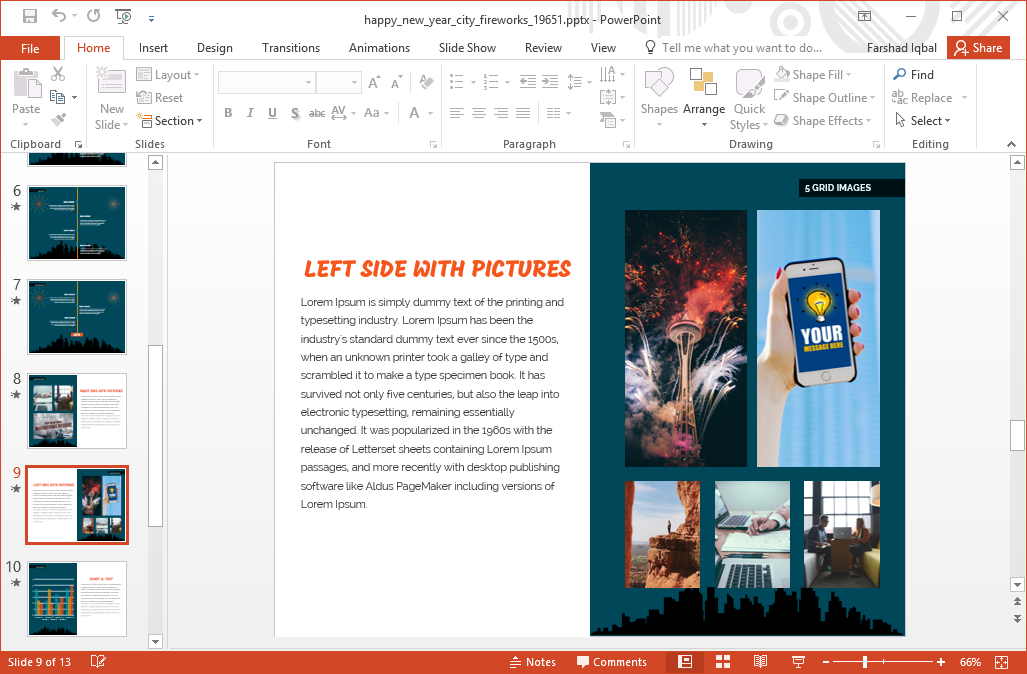Everyone likes getting a glimpse of New Year’s fireworks, be it Live or on TV. Fireworks give us a sense of happiness and hope for the coming year and make New Year’s celebrations more joyful. You can also incorporate fireworks in your slides by using a template that gives you the option to add the same zeal in your slide deck. City Fireworks is the name for a New Year fireworks PowerPoint template, with a fireworks theme and New Year slides that are bound to make your content stand out.
Edit Template to Change Year and Occasion
This New Year fireworks PowerPoint template has been designed for the year 2017, however, you can easily change the placeholders to use it for other occasions and for coming years.
Create Professional Presentations with Company Profiles, Timelines and Charts
The template contains a diverse set of layouts to help you create anything from basic content slides to project portfolios, company profiles, timelines, charts, diagrams and the like.
There is a 3 slide timeline that can be used for making a complete roadmap for a year. The sample timeline has been created for year 2017-2018, however, you can change the years and the content of the sample text to create a timeline that best suits your needs.
Similarly, this fireworks PowerPoint template comes with editable charts that can be used for projecting your data. There is also a SmartArt slide which can help you in making a custom diagram for presenting important information.
Animated Slides with Fireworks Background
Since this is a highly customizable deck, you can edit objects, recolor slides and make use of the given animated slides to design attractive content without breaking a sweat. The animated slides come with pre-configured animations, with a fireworks backdrop to provide presenters with awesome layouts, with animations that adjust with your content automatically.
Go to Presenter Media – Animated City Fireworks Template for PowerPoint (Standard)
Go to Presenter Media – Animated City Fireworks Template for PowerPoint (Widescreen)