Microsoft seems to be on a roll as they have started bringing their famous MS Office suite to previously unsupported devices. In a recent move, Office Mobile for iOS was launched. Like its iOS version, an Android variant of Office Mobile has now been made available on Google Play.

Office Mobile For Android Overview
Like the iOS version, the app is called, Office Mobile for Office 365 which is unfortunately also the catch in this entire deal. As for now, the official way of using Microsoft Office supported applications like Word, Excel and PowerPoint on Android is to use this app with an Office 365 account. This means that while the app itself is free to use, you will require logging in with an Office 365 account (which needs a paid subscription).
Being the official Microsoft Office app for Android, Office Mobile comes with prominent advantages for editing and accessing Office documents. It allows users to access, view and edit MS Word, Microsoft Excel and Microsoft PowerPoint files, with complete support for animations, SmartArt graphics, charts and shapes.

The Interface
The interface of this app is different from the Windows 8 version as there seems to have been adjustments made for the smaller screen size. While the app is not as robust as the PC version, it is easy to use and works well for basic formatting of documents.
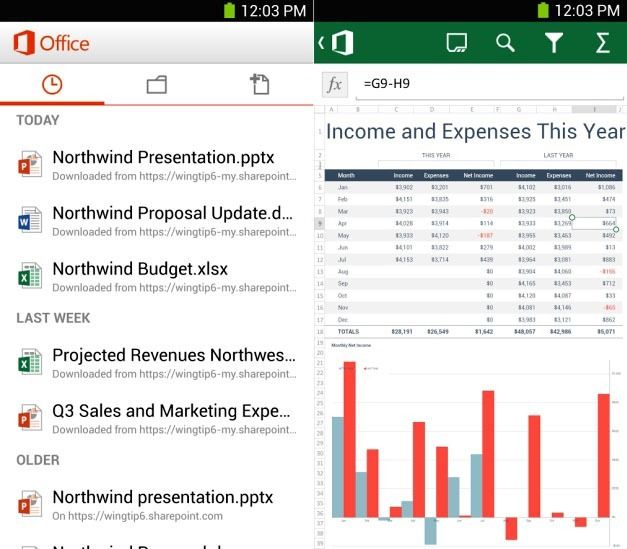
Device Synchronization
Among the various features its device sync which can be quite handy for synchronizing recently viewed documents. This is because when the file is opened via SkyDrive, it automatically starts off from where you last stopped reading on another device (e.g. your PC). Furthermore, users can also make changes offline.
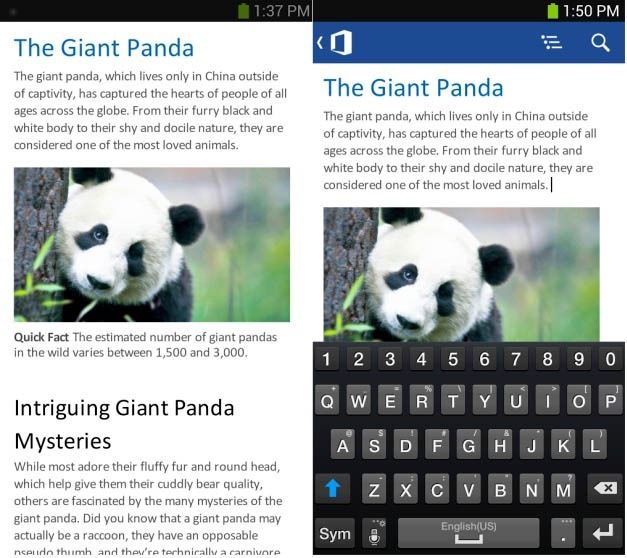
In case you are looking for free or cheaper alternatives to the official Microsoft Office app for Android for viewing and editing Microsoft Office documents, see our review of OliveOfficeHD, CloudOn and Chrome Office Viewer. Office Mobile currently does not work with tablets and requires Android version 4.0 or above.
Go to Download Office Mobile for Office 365 (Android)
