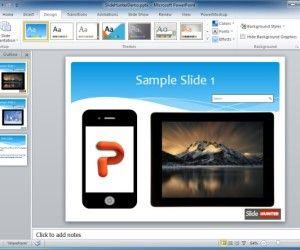Upgrading your Microsoft Office Suite to the latest roll-out can leave you in a fix. With your Custom Office dictionary missing, it can be an uphill task to create one all over again, to work with your MS Office apps and deliver you from the pain of red highlights of words that more often than not are not recognized with the in-built dictionary.
How can you save yourself from all the trouble of creating the custom dictionary and adding all the words that you use often? The answer is simple, Import the dictionary from the previous version and update the collection in your current version. But is the task as simple as the answer itself. Let’s find out.
Locating the Dictionary
In order to locate the dictionary in that you have on your system (in Office 2013) all you need to do is click on File-> Options.
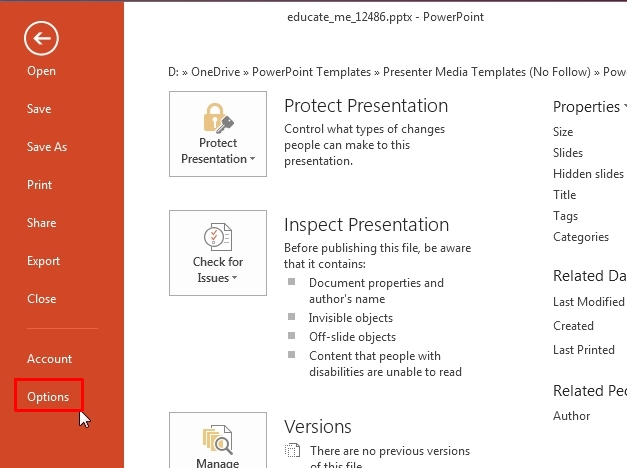
Now, under the Proofing options select Custom Dictionaries. This will open a list of dictionaries that are available on your system.
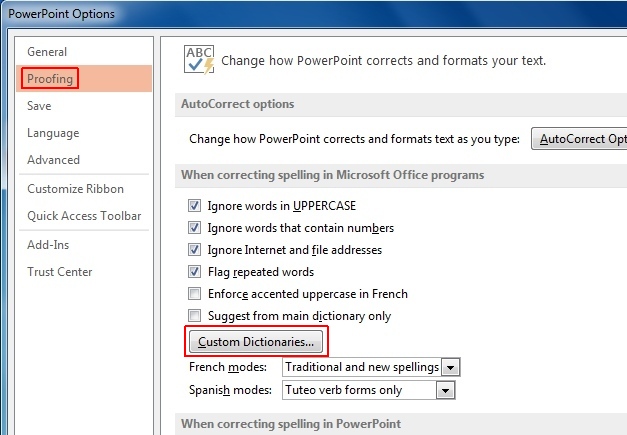
Exporting the Dictionary to a different location
If you want to physically copy, the files the dictionaries are stored in the location
C:\Users\Administrator\AppData\Roaming\Microsoft\UProof
All you need to do is copy the file and save it at a secure location. Once you do that the file can be used every time you make a fresh installation.
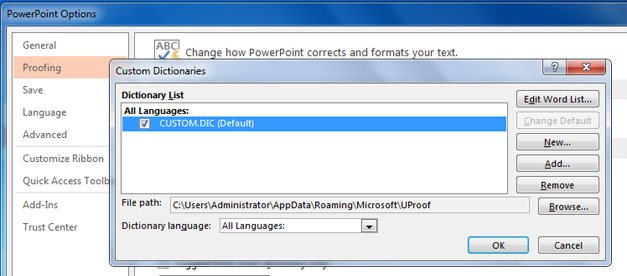
Adding the dictionary to the present collection
Once you have completed the installation all you need to do is add the dictionary to the existing list. In order to do so you must copy the stored custom dictionary file from the secure location and paste it at the location
C:\Users\Administrator\AppData\Roaming\Microsoft\UProof
All you need to do is copy the file and save it at that location. After doing this follow these steps
- Click on the File -> Options.
- In the Options dialog box, select ‘Proofing’ and in the ‘when correcting spellings’ tab select ‘Custom Dictionaries’.
- In the Custom Dictionaries dialog box select ‘Add’ and go to the location where you have kept the file to select it.
The added dictionary would display in the list of dictionaries. Select the check-box and the dictionary would be available for your use.