iSpeech Translator is a free mobile translator app for Android, iOS and BlackBerry devices which enables translating words or entire phrases into multiple languages. With this mobile app you can not only instantly translate text from your SMS or emails but also speak or type words to get instant translations.
Translate Text By Typing or Speaking Words in Multiple Languages
Mobile translators are quite underrated because most people don’t require using them quite often. Nonetheless, their utility can be immense for instantly translating words which you may come across from foreign languages. This might be the case when you are going through a survey for creating a PowerPoint presentation, which may contain words from foreign languages or when you come across people who might not be very good at spoken English. In such a case you can use a mobile translator like iSpeech to easily communicate with people from different cultures using an BlackBerry, Android, iPhone or iPad.

Getting Started With iSpeech Translator
iSpeech Translator is quite easy to use. Once the app is installed you are asked to agree to the terms and conditions and are given the option to create an account, which is an optional feature. In case you don’t wish to create an account, tap Skip. To translate text you can either tap the Mike icon to speak a word or phrase or type the text and hit the yellow Translate icon. Translated words are instantly displayed on the secondary pane and a voice speaks out the translated word or phrase in the selected foreign language.
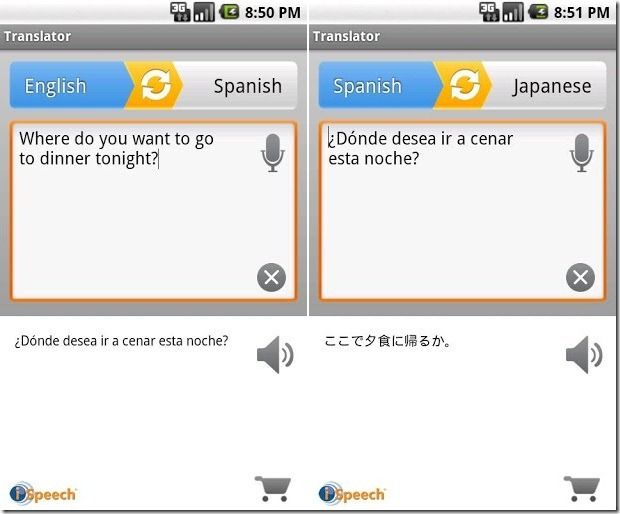
Translate Text By Speaking To Mobile Device And Get Playback in Another Language
One of the best features of iSpeech Translator is perhaps the playback for translated content. This can be quite handy when you have something translated in another language but don’t know how to say it. For example, let’s say you are asked a question in Japanese during a presentation to a foreign audience and you don’t understand what the person from the audience said, in such a case you can simply ask him to speak to iSpeech and the translated content will be played back to you in English. Now how useful is that! This can also help erase the language barriers which you might face with your clients or when you need to ask for directions during an overseas vacation. The point is that iSpeech translator opens up endless possibilities for you to explore.
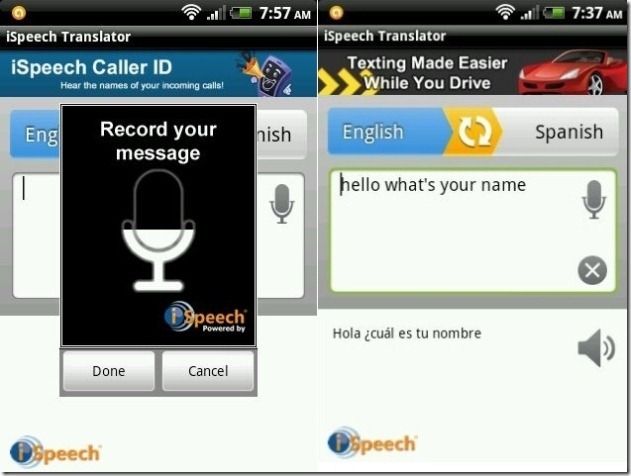
So whether you are planning an overseas vacation, need to present a PowerPoint presentation to a foreign audience or wish to talk to a foreign friend in his native language, iSpeech Translator can get the job done for you. It works with the following devices:
- iPad
- iPhone
- Android
- BlackBerry