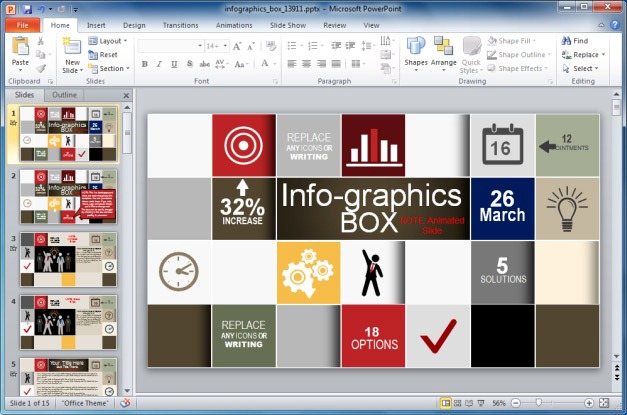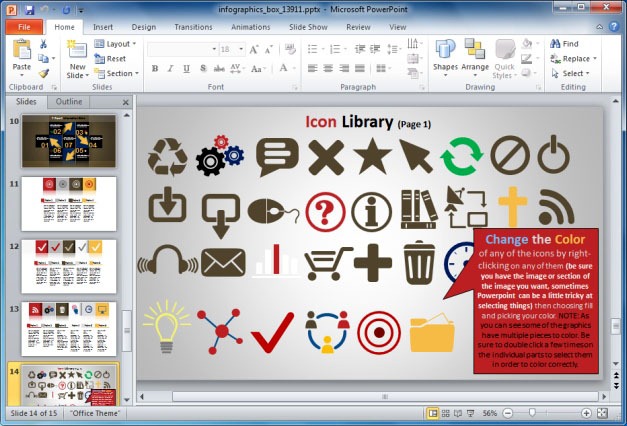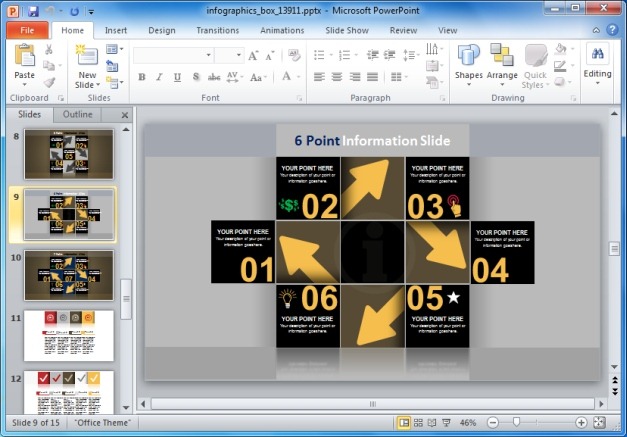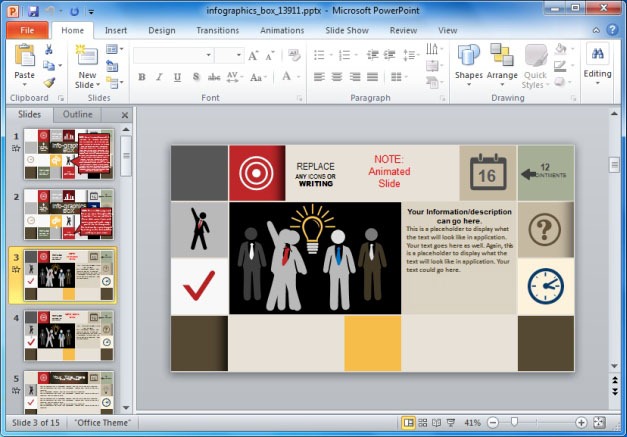Want to make a presentation that is both cool and thought provoking? How about using some infographics? Infographic Box is an animated infographic template for PowerPoint which offers a complete set of sample slides and clipart to help you construct custom infographics for presentations.
Create Infographics Using Editable Sample Slides
Making infographic slides with this toolkit template is as easy as it gets. All you have to do is to edit the sample slides to add text and your desired clipart items given in this template.
Icons Library For Making Infographics On Any Topic
You can obviously also add your own images and icons; however, with the plethora of available content, you may not even need to do that. This is because this template is designed to offer a comprehensive set of features to help users easily create infographics on any topic imaginable. The below image shows a sample slide containing an icon library. The template provides two such slides, with a wide range of icons for making infographics.
Say Everything With Just An Infographic!
Instead of having to remember a lengthy speech about a presentation topic, making an infographic slide can help you say a thousand things without even uttering a single word. The layouts in this template enable the creation of both animated and static slides, be it agenda slides, timelines, single picture slides or informative slides with different interconnected images.
Create And Share Infographics
other than presentations, you can also use this toolkit template for making infographics with convenience to save them as images or a PDF document (via File –> Save As); to share them across social media profiles or to print the infographic (e.g. for an awareness campaign).
Infographics Box PowerPoint Template is available for both PowerPoint for PC and PowerPoint for Mac, including the following versions:
- PowerPoint 2003-2013 PC (PPT and PPTX)
- PowerPoint 2008-2011 For Mac (PPTX)
Go to Presenter Media – Infographics Box PowerPoint Template