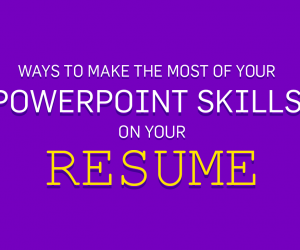Tired of logging into multiple instant messengers every time you use your device? Are there too many messenger apps on your PC , Mac or mobile device? Switch to imo.im. This web service provides a centralized mechanism for logging into all famous instant messengers including Facebook, Skype, Google Talk, Yahoo Messenger, ICQ, AIM, Jabber and others. imo.im not only works as a single login for all major messengers but also provides its own network where you can broadcast messages (similar to a Twitter tweet or Facebook status message), add friends to your personal network, meet new people, save chat history, share files (e.g. PowerPoint, PDF or other types of files) and even get support for video chat.

Login To Multiple Messengers Simultaneously
To use imo.im, simply select a messenger service and login. You can use any of your messenger accounts to login and then begin adding other messenger services. Alternatively,you can create an imo.im account and add multiple messenger accounts.
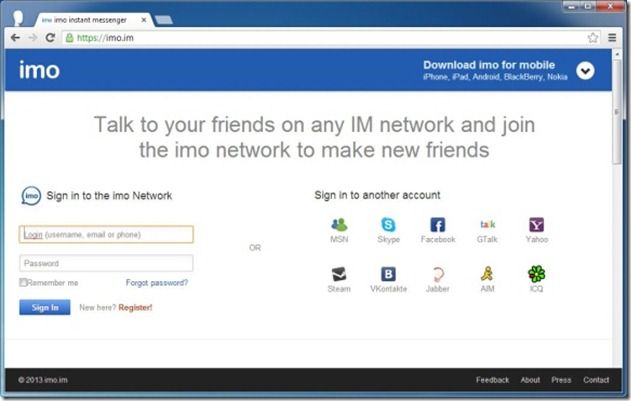
Build And Personalize Your Centralized Messaging Account
You can build and personalize your imo account by filling out your profile, by configuring messaging settings (e.g. you can enable saving of your chat history), inviting friends to your imo network, etc.

Meet New People On The imo Network
You can also add people to your personal network via the Meet New People section displayed on the left sidebar. You can also use the imo Search to search and add contacts.
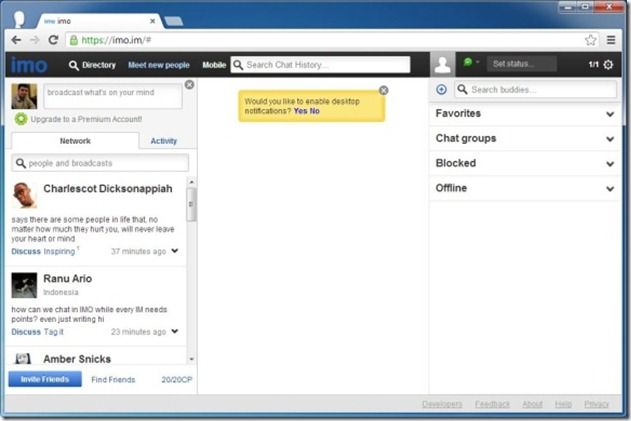
Use imo On Your Mobile Device
Like most web services, imo also has mobile apps for various devices including iOS, Android and BlackBerry. You can download a supported app via the links given on the imo website for downloading apps from supported platforms. While Nokia is also listed on the imo website, however the support for Nokia is no longer available.
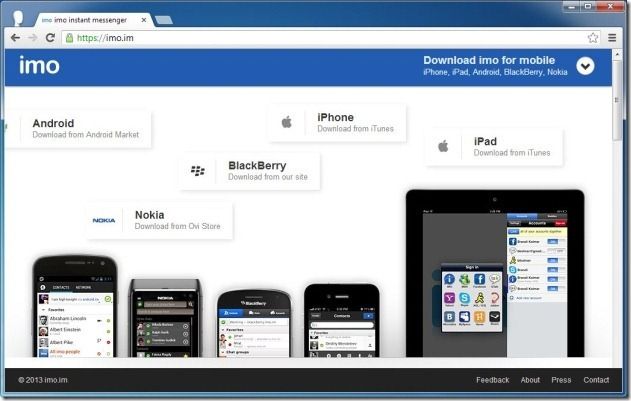
Share Files With IM Friends
You can also share files with IM friends via the Send File tab. When you select a friend from the list you can instantly see his/her profile details, share files, initiate a voice or video chat, play games with them and conduct conference calls.
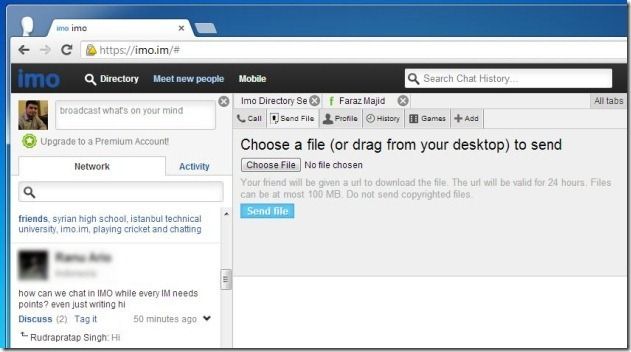
Conference Calling, Voice And Video Chat Support Via Browser And Mobile Apps
As mentioned earlier, imo.im supports voice and video chats, as well as conference calls. To add friends to a conference call, select your contact and click the Add option to add him/her to a conference call. To start a video or voice chat, go to the Call option.

While imo is generally a free service, you can optionally upgrade to the Premium account for more advanced features such as an ads free interface and more communication points for chatting with new people via the imo network.
If you are tired of logging into multiple instant messengers every time you use your device, then the tool discussed here could be a good solution to that problem.
Go to imo.im