Our PowerPoint backgrounds are free and after you download the background images for PowerPoint you can easily insert it in Microsoft PowerPoint. This guide will show you how to download and use our PowerPoint images as a presentation background.
First, you need to download the image from our site. Some files are zipped in a .zip file so you’d need to uncompress the PowerPoint template first. Then you can place the file anywhere in your system or in a temporary folder.
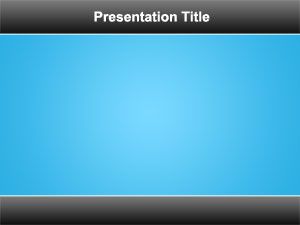
Then you need to open your presentation or a new PowerPoint presentation in Microsoft PowerPoint.
Go to the Format tab ribbon and then choose Master Slide.
Right click anywhere in the slide background and choose Format Background.
There you will see a new option that says Fill. Choose Image and then pick the image from your hard drive.



