The Insert function enables users to add various useful contents into PowerPoint, but absolutely it is far from enough. For making a great PowerPoint presentation and to insert a data document, usually in PDF file, PowerPoint allows to insert picture, photo album, video, audio, etc. directly, but you cannot insert PDF file that way, especially when a PDF file has more than one page. PowerPoint 2010 offers Object Linking & Embedding, the purpose is to link or embed a file in the presentation.
This article shares simple ways to insert whole PDF to PowerPoint 2010. If you happen to need to insert a PDF file into PowerPoint presentation, the following tips will be helpful to you. Go to Design and set the page layout to Portrait as the PDF will be height-wise up and not and not left and right as is PowerPoint’s usual Landscape layout.
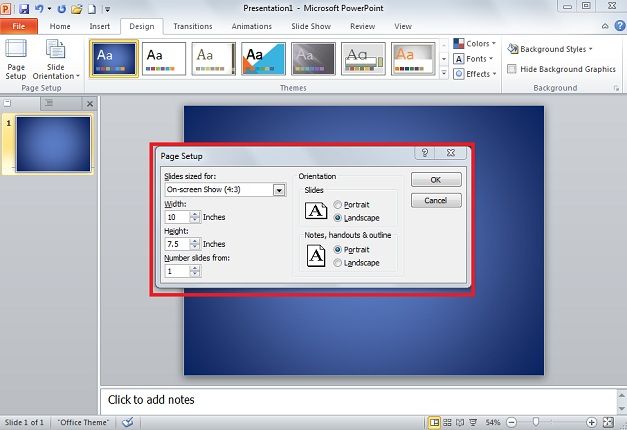
Go to the PDF file and find the page you want to insert into PowerPoint, and Select the data to bring into PowerPoint. Go to the Edit and select Copy from clip board from edit menu. This will select only the actual contents of that page without the extra blank space. Copy from clip board will start copying data.
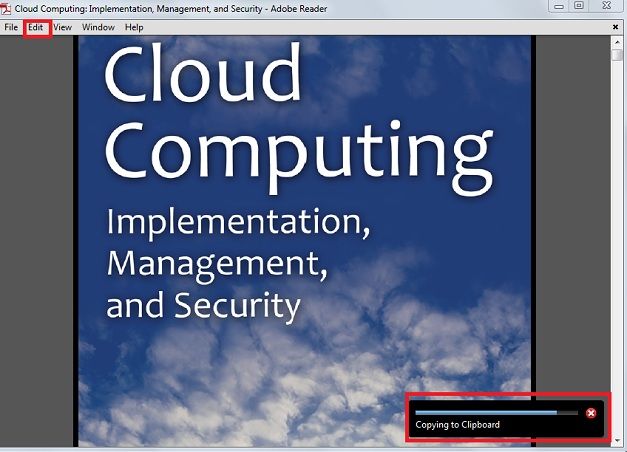
Once it has been copied to the clipboard, only the selected area will be pasted for later use in PowerPoint. Return to PowerPoint and click on the Home tab. Under Paste is Clipboard.
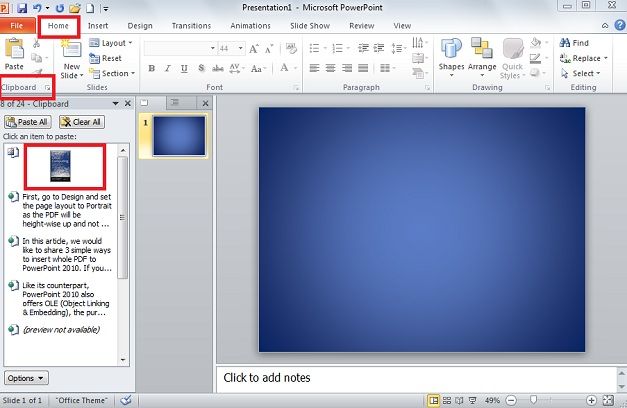
Click the arrow next to it to open Clipboard and select images to add. The added information from PDF to PowerPoint is being displayed in images, select image and resize it according to your requirements.
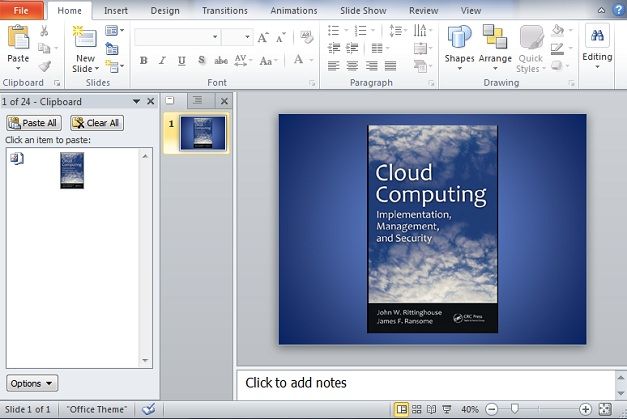
Only after installing Adobe Reader, you can insert PDF file into PowerPoint directly. Another method to insert pdf file into PowerPoint is through Object function. A window will show up for you to choose the Object format. Choose Adobe Acrobat Document, Click OK to open the box to choose PDF file you want to insert, Click default option and you would find PDF files are inserted into PPT slides for presentation. Then you can view them on PowerPoint presentations, Click the icon and the PDF file will be viewed on Adobe Reader.
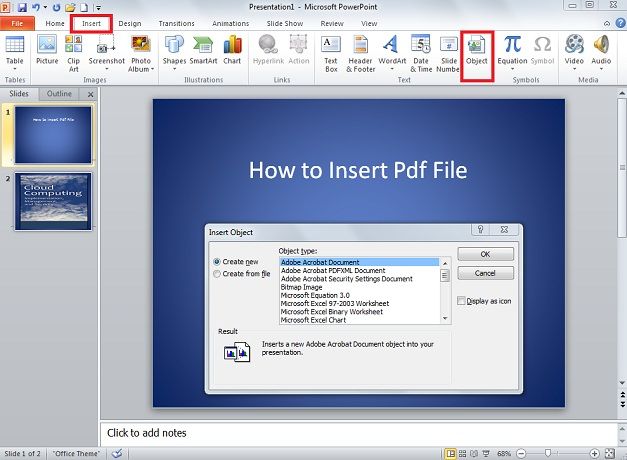
This method is appropriate if the PDF has only one page, the PDF file will be inserted into PowerPoint 2010. These approaches can help you insert PDF into PowerPoint slides so easy. However, there are some drawbacks unavoidable. For instance, the PDF file you want to add is locked to prevent you open, copy or print it. Besides, you cannot edit the original PDF files for personal usage. If you really use the PDF documents in PPT slides unlimitedly, you have to convert PDF to PowerPoint. By the conversion from PDF to PowerPoint, you can edit PDF freely in editable PowerPoint.



