Keynote is pretty much an app exclusive for Apple products. This means that if you are a Windows user, viewing or editing Keynote files without an Apple device might appear nearly impossible. However, there is not only a very simple method to get Keynote on Windows but it’s a method offered by Apple itself. In this post we will show you how to get Keynote on Windows.
Sign up for an Apple ID & Login to iCloud
For this method to work you will require an Apple ID. If you don’t have one, sign up here and then use this ID to login to iCloud.com.
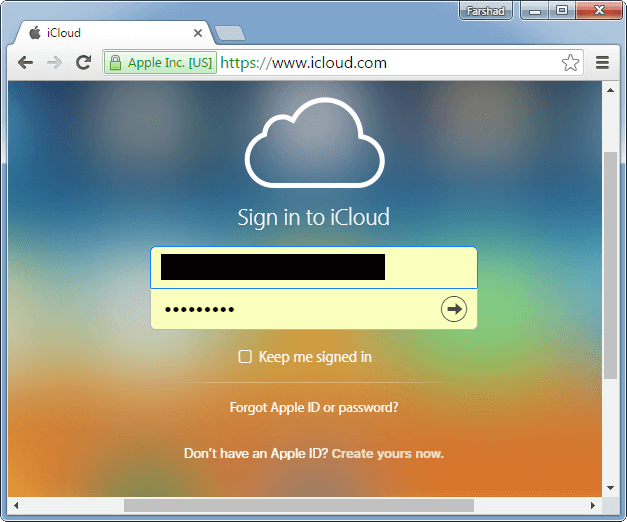
Use Keynote on Windows via Browser
By logging in with your Apple ID on iCloud.com you will be able to use Keynote on Windows. This is a browser based edition for Keynote which is similar to the PowerPoint Online web app provided by Microsoft. Other than Keynote, iCloud also gives a web based version for other iWork apps including; Pages and Numbers.
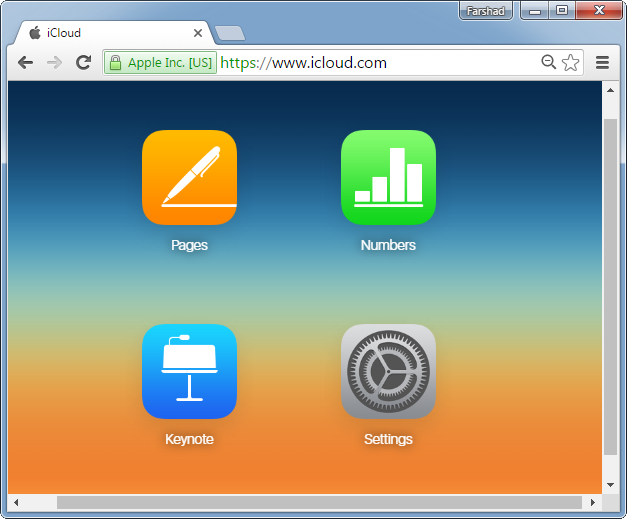
Create New Keynote Presentations
Once you login and select Keynote, you will be greeted with tooltips with useful instructions for using the Keynote web app. As you can see from the screenshot below, you also get a Create Presentation option to create new Keynote files. You can begin creating Keynote presentations via browser using iCloud.
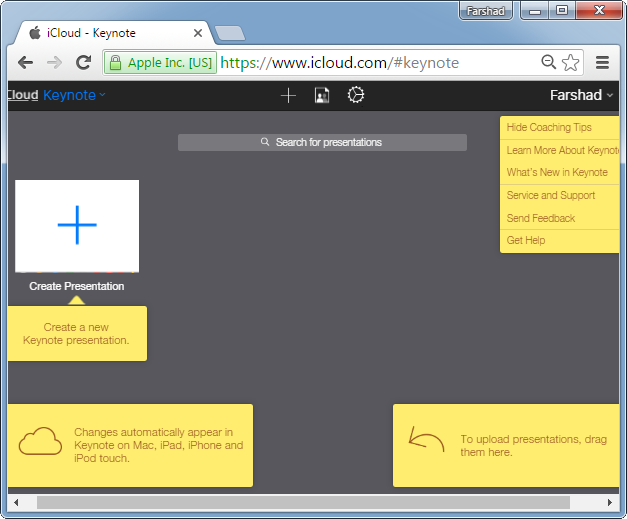
You will be given the option to choose from a number of templates to begin your presentation. This includes both Widescreen and Standard KEY templates.
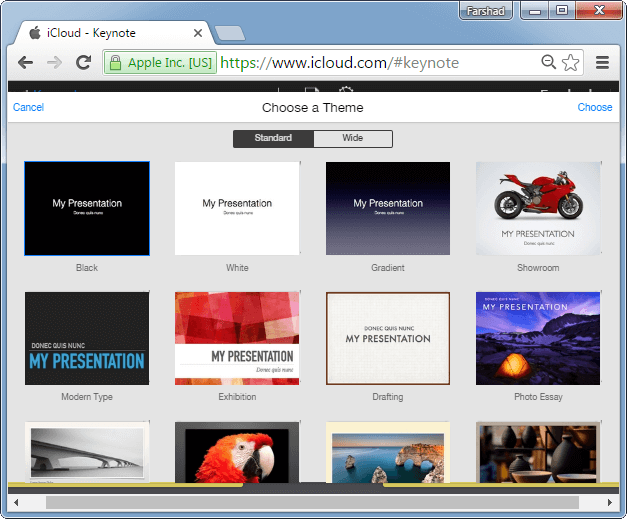
Upload & Edit Keynote Files
You can upload a file by dragging it to the browser. This will upload your file and make it available for editing online. Once the file is ready, you will be able to edit it directly from your Internet browser.
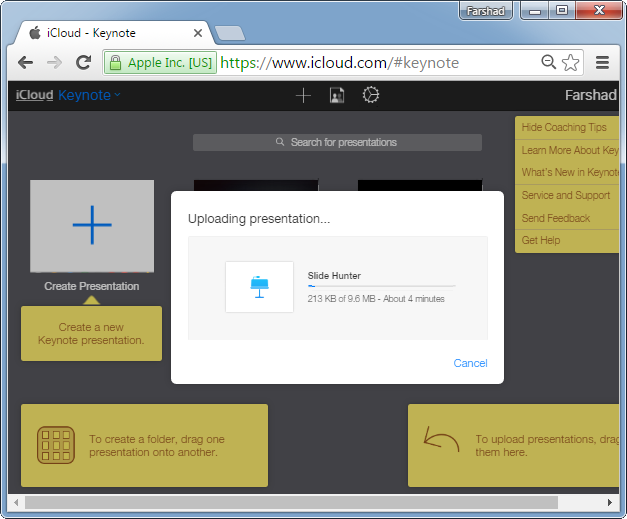
Below is a KEY file that we uploaded to Keynote via iCloud for editing. As you can see, you can perform all basic editing functions using the top toolbar.
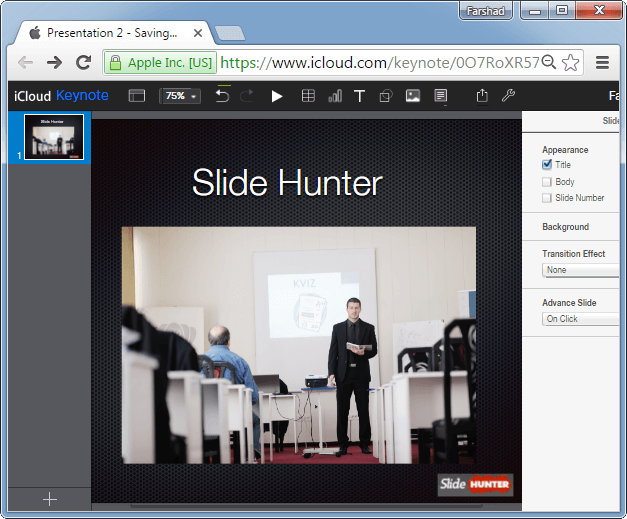
Save & Download Keynote Files
You can also print, download offline or share your Keynote presentations online. You can also save your presentation in other formats; for example, you can save your presentation as a PDF, and then share PDF as a link. Hence, using iCloud gives you access to a very functional version of Keynote without the need for installing an app or the need for an Apple device.
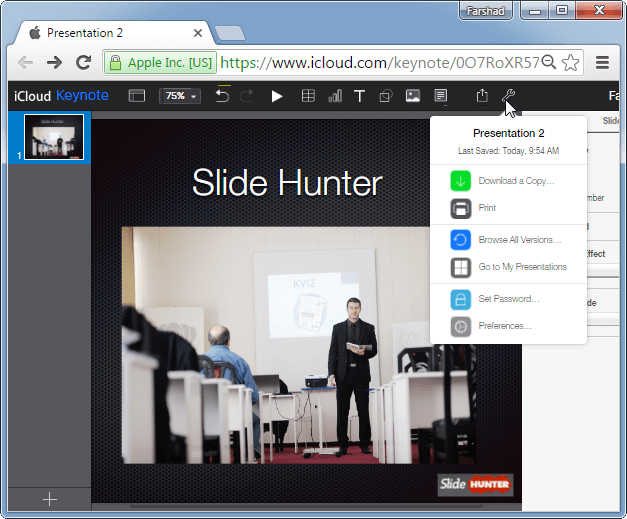
Present Keynote Presentations in Windows
You can also switch to Slide Show mode to Play your presentation and present it directly via browser. This can enable you to not only create, edit and view but also present a Keynote presentation in Windows.

This is a good workaround for using Keynote without buying it or if you don’t own an Apple device but need to use keynote to view or edit a .Key file. Similarly, this method can also be useful if you own an Apple Device but want to access your synced files via Windows or some other operating system.