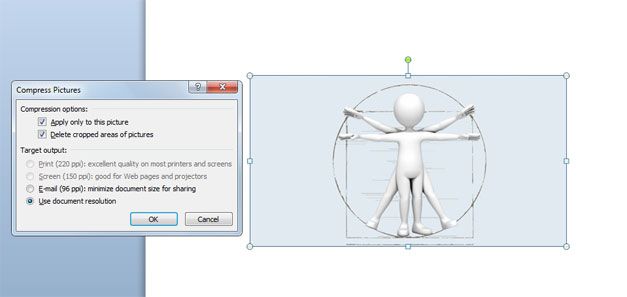If you need to change the slide resolution in PowerPoint 2010 or other versions of PowerPoint, for example to make high quality presentations in Microsoft PowerPoint, then you can change the resolution properties from the PowerPoint Options dialog box.
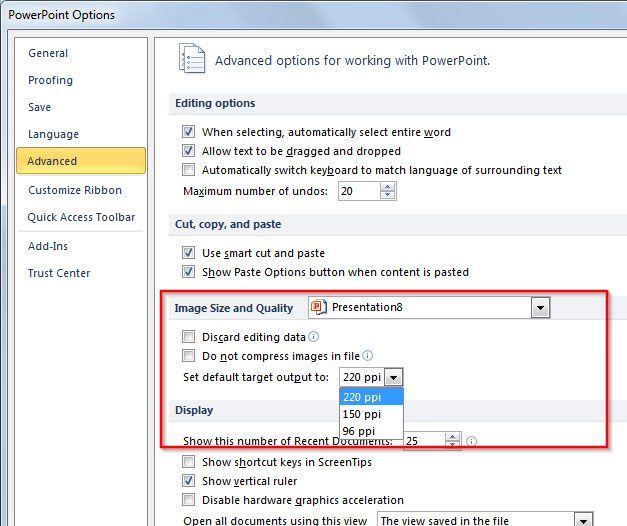
Go to Advanced tab and then look for Image Size and Quality and change the value of Set default target output to something like 220 ppi. You can also check Do not compress images in file so the images that you insert in PowerPoint are not compressed, hence you don’t lose quality on these images.
Checking this option can be good if you prepare PowerPoint presentations with photographic content for example and want to keep high quality images and pictures in HD resolution. You can consider to use pixel accurate display of images in PowerPoint screenshows.
You can also use other image optimization tricks if you want to compress individual images. From the Picture Tools under Format menu, look for Compress Pictures having an image selected. Then you can check the Compression options and target output for the selected image like in the 3D vitruvian figure below.