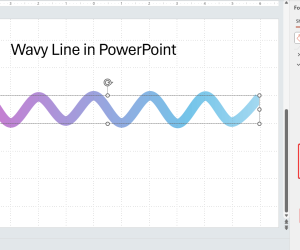In PowerPoint you can change the size and rotation of any object and shape by accessing the Format Shape options. As you can see below, this enables you to enter values for different shape settings, for example the height, width, rotation, etc.
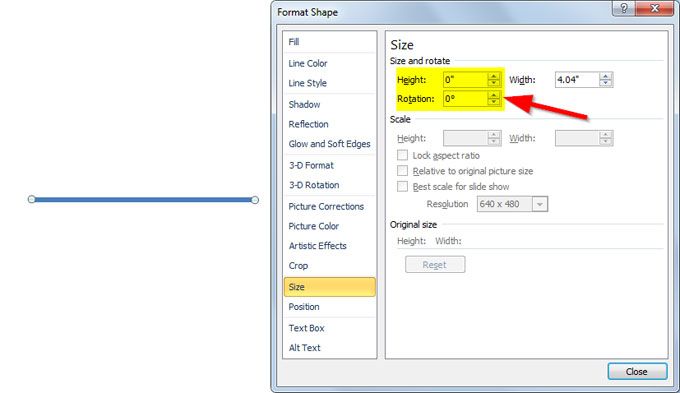
For example, to make a diagonal line in PowerPoint we can change the rotation value to 45 degrees or instead you can keep zero degree in the rotation and change the width and height.