If you need to recover an unsaved PowerPoint presentation from the temp folder then here we will guide you how-to. There are many recovery tools available online that you can download to use for Microsoft Office programs, but PowerPoint also has a possible workaround for files that were unsaved or missed in the temp folder. Here we will see how to recover unsaved PowerPoint presentations from the system.
To recover a PowerPoint file go to File menu and then click on Recent. This will open the recent documents. Under this pane, look for the Recover Unsaved Presentations button located in the bottom right corner.
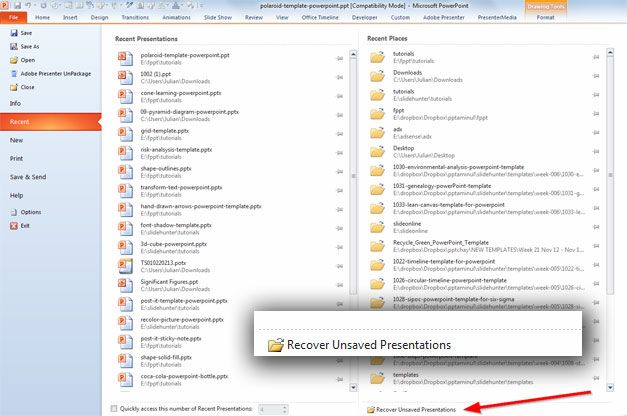
This will open a new dialog box to choose a file but with the default path selected to something like C:\Users\<youraccount>\AppData\Local\Microsoft\Office\UnsavedFiles
This is the path where by default PowerPoint saves unsaved documents and presentations (.ppt or .pptx). If you need to know how to recover unsaved PowerPoint file then looking under this folder is a good idea. This is like a PowerPoint temporary files folder where to look to recover lost PowerPoint files or how to find the unsaved PowerPoint presentations.
You can take some precautions for the future and avoid missing your unsaved PowerPoint presentations. To do this, go to PowerPoint options and then choose the Save properties. Under PowerPoint options dialog, you can choose minutes for AutoRecover information. By default it is 10 minutes but you can change it.
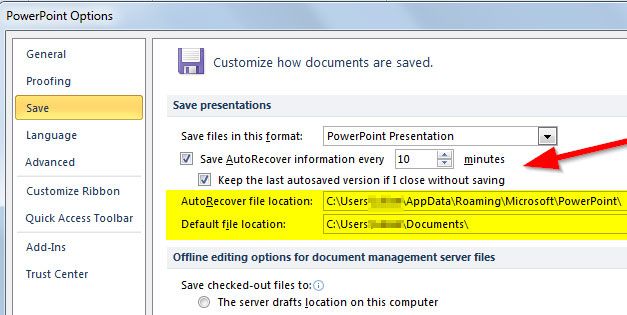
Also, notice that you can configure hte path where AutoRecover will save the presentations and default file location. Make sure to check the checkboxes Save AutoRecover information and Keep the last autosaved version if I close without saving.
As you can see, locating an unsaved PowerPoint document is easy using this AutoRecover feature available in Microsoft PowerPoint 2010 and other versions of PowerPoint such as PowerPoint 2013 and 2007.



