Free Brain PowerPoint Template
A free presentation template with brain diagram for topic such as Decision-Making or Problem solving.
Download free PowerPoint templates and presentation backgrounds with pre-designed slide themes. Make awesome business PowerPoint presentations combining nice diagrams and graphics. Impress your audience! You can download PowerPoint templates and themes compatible with Microsoft PowerPoint but also compatible with Keynote, Google Slides or Microsoft Office for Macs.
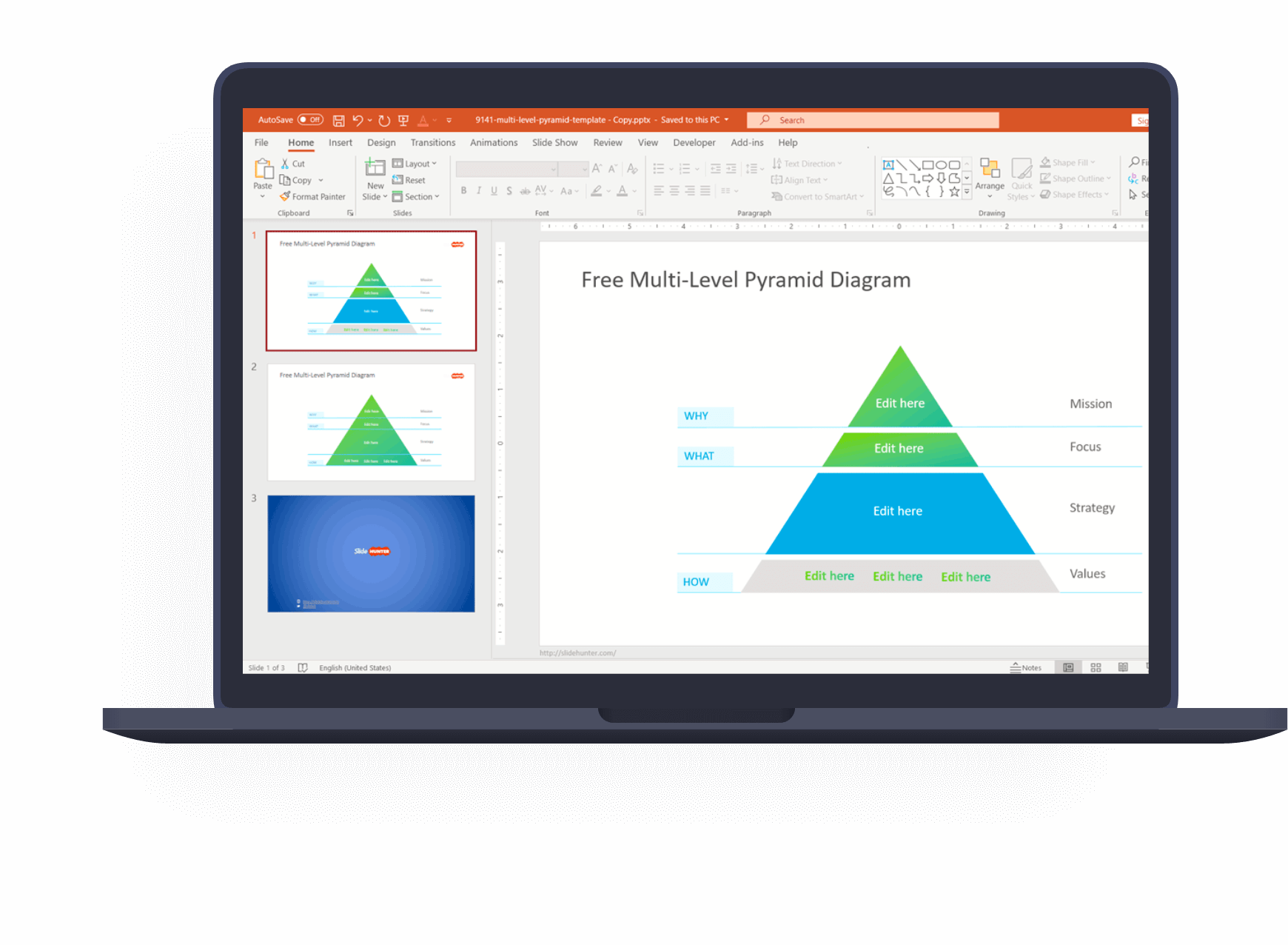
A free presentation template with brain diagram for topic such as Decision-Making or Problem solving.
Free Line Chart template for PowerPoint and Google Slides.
Free Decision-making PowerPoint template diagram for presentations.
Download a Before and After slide template for PowerPoint presentations, to compare a past situation with a future situation.
Free BCG Matrix template for PowerPoint is a PowerPoint presentation template that you can download to make awesome presentations based on the popular Boston Consulting Group growth model.
Free Venn Diagram slides for PowerPoint with transparency style, useful to represent possible logical relations between a finite collection of different sets.
Free Creative Diagram for PowerPoint with 4 components and a core element
Simple Process PowerPoint Template is a four steps workflow design that you can use to present a process or workflow idea in PowerPoint.
Free 1-page Resume Infographic template for PowerPoint with 100% editable placeholders.
Free Iceberg Infographic design for PowerPoint presentations has an awesome iceberg illustration created with shapes.

Improve your productivity using pre-designed templates for PowerPoint that you can easily edit and customize for your own project. Instead of reinventing the wheel in PowerPoint or Google Slides, you can save time preparing your slide decks.
Create presentations in PowerPoint and Google Slides that delight your audience. Use our PowerPoint templates to support your speech and deliver your message successfully.

A free slide template for presentations on Blue Ocean strategy.
Free 30 60 90 templates for PowerPoint for planning.
Deleting a textbox in PowerPoint might seem like a simple task, until it doesn’t work. You press Delete, and nothing happens. Whether you’re making an important presentation, editing a slide template, cleaning up a design, or removing unwanted text, you may find that some textboxes just refuse to go away. In most cases, it happens […]
Wavy lines are a great way to add a creative and dynamic touch to your PowerPoint presentations. They can be used for design elements, dividers, or even as part of a visual metaphor. Zig zag lines or wavy lines are trendy in various business presentations and backgrounds. This step-by-step guide will show you how to […]
Whether you work professionally or as a student, Microsoft PowerPoint is probably your first choice of tools for presenting ideas. Given the scope of features and capabilities Microsoft PowerPoint provides, that is an excellent choice. With this software, you can deliver important information in a concise, understandable format while demonstrating it in an attention-grabbing manner. […]
The best PowerPoint templates are those that help you to save time and allows you to prepare a presentation with a reasonably high level of quality, giving you the flexibility to adapt the placeholders and designs to your own presentation content and structure.
You can find presentation templates for PowerPoint online on many different resources. Some free templates are free, while other resources might charge you to download premium PowerPoint templates. The decision whether purchasing a premium PPT template or downloading a creative presentation design, depends on many different factors (for example, your current budget, the level of quality that you want to achieve and the kind of support).
To download the free templates, you can browse our catalog of free slides and designs and hit the download button. Some other sites might offer different download mechanisms, for example, you might be prompted to create an account, or in the case of premium PowerPoint templates, payment will be required upfront.
Yes, the presentation templates are fully compatible with major presentation tools, including Google Slides.