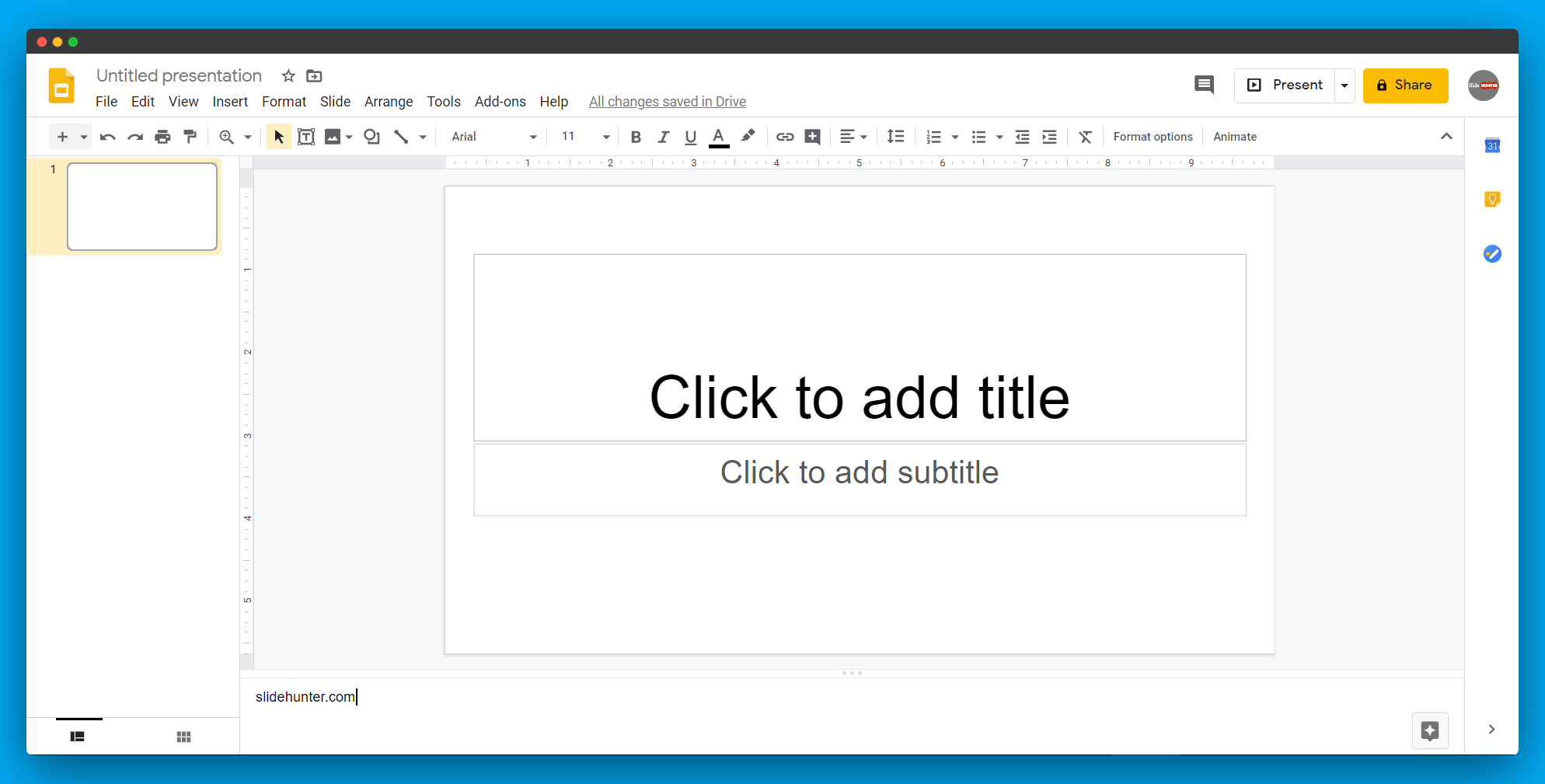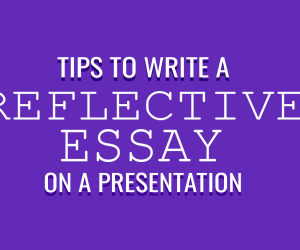Users can access Google Slides from their desktop and mobile using a Google Account.
Using Google Slides you can create or edit beautiful presentation with amazing templates and designs. Once you have access to Google Slides you can also share your presentations with other people or even present online using the presenter view and a special link created for that purpose. But if you are not logged to Google Slides yet, here we will show you how to get access to Google Slides and login.
How to Login to Google Slides in Desktop
To get started, you’d need to have a Google Account. If you have a @gmail.com email address then you already have a Google Account. Before you start using Google Slides, you’d need to be logged in to that Google Account. If you don’t have a Google Account, you can create one for free.
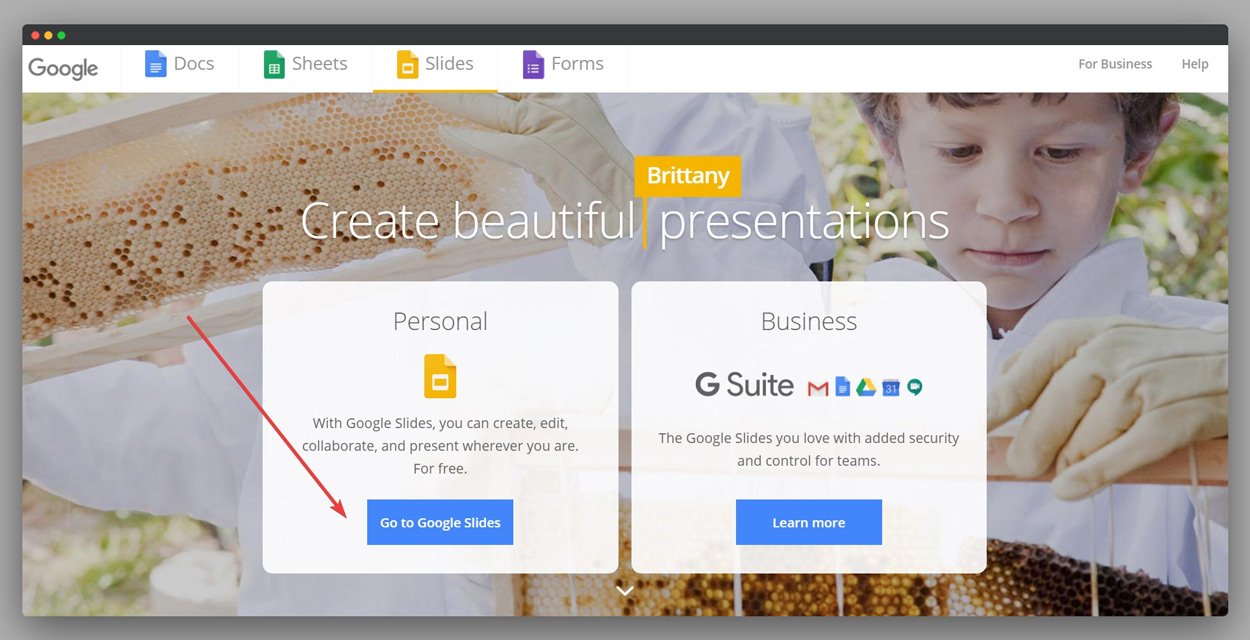
Once you visit the Google Slides homepage, you’d need to click on Google Slides button, as shown in the screenshot above.
Then, if you are not logged in, you will be redirected to the Google Slides Login form.
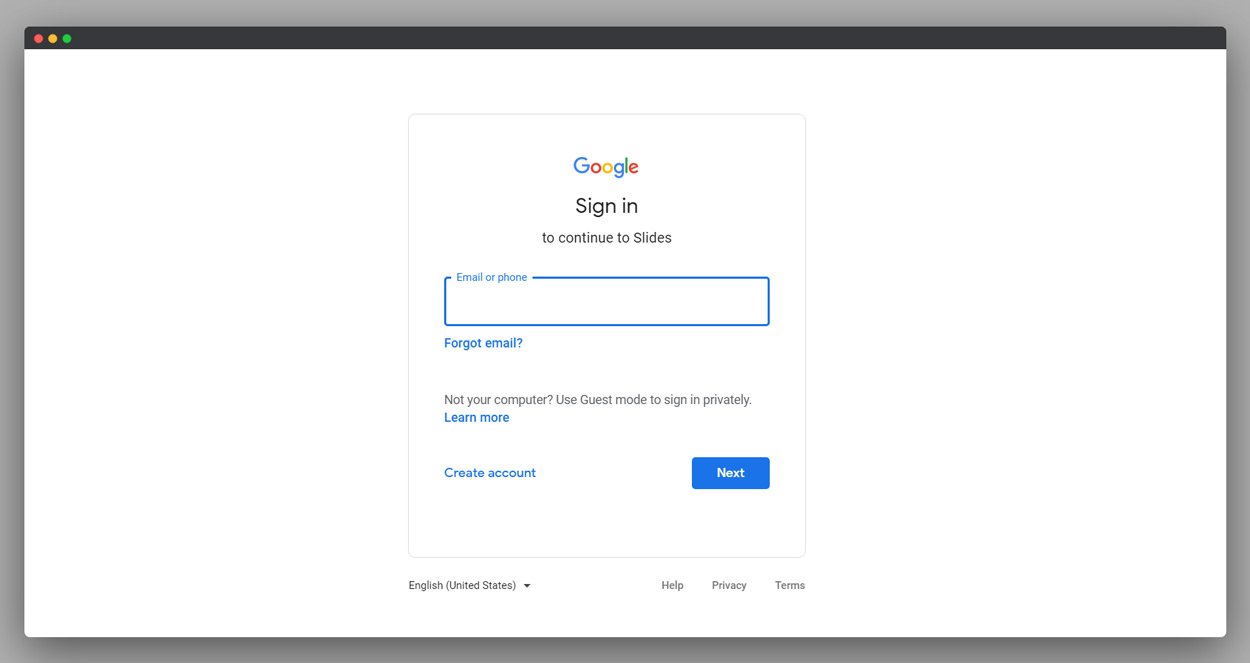
Here, enter your Google Accounts credentials (username and password). If you use 2-Step verification or Multi-Factor Authentication, you’d need to enter the authentication code. Submit the form and then if the credentials are valid and you are authenticated, you will be redirected to the Google Slides interface.
Now you can start a new presentation or edit an existing presentation. Remember that if you follow this procedure, you’d also be logged in to other Google products as it uses your Google Account. Given said that, if you need to open Google Sheets or even Gmail, you won’t need to sign in again because you already signed in to your Google Account.