With the addition of more and more advanced features in Google Drive, the way you work at office or home has been simplified to a large extent. This wonderful tool has helped people to work together in a more efficient and effective way.
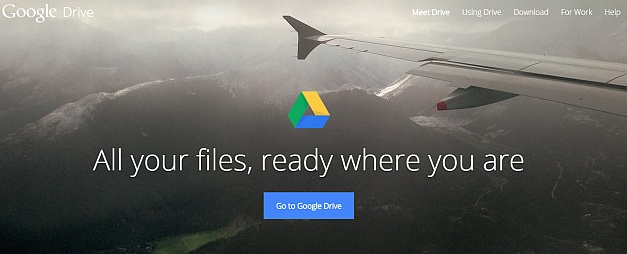
Following are some of the tips about how Google docs can change the way you work:
Sync Documents with Your Mac or PC
The Google Drive app allows you to create a folder on your Mac or PC that helps in syncing all your files with your Google storage space, even the files you cannot edit with Google Drive apps.
Save to Drive Directly While Browsing Web
While using Google Chrome, you can directly save the important information to the drive using this chrome extension. This will help you to save your time and effort to a large extent.
Search Gmail and Google Drive at the Same Time
A Google Drive user is for sure to have a Gmail account. To search both simultaneously, go to your Gmail account, hit the gear icon and proceed to ‘Settings’. Once done, go to ‘Labs’ and enable ‘Apps Search’. This will display Google Drive documents when you perform a search via Gmail.
Socialize Your Documents
With the Google+ features, you can easily make your documents social by sharing them with others in your network. Using your iPhone or other smart phone, you can easily share your images, files etc.
Tap into Valuable Apps
Using the drive documents and stunning photos, you can create online holiday gifts for your friends and family members. There are many Chrome extensions like HelloFax which provide Google Drive support.
Easily Available Content Tables
If you want a way to steer large documents or just need to add a table of contents, then you can easily insert the table of contents wherever required. To add table of contents, head over to the ‘Insert’ menu. Also, you can apply headings to your content tables using the paragraph styles to create ordered tables.


