Google Slides is becoming the defacto standard for modern presentations on the cloud. With its built-in collaboration feature, teams can edit the presentation concurrently and the resulting slides can be impactful. Google Slides helps presenters to make awesome presentations online with modern backgrounds, attractive typography, and styles.
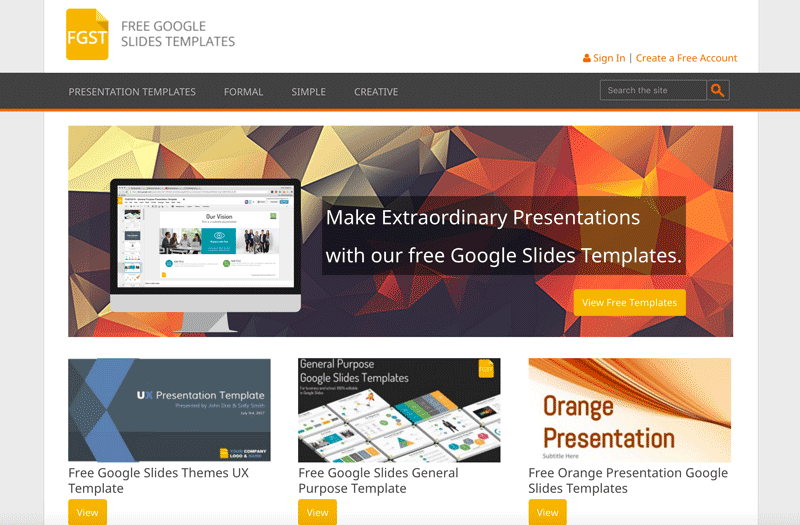
Creating a presentation in Google Slides is free, unlike PowerPoint that you need to have a PowerPoint license or Office 365 license). This makes the tool very attractive for businesses and especially for educational organizations needing to save on annual budget spending.
Aside of Google Slides, there are resources providing free Google Slides Themes that can be helpful to boost your productivity time, by reusing attractive presentation templates that can be edited to produce high-quality slide decks online.
One of these free resources is FreeGoogleSlidesTemplates.com.This site contains dozens of free slide backgrounds, Google Slides themes and slide designs created for Google Slides.
Using the templates provided by FGST, you can stand out of the ordinary templates and produce outstanding and high-quality presentation decks.
The site offers access to the free repository of Google Slides themes. The templates are fully editable in Google Slides, so the end user can easily change the presentation styles, colors as well as customize the presentation content by editing the text placeholders. Furthermore, users can manipulate the diagrams and shapes in Google Slides and adapt the graphics to their own presentation needs.
The Google Slides Themes are suitable either for commercial use as well as personal or educational purposes. The following figure shows an example of a cover slide for the Company Presentation template.
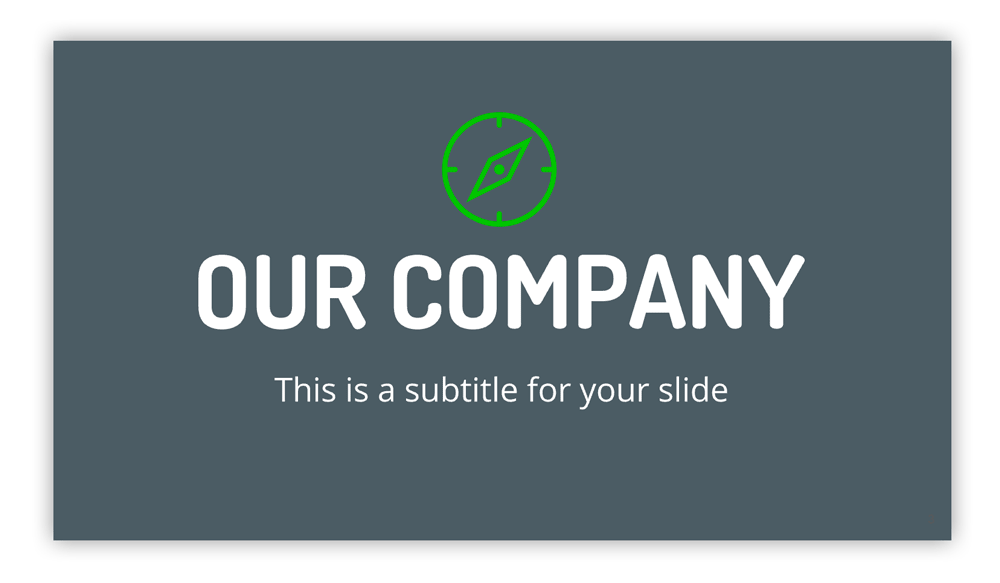
Why Free Google Slides Themes?
Google Slides is based on the cloud, instead of providing a desktop application tool like Microsoft PowerPoint. This facilitates the use of the tool by teams who are connected online and only have a web browser installed. Furthermore, Google Slides is highlighted by its collaboration features, enabling users to edit the same presentation or collaborate online.
Google Slides also support web fonts. It is possible to use a font-family available in Google Fonts, and the font is rendered properly on any device. Contrary, PowerPoint or Keynote only have support for the installed fonts in the system, which may carry compatibility issues when presenting the slide deck on any different device. In Google Slides, non-traditional fonts can be used, helping the presenter to produce modern slide decks with unique styles and this clearly help to fight the Death by PowerPoint.
Presentation templates provided in Google Slides can be adapted to different formats, like in Microsoft PowerPoint using the Setup Page feature. Given said that in Google Slides it is possible to configure the page layout to use the traditional 4:3 aspect ratio, although by default the presentation is created with the modern 16:9 aspect ratio.
Here is an example of an Agenda slide created in Google Slides and available in one of the presentation templates provided by Free Google Slides Templates. The user can customize the five agenda components and the text placeholders. Five icons are provided to decorate the slide making it look more attractive that just a traditional bullet list.
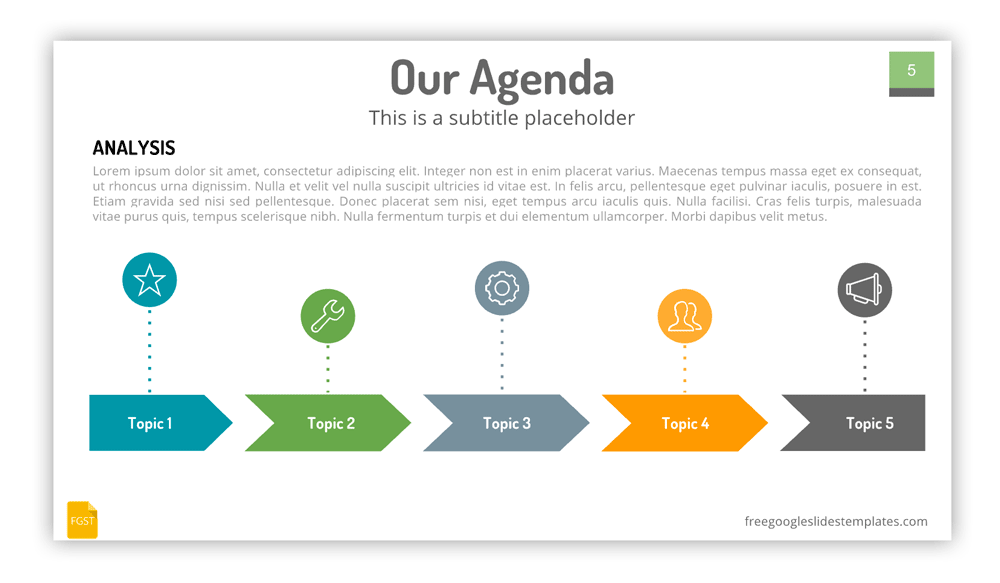
Here are some of the key benefits of using FGST with Google Slides to make presentations.
- It is free.
- Google Slides is built-in for collaboration from scratch.
- Templates contains editable components, icons and shapes.
- Modern styles are available.
- Web fonts are supported.
- Presentation templates compatible with Google Slides.
- Presentations can be exported to PowerPoint (as .pptx files) or PDF format.
Presentations provided by FGST can be used for business or personal purposes. There is a list of templates in the catalog that can fit very well for many business presentation purposes, including the company template for Google Slides, featuring a nice Our Mission slide with editable content and photo background.

This presentation can be used to present the company to an audience, and including a business plan or roadmap. For this purpose, the roadmap slide design (like the figure shown below) is a perfect slide to engage your audience at this point of the presentation. Grabbing the audience attention with colorful elements, and a space rocket illustration through a path can help to make an effective business presentation.
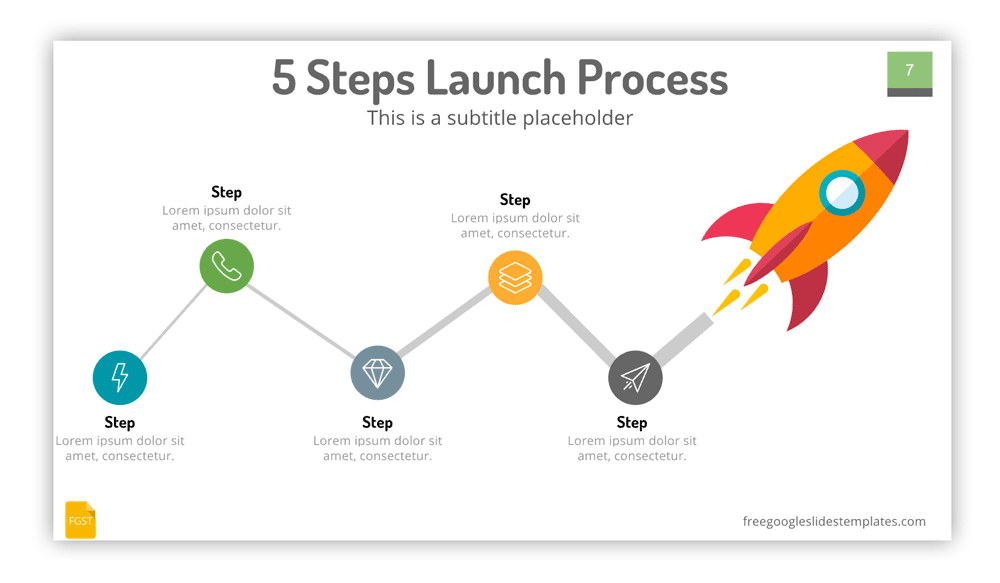
Any presentation created in Google Slides can be exported to different formats, including PDF, images or even PowerPoint. Google Slides also offers the opportunity to embed the presentation on any website, which is especially useful for educators, teachers or even companies or sale teams doing businesses online.
Using Free Google Themes from FGST
To use FGST, it is required to have a Google Account. The presentation templates are organized under categories and tags. Once you find the template you want to use, you can preview it and open it in Google Slides. Then, go to File and click Make a Copy to grab your own copy. Now, at this point, you can edit the text placeholders to enter your own presentation content.
For the end user, the real benefit of using Free Google Slides Templates is an incredible boost in the productivity time.

