During the summer season I find it quite hard to hear my cell phone ringing as it can get ignored due to the sound of the Fan, the air conditioner and the TV in the room. On top of that I often require using the headphone to proof read my posts using a text to speech engine. The point is that I often end up missing Android notifications instantly due to various distractions or because the phone is in silent mode. In such a case what I find more attention grabbing is the mobile’s screen light turned on. Flash Blink is a free Android app which notifies of incoming Android notifications by blinking the LED Flashlight of your Android device.

Get Incoming Android Notifications By Blinking Your Flash Light
If you face the dilemma of forgetting to turn your phone off the silent mode or loose the sound amidst the noise around you, you can still get instant notifications through the camera Flashlight for incoming calls, SMS, an alarm and even for third-party applications using Flash Blink.
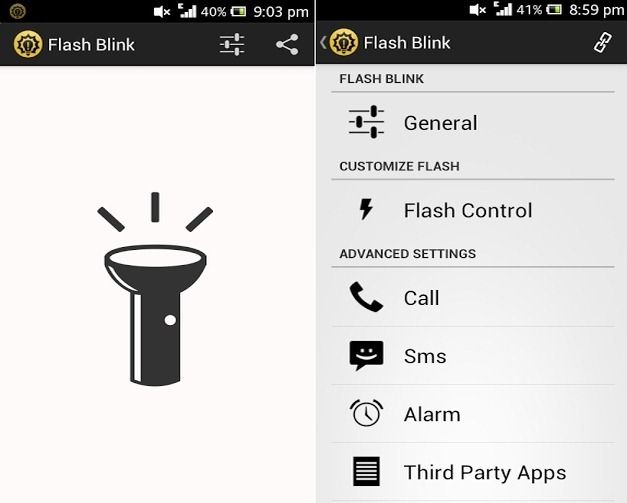
Set Flash Light Blinking Duration And Repeat Notifications
Be it the alarm for an event where you might have to reach to give a PowerPoint presentation, notification for an SMS or an incoming call, you can set the duration and blinking settings for the Flash light to notify you.
Flash Blink is not only good for notifications but you can also use it as a torch via the torch widget. It has a simple and easy to use user interface, with a torch button that is even viewable in the dark. You can repeat Flash notifications if you have a missed call or an unread message. Moreover, you can customize the Flash rate for each application.

Currently, Flash Blink has a Google Play Store rating of 4.6, which goes on to show its utility. Needless to say, you will require an Android device with Led Flash to use this app.
Go to Download Flash Blink