Mac users might sometimes feel file management to be cumbersome. File Pane is a very light weight tool that brings quicker access to a number of tasks like resizing images, conversion of text to PDF and more.
Drag and Drop File Management
This application remains active throughout but actually starts its functionality whenever the user selects either a single or multiple files and tries to drag them across the screen. As soon as the process of dragging initiates, a small box appears and prompts to “Drop Here”. However, when the files are dropped in that particular zone a small dialog box appears with a number of options, depending on the type of file the user has selected.
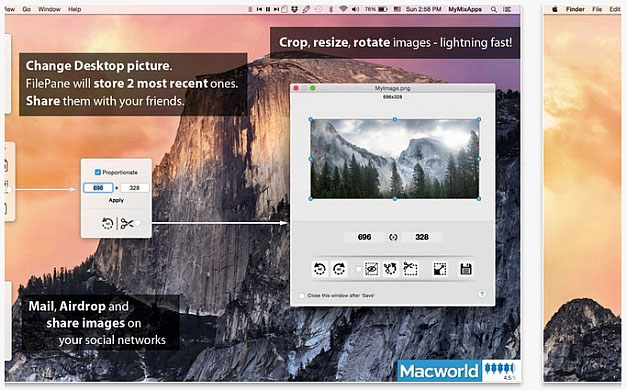
File Pane Feature Overview
Although majority of options that appear there are self-explanatory but for the first few days a user might find it difficult to use this application. In case of any difficulties, the user is provided with a “Question Mark” that tells about every option in this app. This Mac app is capable of supporting every kind of text document, multiple folders and files, images and moreover with the following choices:
- Move a file
- AirDrop a file
- Show the size of the selected file
- Email a file
- Copy the file path to clipboard
- Resize image on the fly
- Print text documents
- Conversion to PDF format
- Share on Facebook or Twitter
- Set as Desktop Picture
After you are aware of what actions you are required to perform, simply select them and follow the upcoming prompts. This application has proved to be reliable and none of the users has reported any crash issues till date.
File Pane is an ideal and very useful application for the users of OS X and delivers versatile and quicker accessibility for plenty of options available. Every option is easy to use and is efficient to enhance your productivity.
Go to Download File Pane
