When you share a file online the objective is to find a quick and easy method to make your file shareable with minimum effort. Pretty often such files are downloaded once and the utility of them being online is next to none. OneTimeBox is a free web service for creating single-use live web folders for online file sharing with the ability to delete the folder anytime.
Share Files in 3 Easy Steps
With OneTimeBox you can share your files in 3 easy steps. Just upload your files, send the sharing URL to the recipient and let him/her download (and optionally delete) the content.

Upload Files Via Drag And Drop
To upload a file, go to OneTimeBox, click ‘Create Your Box’ and upload files. Files can be easily uploaded using drag and drop and are instantly uploaded to your disposable folder. The file uploading time of OneTimeBox was quite impressive and we did not have to wait for several minutes to upload a simple PowerPoint file. Furthermore, one does not have to sign up for any kind of account or risk receiving spam emails, as OneTimeBox has no such requirement.
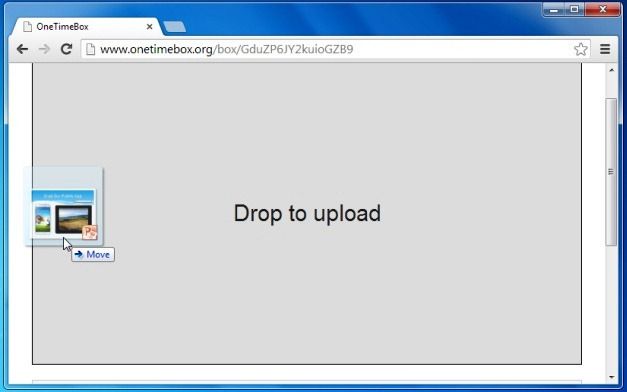
Share Files And Delete Them Anytime
Once your files have been uploaded you can copy the sharing URL and send it to anyone with whom you wish to share the uploaded files. OneTimeBox is not too big on privacy so anyone who has the URL can view your files and also delete them. Therefore, make sure that you let the recipient know is you don’t want him/her to delete the file or vice versa.
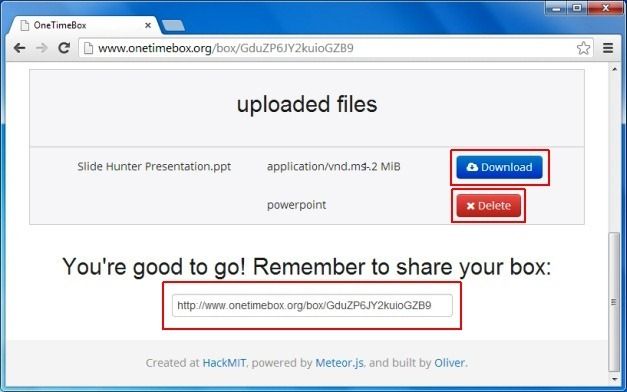
The Verdict
While OneTimeBox might seem to lack privacy features, the fact is that it isn’t meant to provide any because of its disposable nature. In Fact, it might be quite convenient to let the recipient delete the folder after downloading it. On the whole, OneTimeBox effectively delivers what it promises to be, i.e. a fast and effective service for making a disposable web folder for online file sharing.
Go to OneTimeBox

