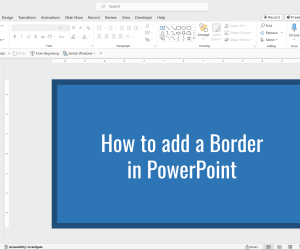Imagine you are a sales representative working in an organization which has loads of data saved across a network drive. Now imagine that each time a customer calls you need to fetch information from various files to send him/her a detailed overview of the service or products being offered. It can be a lot easier to organize your content if you have a software that can help you pick and choose data from multiple files to create new documents customized for your clients.
Pick Slides from Multiple PowerPoint Presentations for your Customers
Zoom is a slide management software which allows you to view slides from a multitude of PowerPoint files for making new presentations or documents on the fly. Of course, you will require all your files to be in PowerPoint format (PPTX) to be able to make good use of this software. However, you can easily convert PDF, Excel and Word files of an organization using a conversion software to ensure that all your content is easily reusable using Zoom.
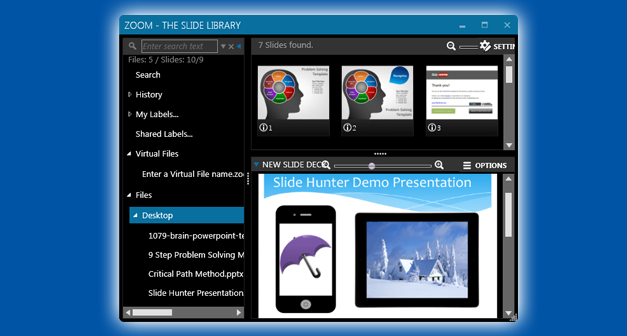
Choose Directories to Index PowerPoint Files
Once Zoom is launched you can begin picking directories to index your files from. It might take a while as your files are indexed and made ready for use by Zoom. Once indexed, you can pick and choose slides from various files to reuse.
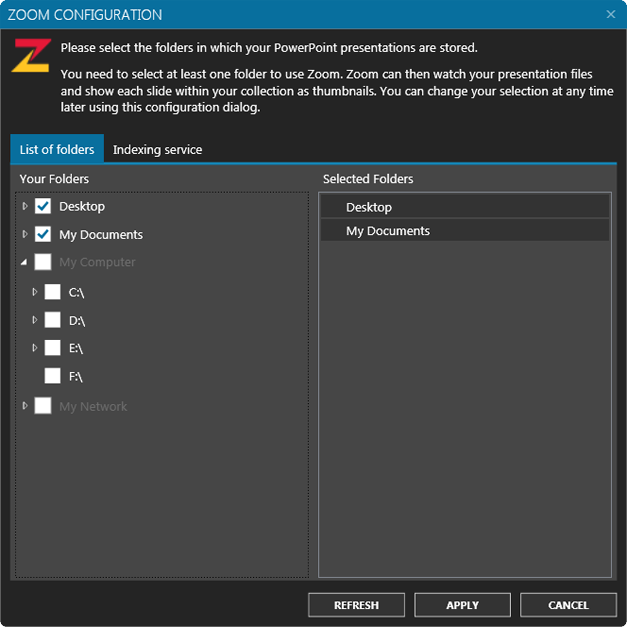
Search, Categorize and Reuse Slides
Files can be categorized in labels and you can also search for slides by keywords.

To reuse a slides you can right-click to convert your selected files to PDF format. You can also open a file for editing in PowerPoint, as well as print or email it.
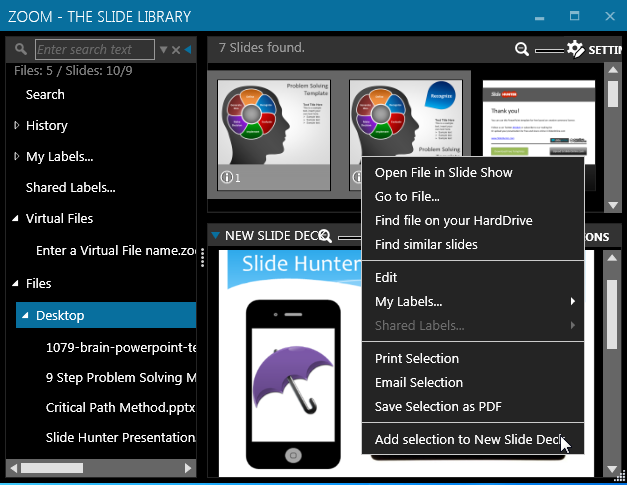
Create a New PowerPoint or PDF from Different Presentation Files
You can select multiple slides and add them to a new slide deck. Once done, go to Options and save your file as a PowerPoint, PDF or virtual file. The latter saves a copy of your slide selection in the virtual files section, whereas the former saves your selected slides (from different presentation files) to your selected format, i.e. PowerPoint or PDF.
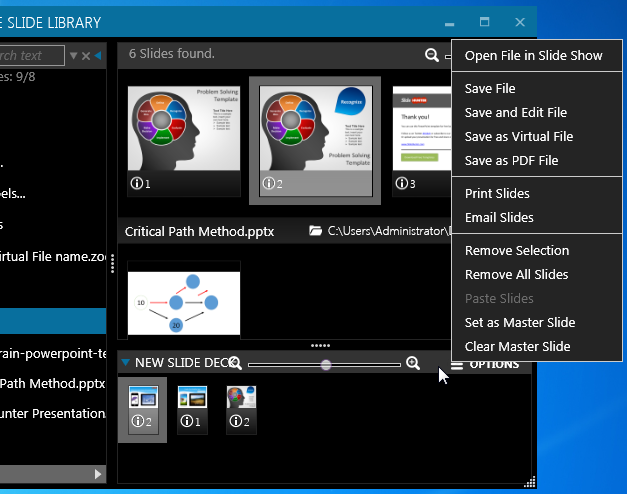
Zoom
Zoom is a paid software, however, you can download it on a trial basis to see if it’s the right solution for your PowerPoint slide management requirements.
Go to Zoom