Cometdocs is a free web service for converting files from various formats and hosting them online. It can be accessed from any device via a web browser and even has standalone applications for Windows, Android and iOS. Cometdocs can be either used with an account or you can use it simply without sign up to instantly convert documents to a desired format and share them online via email or direct link.
Convert Documents To PDF Or PDF Documents To Other Formats
Document conversion can even be performed with or without an account; however, if you have signed up for a free account, you can also store your files online and organize them in custom folders. Cometdocs supports file conversion between a wide range of document formats. You can convert PDF to Word, PowerPoint, Excel, AutoCAD, HTML and other formats. Furthermore, users can even create PDF documents out of almost any format, including Microsoft Office formats or rarely used XPS, Publisher and document types.

Convert, Store, Transfer And Host Files With Cometdocs
Document Conversion
To use the Cometdocs, simply drag and drop documents to your browser, go to the Convert tab and drag the uploaded file to it. Once done, you will be provided with the option to email the document to a recipient.
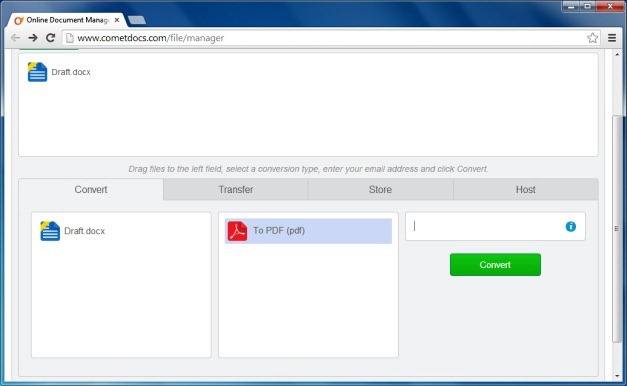
Documents uploaded from formats other than PDF can be converted to PDF format, whereas, PDF documents uploaded to Cometdocs can be converted to over a dozen formats (as shown below).
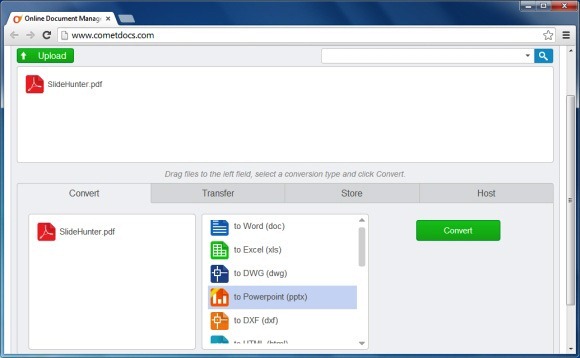
File Transfer
You can also use Cometdocs to transfer files to recipients with a custom message via the Transfers tab. Once a document has been uploaded, you can drag it to the Transfer tab, enter the recipients email address and a custom message and email the file.
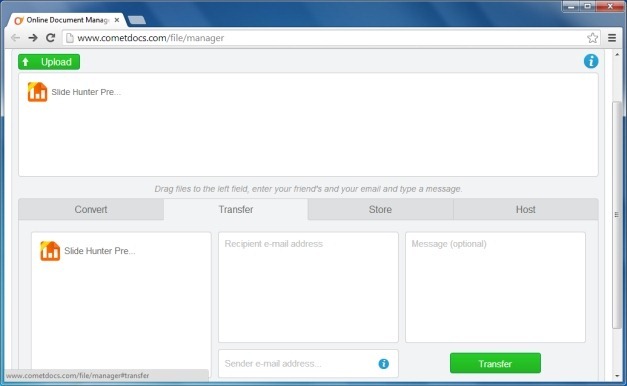
The difference between the Convert and Transfer feature of this web app is that the latter sends the document to the recipient without conversion. The recipient receives a download link in the email and is provided with the option to either download the file in its original format (such as a PowerPoint PPTX or MS Word DOCX) or to convert it in PDF format before downloading it.
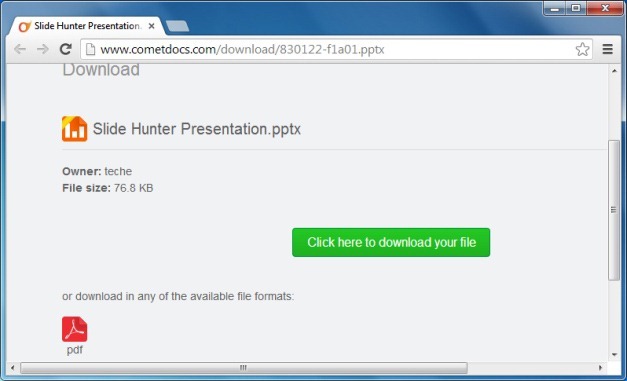
Store Files Online
If you have signed up for a free account, you will be able to store uploaded files in custom folders. These files can be organized via the Store tab.
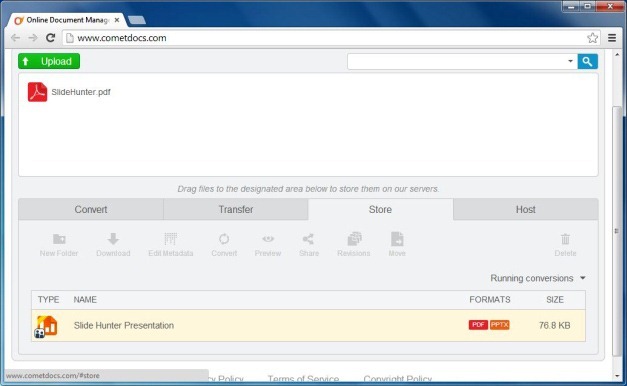
Host Files Online
The file hosting utility makes it possible for users to host files and to share them online via direct link. Dragging an uploaded file to the Host tab instantly generates a sharing URL. This can be useful for sharing any type of document with people online, such as an office file, resume, presentation, spreadsheet, PDF file and the like.
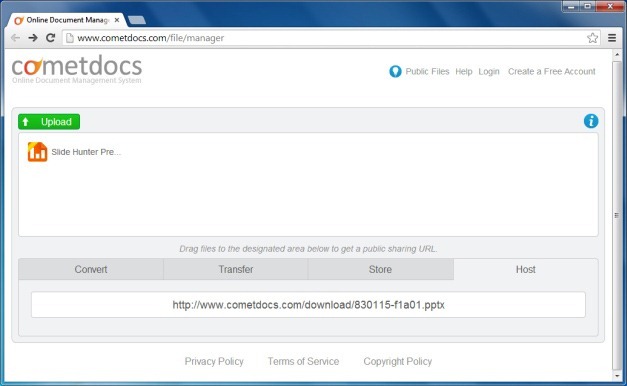
Cometdocs Apps for Windows, Android And iOS
Cometdocs also has apps for Windows, Android and iOS devices, which allow file conversion and management of your Cometdocs account from a mobile device or desktop computer.
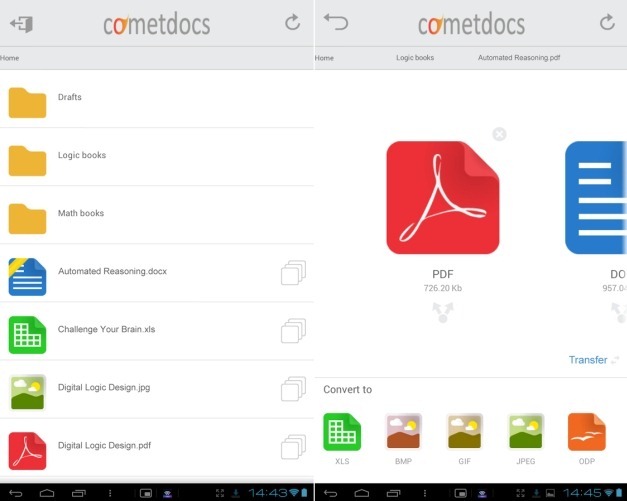
The free version of Cometdocs comes with a few limitations such as 2GB storage, 100MB maximum file size limit and 5 conversions per week. The paid subscription removes these restrictions and provides 10GB file storage, 1GB file size limit and unlimited file conversions.



