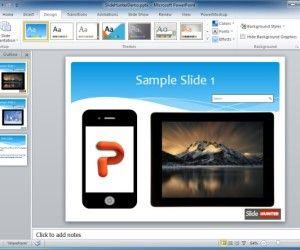Office Lens was recently released by Microsoft exclusively for Windows Phone with which scanning of documents was made hassle free. Now, this app can be used by iOS and Android users too for effectively scanning paper documents as well as whiteboards.
This app can lead the world go paperless and still accomplish the tasks hassle free and proficiently too. Office Lens is an effective way to convert the images to editable documents on your phone, be it iOS, Android or Windows. As soon as the picture is clicked, it is ready to be edited using any of the Office Apps used every day.
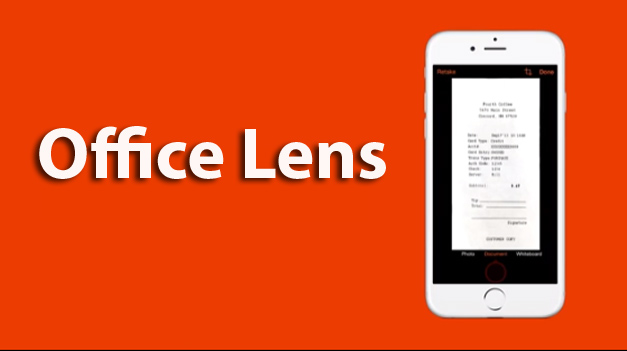
Office Lens is actually a freeware that works the same way as many scanning apps. With the help of OCR the captured whiteboard or paper document, stored in the cloud, can be searched conveniently. The images are converted into editable PDF, PowerPoint or Word files.
The documents are saved to OneDrive and can be easily accessible via any other device hassle free from any geographic location. Whiteboard, Document and Photo are the three modes available on the screen and the corners of any particular thing you are capturing are recognized automatically by Office Lens. This cuts down the cropping time.
Moreover, the picture can be clicked at an angle too and crop tool can be used effectively to get what actually you are looking for. In addition, shadows and glare are eradicated on their own if you are capturing the image using Whiteboard mode, which is really effective.
Once you are done with capturing the image, proceed by clicking “Done”. A complete list of export options will pop up. Remember, PDF or JPG format is used to export the photos whereas documents are converted into PDF or DOCX (MS Word) files. Last but not the least, Whiteboard images, that are converted as PDF or PPTX (MS PowerPoint) files.
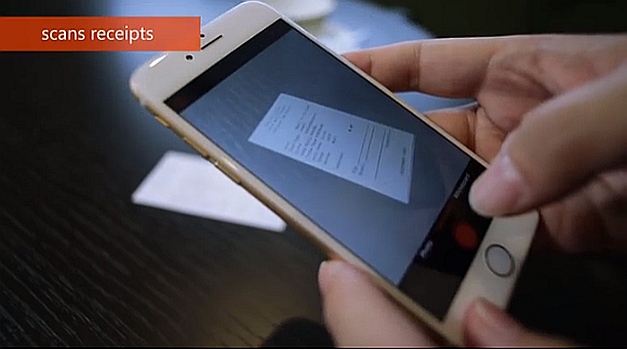
Every typed text is now ready to be edited. You can consider changing, cutting or pasting the same as required. This text can also be spell checked which works as a wonder for many. While working on PowerPoint editable documents, every object can be edited, moved, resized or colored. Interestingly, if you have a business card and want to fetch the contact information available on it simply capture the image and import it to OneNote.
Go to Office Lens for iOS