Today, Google Play is flooded with a variety of apps that can convert your Android device into a remote with which different things can be controlled proficiently. Similarly, Microsoft has also launched an official app, named Office Remote, with which PowerPoint, Word and Excel can be controlled remotely by using Android as a remote.
Word documents, Excel worksheets and PowerPoint slides can be controlled wirelessly simply by using this app. You will require Office Remote to be installed on your Android device and your PC version.
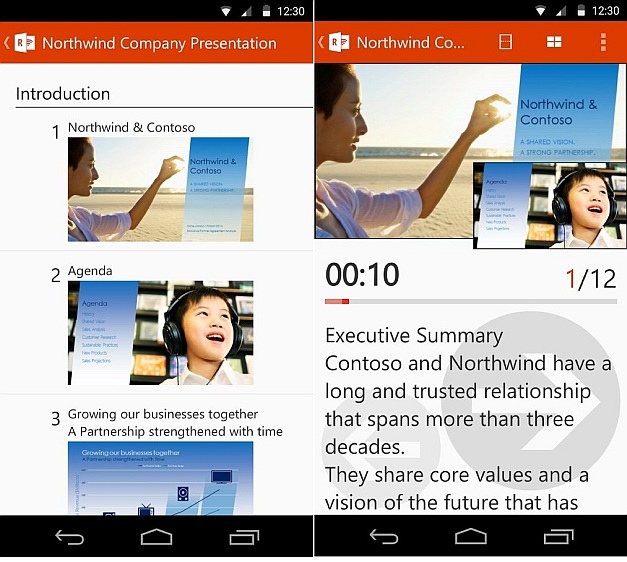
Here are the features of Office Remote:
Excel
While using Office Remote for Microsoft Excel, the worksheets can be changed conveniently and you can make use of Slicers, PivotTables, filters and swipe gestures. Moreover, you can even you can even jump on to different objects in the worksheet, control zooming levels and can even move the Excel sheet up or down.
Word
Office Remote, for Microsoft Word, lets you scroll the paragraph lines and screen up/down, control the zoom level and jump to comments and headings in the document.
PowerPoint
In PowerPoint, Office Remote allows you to get the preview of next slide, pause or play video as well as audio files, view the present slide, view the slide numbers and presentation timer as well as lets you view your speaker notes too.
Office Remote Requirements
Here are the requirements for Office Remote to let you convert your Android device into a remote control proficiently:
- Office 2013 (RT Version is not supported)
- Bluetooth on your PC and Android device
- Office Remote for Android
- PC setup of Office Add-in for remote
Note: Office Remote application is not capable of supporting any of the older versions of Microsoft Office as well as Office 2013 RT.



