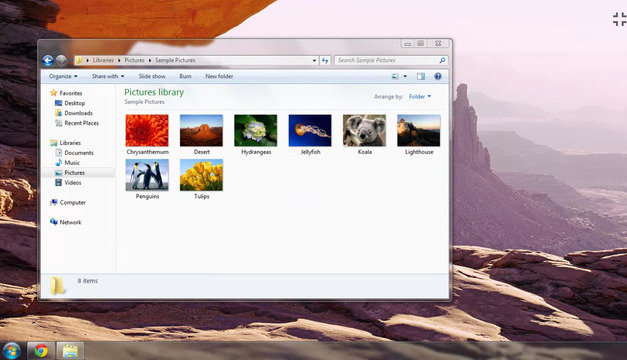Chrome Remote Desktop is a extension and mobile app by Google that allows you to easily access and control Mac or Windows desktop using iPhone or iPad. It enables you to control your desktop from your iOS device with the only requirement that Internet connection should be available.
In order to use chrome remote desktop to easily control your computer, you will require two important things. Firstly, the most important is Chrome. The second is to install Chrome Remote Desktop from the Chrome Web Store on your computer.
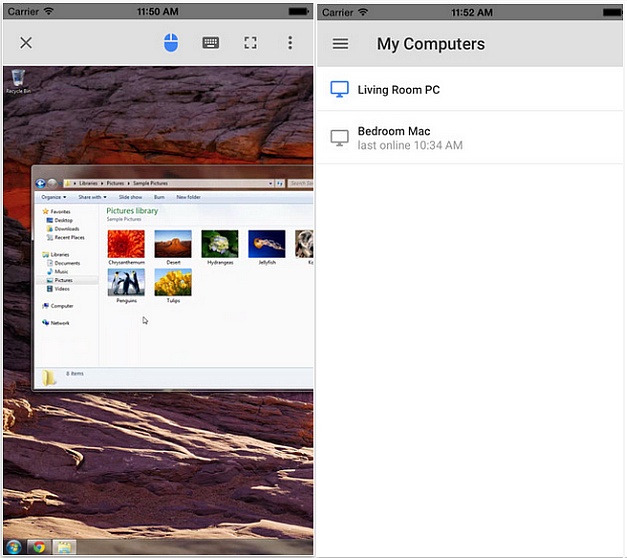
Once you have installed these two important items, you can very easily launch the extension on your computer and then complete the setup process by following some simple prompts. The setup process is quite simple and you do not need any technical expertise to begin.
The only essential requirement for the successful completion of the set up process is the PIN. So, it is really important for you to remember the pin as it is a crucial part of the whole service. As soon as you have the pin, download the Chrome Remote Desktop app for iOS via the Apple Store. After the app is installed on your mobile device, you need to sign into the same Google account that you used in Chrome and your computer must be display in the list.
The next step would be to tap on the computer name and the application will launch a remote session. At this point, you will be asked to input your PIN. Once you enter your pin, the remote connection is established successfully and you will get complete access to your computer.
In addition, this application lets the users to offer a friend temporary access to their computer system by generating a unique access code for every session. But, you must keep in mind that once you use this extension to share your computer with someone, that person can view your email address and have complete access to your system, including files, apps, documents, emails, etc. So, you need to think twice before using this extension for sharing your computer with others.