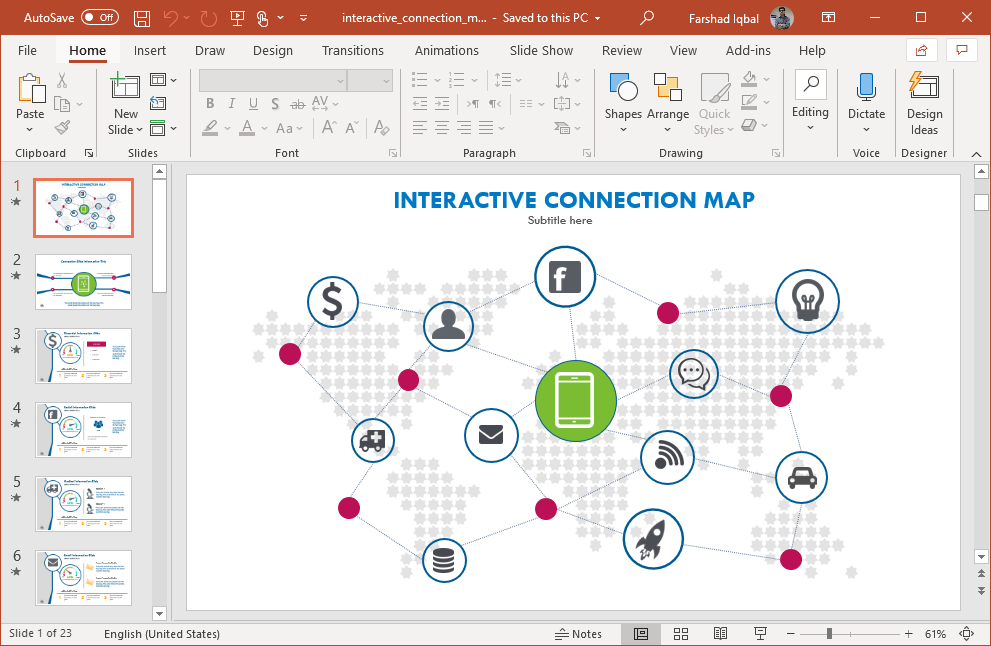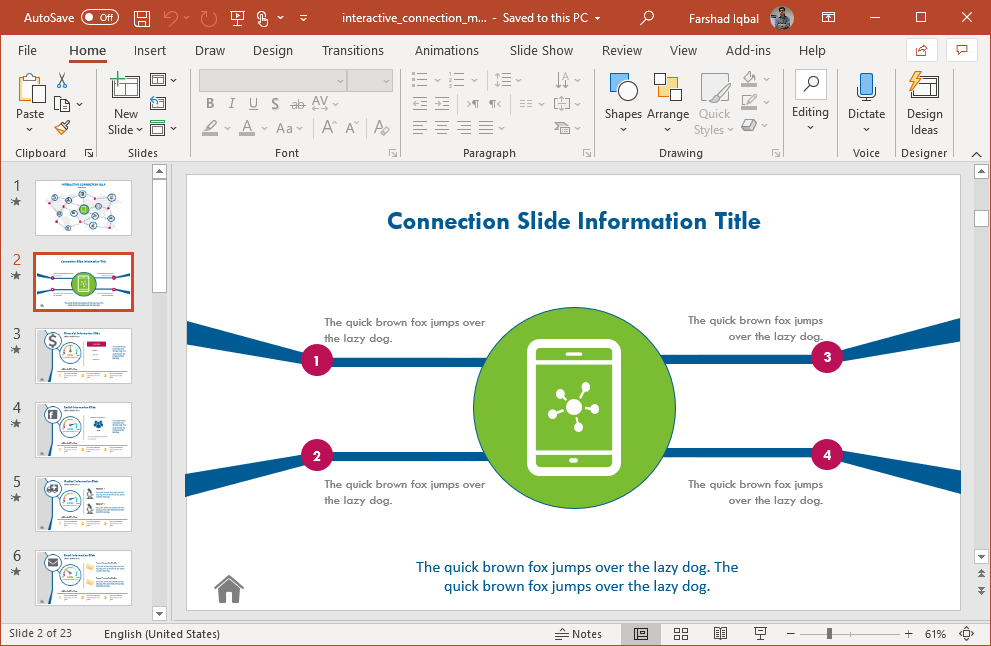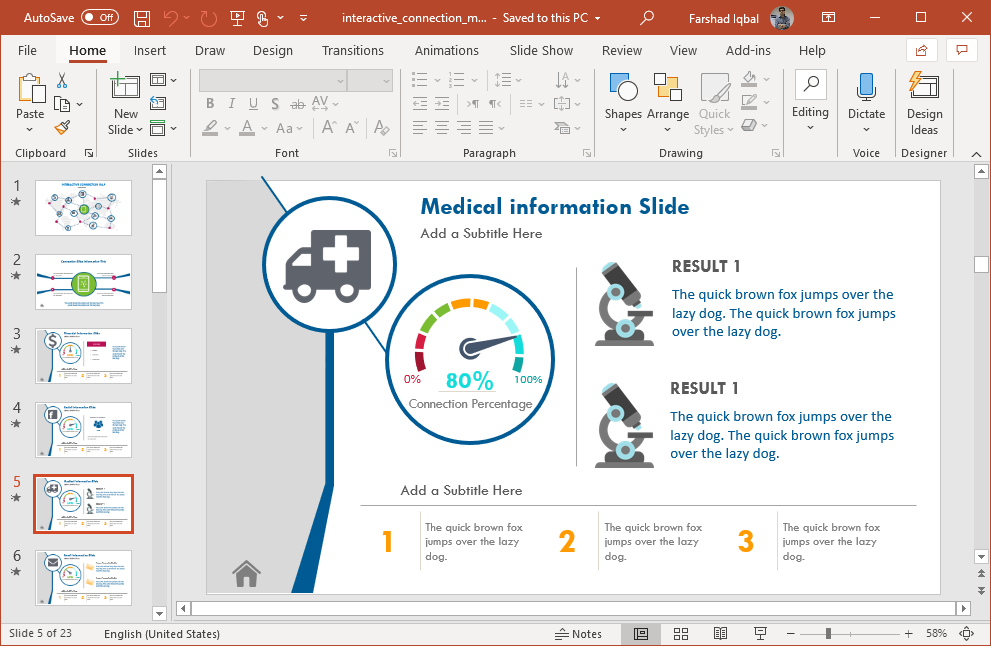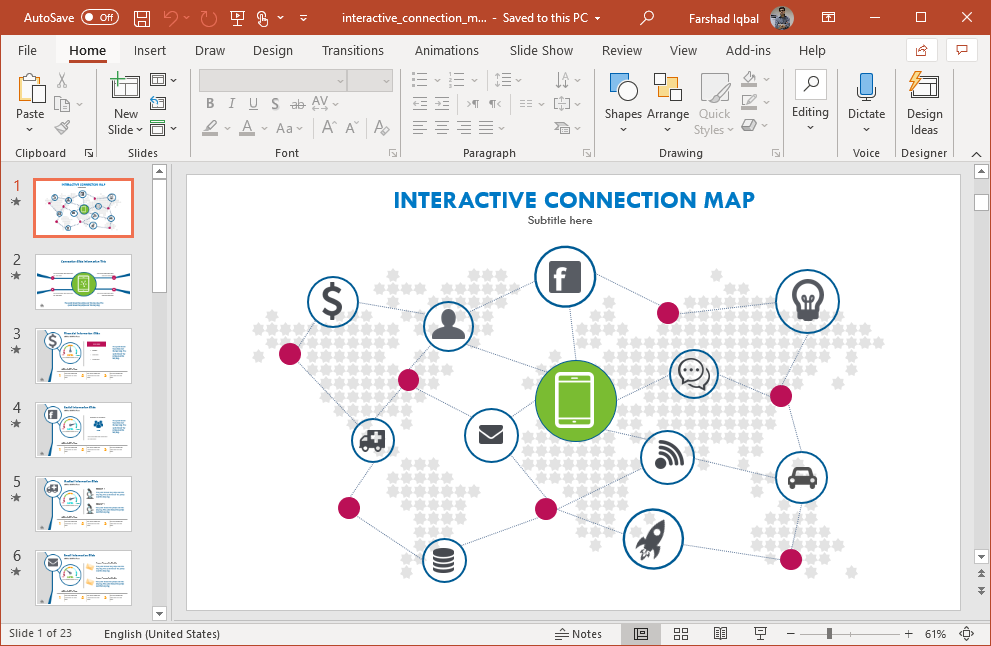Interactive presentation templates can be great for switching between different presentation subtopics without rolling through slides in a hurry. Connections Interactive PowerPoint Template gives clickable slides which enable presenters to quickly switch between slides by clicking on slide icons.
Switch Between PowerPoint Slides in a Click
The title slide contains all other slides linked in the form of clickable slide links. Once you click on an icon, it leads you to one of the connected slides.
Create Editable Connectivity Specific Diagrams
From any content slide, you can click the Home button from the bottom to go back to the main slide. From here you can easily select any slide via its respective icon to switch to it. The overall theme of the presentation template is associated with connectivity and therefore, you will find a number of connectivity specific layouts, clipart and editable diagrams.
Other than interactivity, the presentation template also gives you the utility to create custom diagrams and infographics. You can also include your own photos, clipart and other types of required presentation content. The slides load with animations which is another useful feature of this template. Once you load content gradually, with subtle animations, it becomes easier to reveal content in a sequence. This can be quite helpful in presenting complex data and trends, diagrams and infographics.
Customizable Slide Content
While there are communication and connectivity related illustrations in this template, you can replace these icons and images with other relevant content. The default sample slides provide editable objects which you can edit or remove to make space for your own content to match your presentation requirements, branding guidelines and other presentation needs.
Related: Animated Communications PowerPoint Templates
This is a PPTX template compatible with Mac and PC versions of PowerPoint from version 2007 to 2019.
Go to Presenter Media – Connections Interactive PowerPoint Template