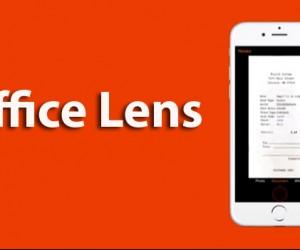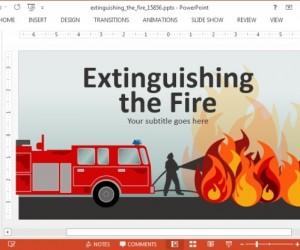Convert Images To Editable Documents On Your Phone With Office Lens
Office Lens was recently released by Microsoft exclusively for Windows Phone with which scanning of documents was made hassle free. Now, this app can be used by iOS and Android users too for effectively scanning paper documents as well as whiteboards.