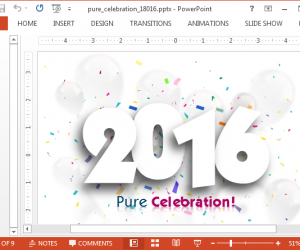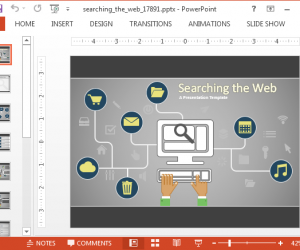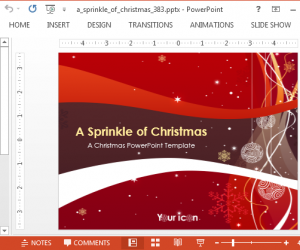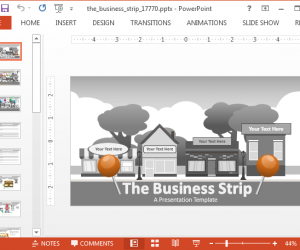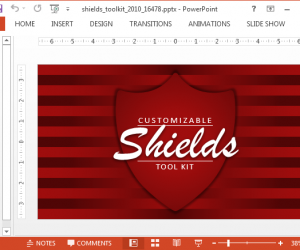Animated New Year 2017 PowerPoint Templates
2016 is upon us and it’s time to make those New Year’s resolutions and to prepare for celebrations for the coming year of the Gregorian Calendar. But with the New Year also comes the need for making presentations and slide shows; especially once your vacations are over or before going for your holidays. Here are a […]