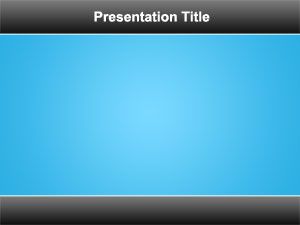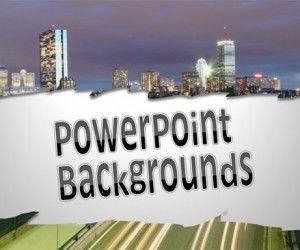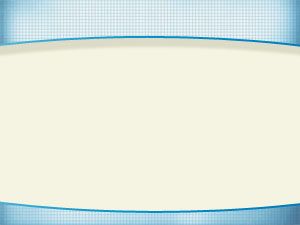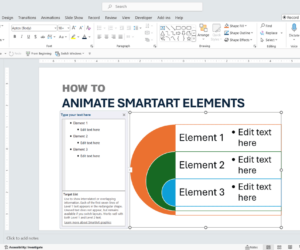How to use our PowerPoint backgrounds
Our PowerPoint backgrounds are free and after you download the background images for PowerPoint you can easily insert it in Microsoft PowerPoint. This guide will show you how to download and use our PowerPoint images as a presentation background.