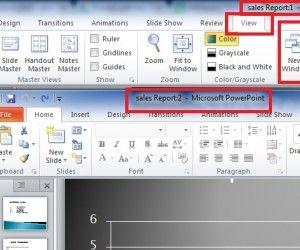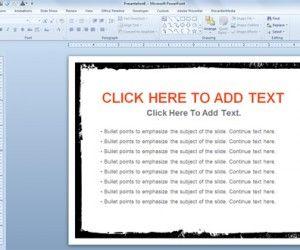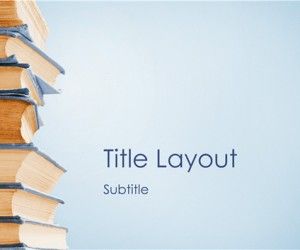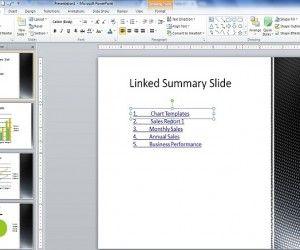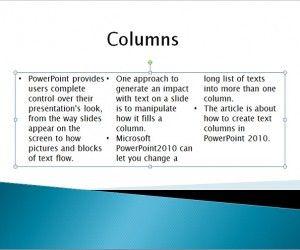Edit a PowerPoint Presentation in Two Windows
PowerPoint allows opening the same document in two windows. This feature let you open a new window containing the information of first presentation file. In order to use this feature, open ‘View’ from menu on top and then go to ‘New Windows’ button. This is a very powerful and interesting feature that enables users to […]