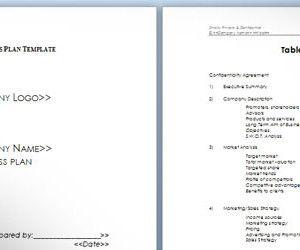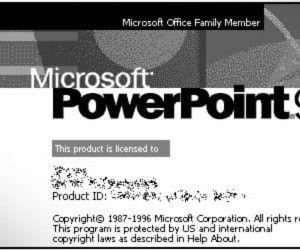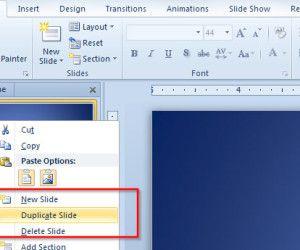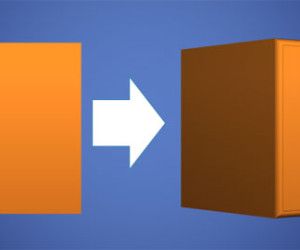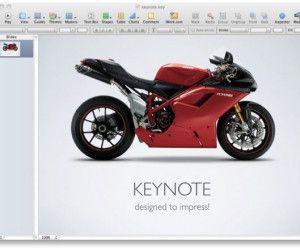Free Sales Plan Template for Word
If you need to prepare a Sales Plan for your organization or new business development then this free Word template for Microsoft Word can be helpful. This is a free sales plan strategy template that you can download. You can use this sales strategy plan template to prepare effective sales plan and business presentation or a […]