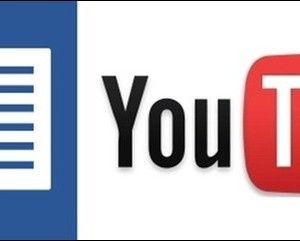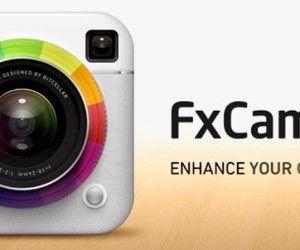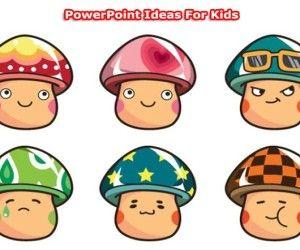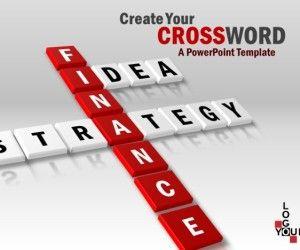Create Movie Like HTML5 Presentations in Windows 8 With Presentation Next
Presentation Next is a Windows 8 app for making presentations with the power of HTML5. Presentation Next is easy to use and requires no coding so anyone can use it for making movie like presentations in a zooming UI with a cinematic pan effect, which is quite similar to what Prezi has to offer.