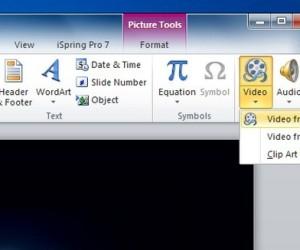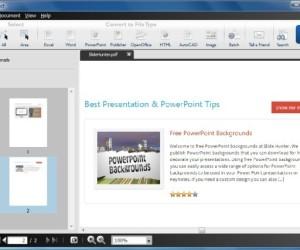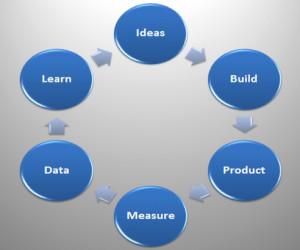Best Methods To Insert Videos in PowerPoint Presentations
Adding videos to PowerPoint presentations can help you perform half the job of presenting your ideas in a persuasive manner; as videos can have a deep visual and auditory impact on the audience. There are various methods by which you can insert videos in PowerPoint, including default options and with the help of third-party tools.