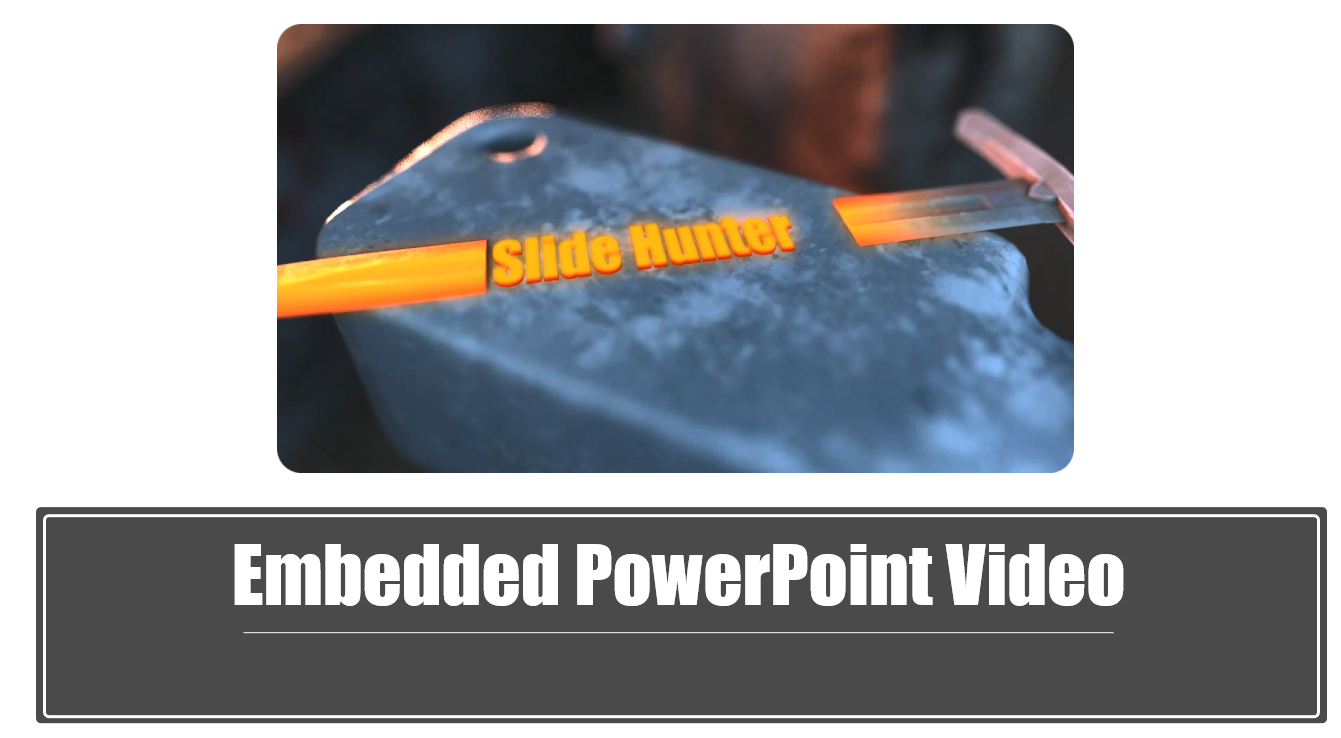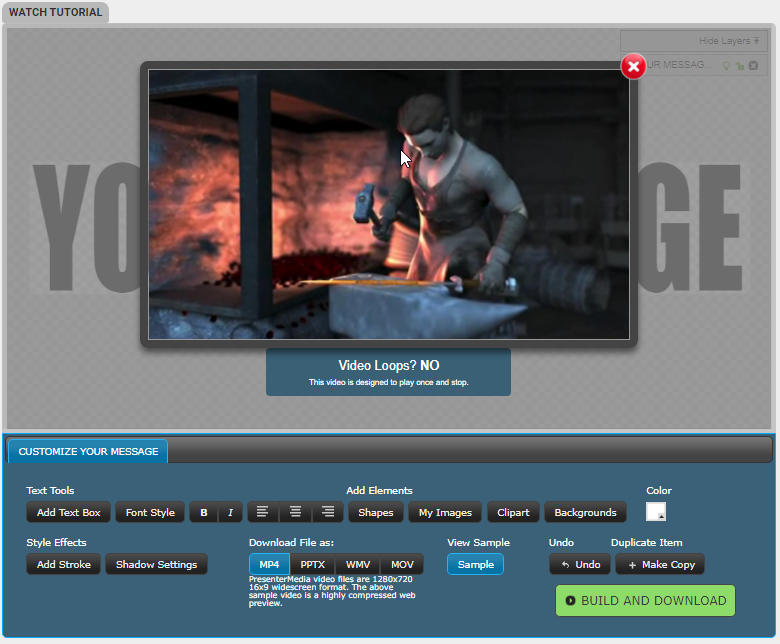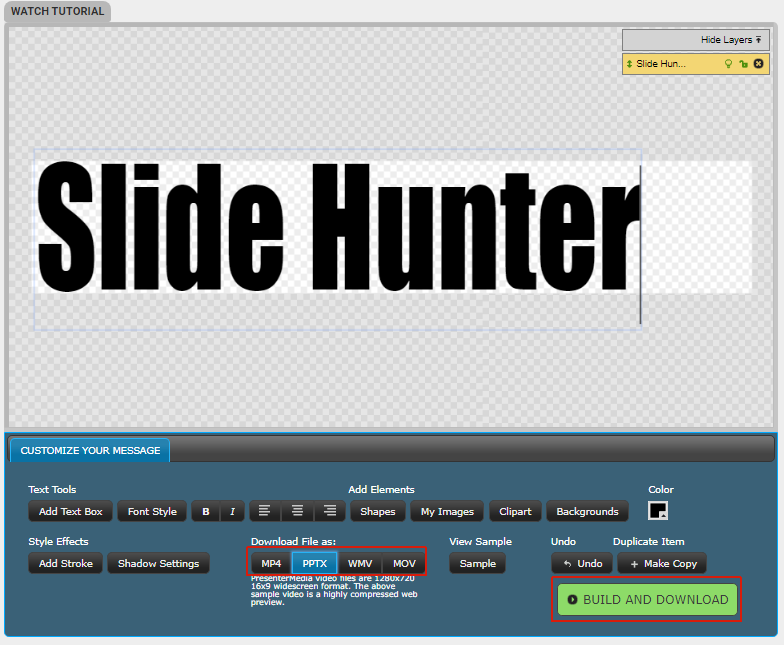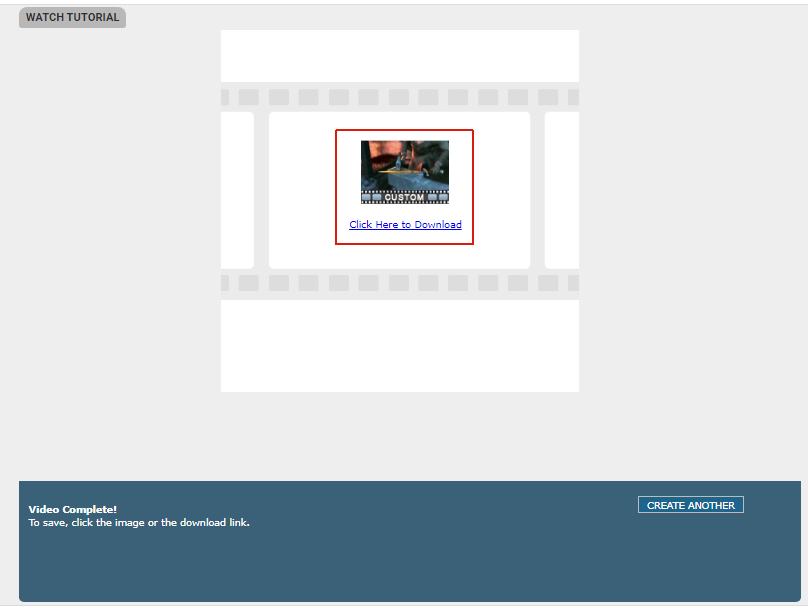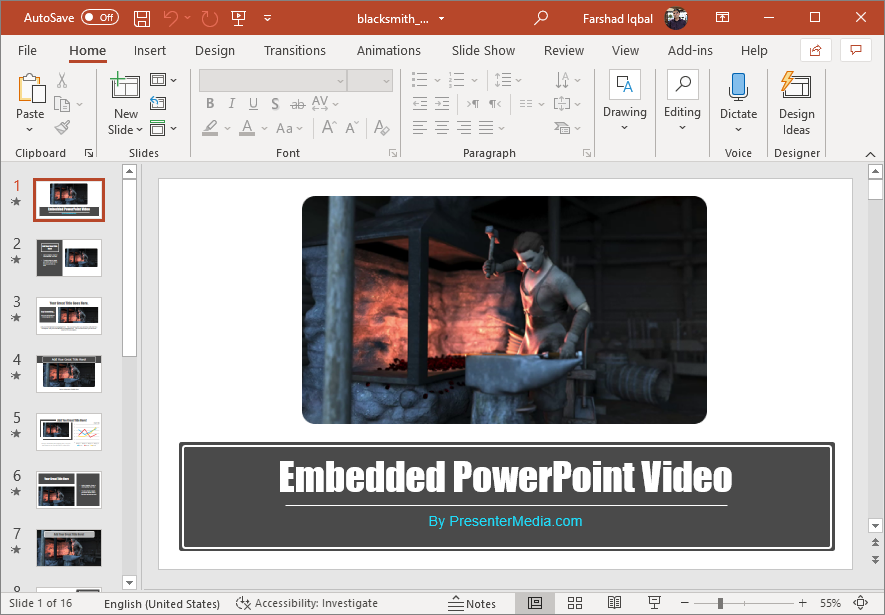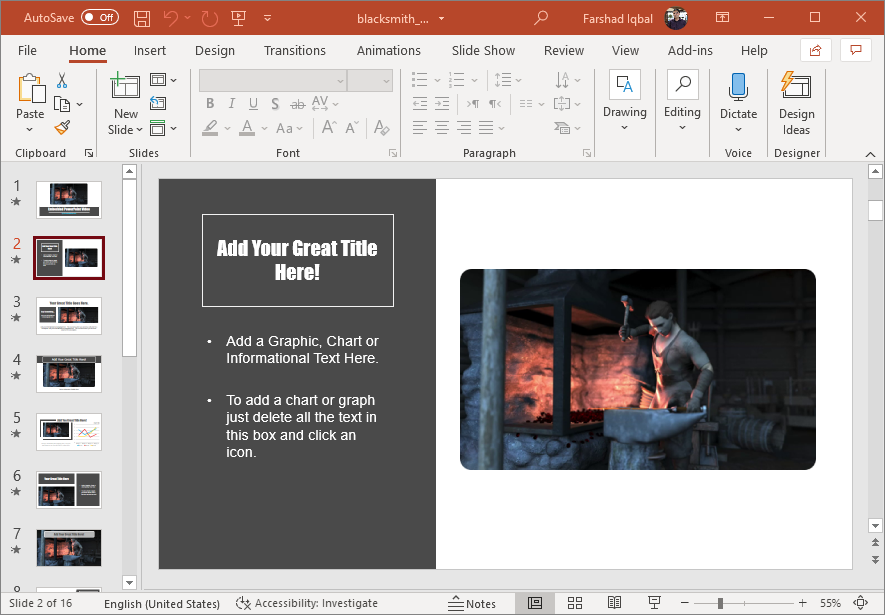The use of animations that can instantly grab the attention of an audience can be hard to incorporate in slides. However, the use of video animation templates for PowerPoint can help instantly strike a visual chord to ensure that your audience is forced to acknowledge your slide design. The Blacksmith Forge Text Animation for PowerPoint is one such animation.
Create an Animated Template with Custom Text
The animation provides an entire slide deck with custom text. The example above shows the opening slide in slideshow mode with our custom text. The animation depicts a blacksmith forging a sword. As the sword is revealed, the custom text is shown with it. The menu in the screenshot shows the various options you can use to customize the animation from the product page.
You can add custom text, adjust the font style, insert images and clipart to customize your animation. There is also an option to adjust the background color. Once you have customized your content, make sure you pick a download format. Since you can add custom images, you can also insert your logo to show your company branding. The video animation can be either downloaded as a PowerPoint template or in a standard video format. Click Build and Download to proceed with the rendering of your custom animation.
Once the animation is rendered, a download option will become available on the product page.
Custom Text Blacksmith Animation for PowerPoint
Below is an example of how your downloaded PowerPoint template will appear after rendering. The first slide in this post shows the custom text up-close in animated format. You can also visit the download page to preview the animation.
There are a number of slides that show up with your customized version of the blacksmith animation. The animation plays as you reveal the slides in slideshow mode. Using these layouts you can create all types of presentation slides, even charts, infographics and comparison slides.
To download this custom text animation depicting a blacksmith forging a sword, head over to the download page.
Go to Presenter Media – Blacksmith Forge Text Animation for PowerPoint