Recording Skype call sessions can have a number of advantages. For example, you can record your webinars and presentations in the form of Skype calls, keep a copy of meetings conducted via Skype, record interviews and podcasts for your social media accounts and even create video tutorials and presentations from Skype call sessions. Here is a list of some of the Best Tools to Record Skype Calls.
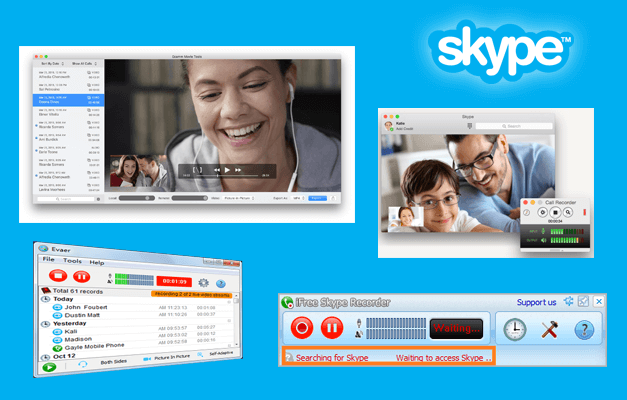
1. Amolto Call Recorder (Windows)
Amolto Call Recorder begins recording Skype calls as soon as they start. With Amolto you can record Skype calls in high quality audio and video formats. Hence, this tool can be a good option for users looking to record both audio or video calls via Skype. There are two editions of this Skype call recorder, including a free and paid version. The free version is limited to the conventional Skype desktop version for Windows, whereas the paid edition works with Skype for Business, as well as Microsoft Lync 2013. The free edition only records audio calls, while the premium edition also supports video calls.
Below is a video which gives a quick overview of how this tool works.
Related: Best Enterprise Video Conferencing Tools
2. Callnote (Windows & Mac)
Callnote is a desktop app for Windows and Mac which can not only record Skype calls but also calls for other video conferencing and video chat apps like Google Hangouts, Viber and even Facebook. Unlike Amolto, the free version of Callnote records both audio and video calls. The main difference between the free and paid version of Callnote is that the premium version supports unlimited recording, while the free version is limited to 30 free recordings per month. Furthermore, the premium edition of Callnote supports HD video recording, video editing and Facebook call snapshots.
Both the free and premium editions of Callnote support uploading your recorded calls to Dropbox, Facebook, YouTube & Evernote or you can simply email your call recordings for later use.
Here is a video which shows you how to use Callnote for recording your Skype calls.
3. eCamm Call Recorder for Skype (Mac)
The eCamm Call Recorder for Skype is a paid Skype call recording tool for Mac which supports HD recordings and is suitable for recording Skype calls to be used for professional use, such as podcasts and interviews. There are also some editing features in this app, such as the option to split tracks after a call.
4. Evaer (Windows)
Evaer is a Skype call recorder which supports not only single call sessions but also screen sharing sessions and 10 way video calls. You can also preview video calls as they are recorded and save Skype video messages and voicemail to your computer, as you can also do with other voice recorder tools online. Evaer can be downloaded as a free trial to test out the app.
5. iFree Skype Recorder (Windows)
If you’re looking for a basic audio Skype recording tool then the iFree Skype Recorder is just what you need. This app provides a no strings attached deal, as it is completely free to use. The only downside is that it only supports audio calls.
Here is a video tutorial about how to use iFree Skype Recorder, courtesy, DG TechWorld’s YouTube channel.
There are also a number of other tools to record Skype calls with more or less the same features as tools listed above. However, if you know of an exceptional Skype call recording tool, share it with us by leaving a comment below.
