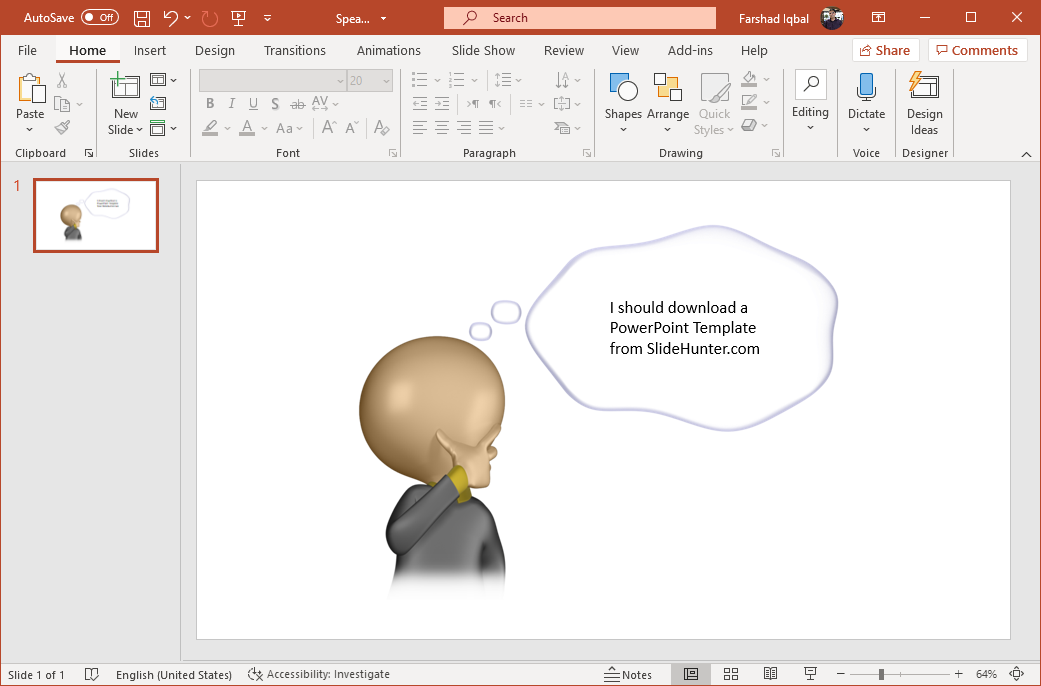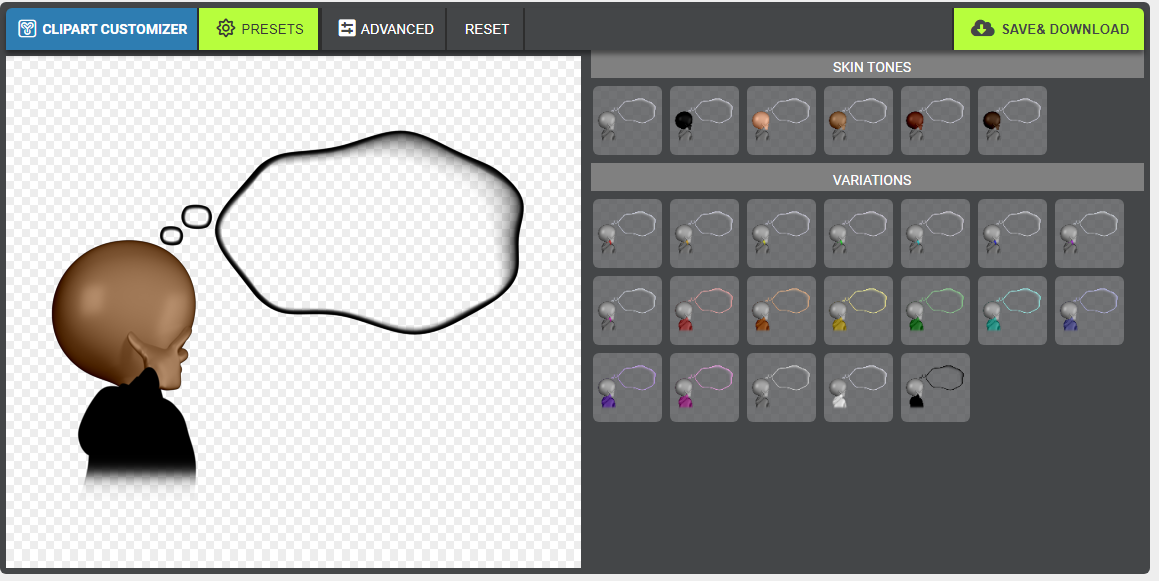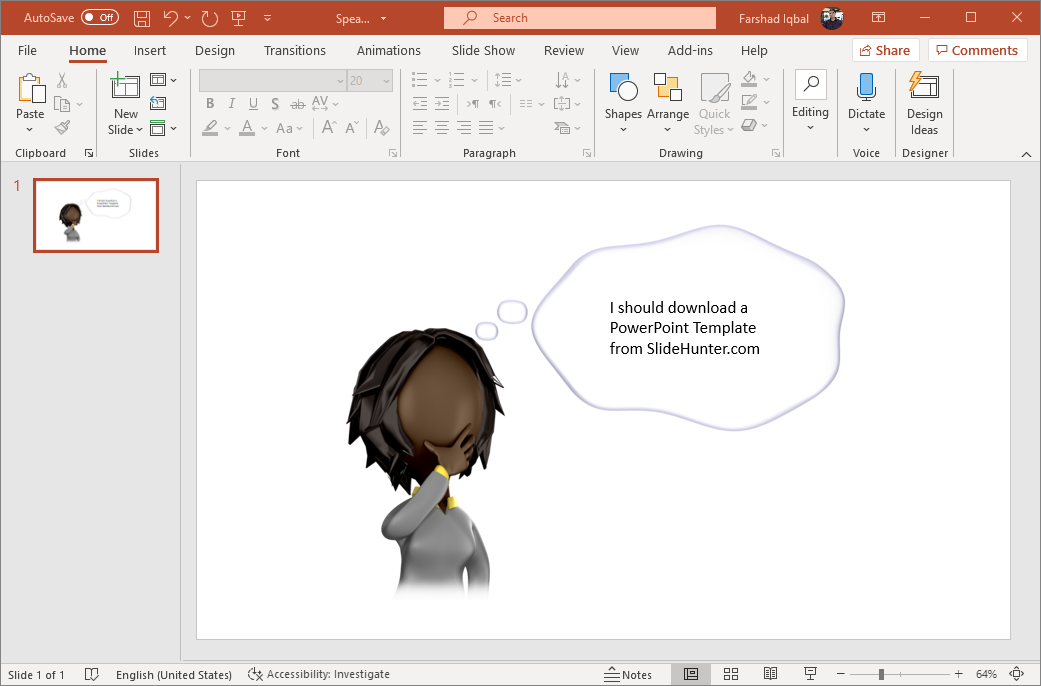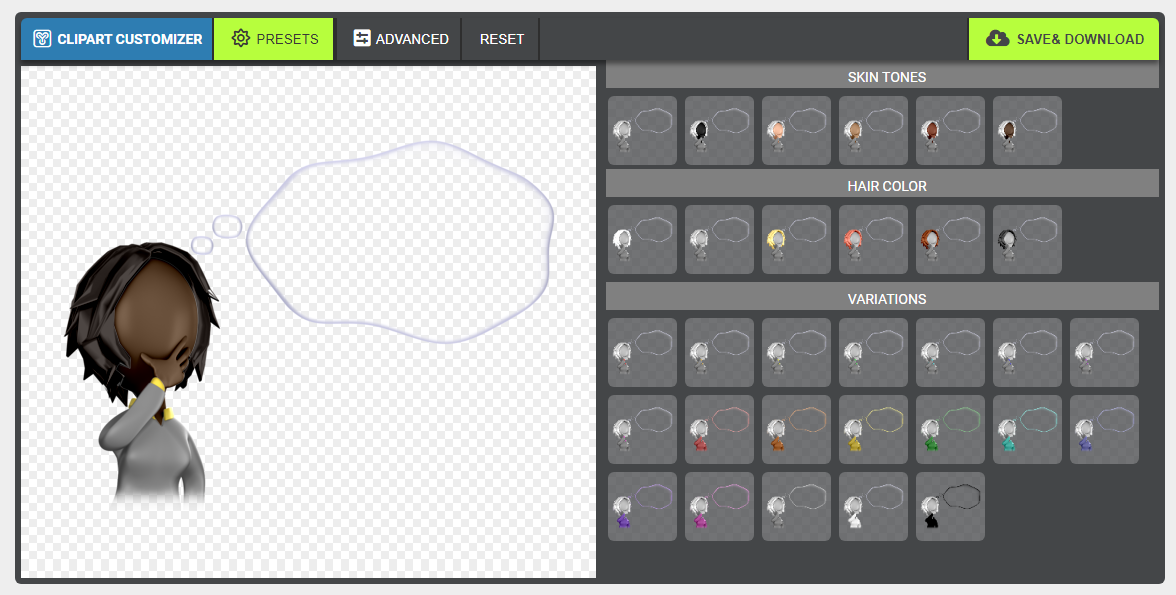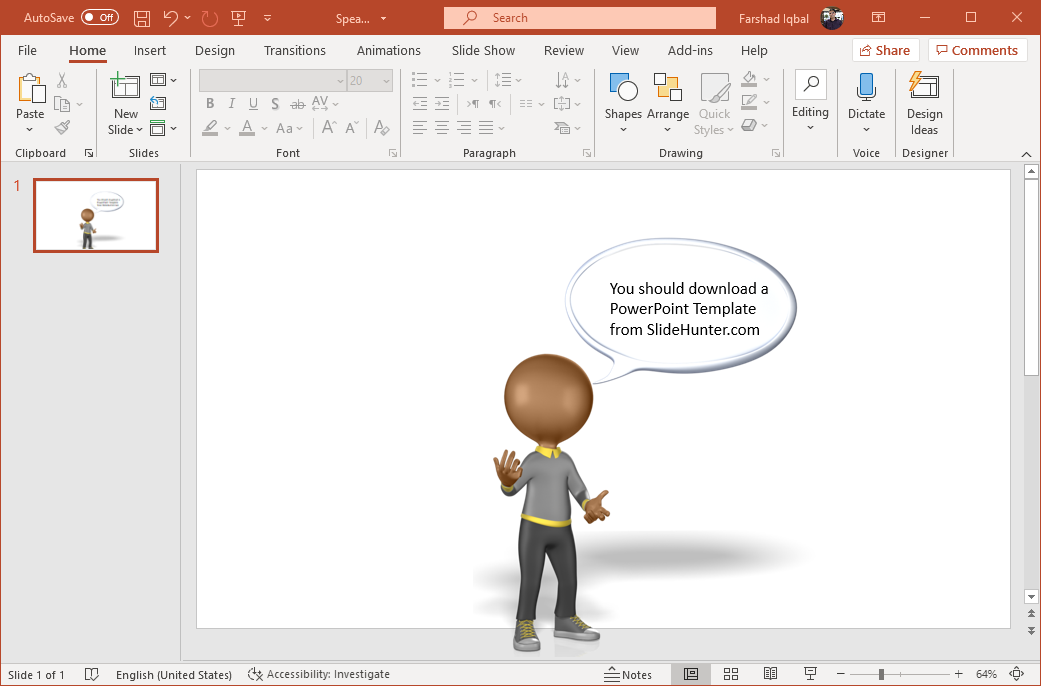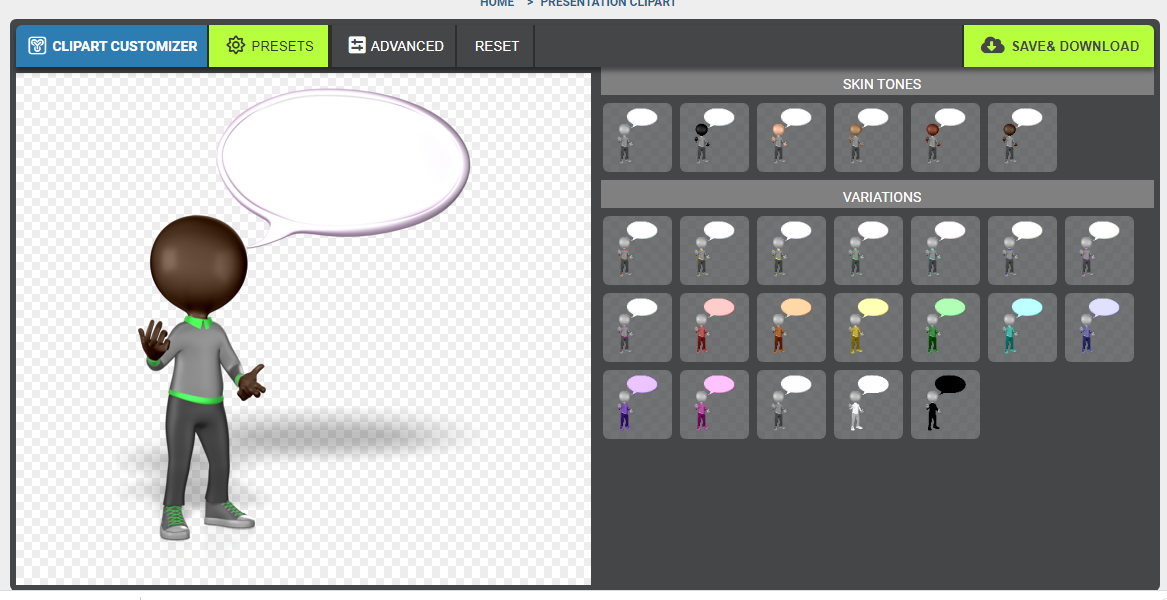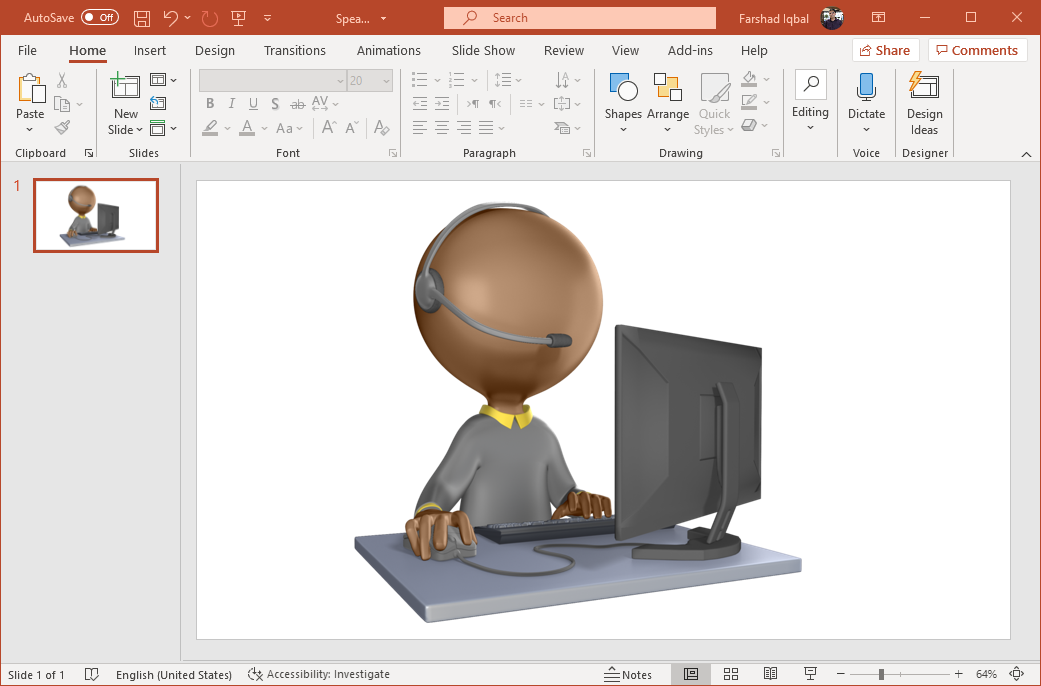Many presentations require presenting a perspective from a point of view which can be easily explained using speech bubbles. This might include the use of a quote, a company policy, a theory, etc. You can use the Best Speak Clipart for PowerPoint given below to create interesting presentation slides to spell out key messages in your presentation.
Thought Bubble Clipart
This clipart depicts a stick figure thinking about something. The thought bubble can be a great way to show someone thinking aloud to present a message or to create a PowerPoint storyboard. You can add a textbox in the speech bubble to add custom text to give a narrative to your slide.
You can also download this clipart in different skin tones with a transparent or white background in different resolutions.
Go to Presenter Media – Thought Bubble Clipart
Woman Figure With A Thought Bubble Clipart
This is the female version of the above clipart. You can use one or both the clipart types to present a male and female figure or to show a comparison of thoughts between two individuals.
For the purpose of diversity, you can also download this clipart with different skin tones to represent people from different ethnic backgrounds or age groups.
Go to Presenter Media – Woman Figure With a Thought Bubble Clipart
Figure with Speech Bubble Clipart
Like the previous two clipart, this too is a customizable clipart with the option to create characters of different ethnic groups.
There are different options for skin tones and variations that can help you create a character that is suitable for your presentation topic.
Go to Presenter Media – Figure with Speech Bubble Clipart
Figure Customer Service At Desk
While this character does not come with a speech bubble, you can add one in PowerPoint using PowerPoint shapes or a speech bubble image. The clipart depicts a customer service representative.
You can customize this clipart like the other cliparts in this list to create a custom version of the figure.
Go to Presenter Media – Figure at Service Desk Clipart
There are a number of other speech themed clipart images for PowerPoint with customizable variants that you can download from the link below.