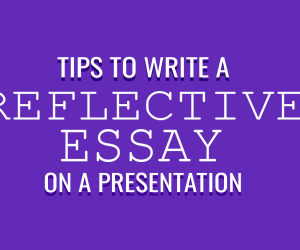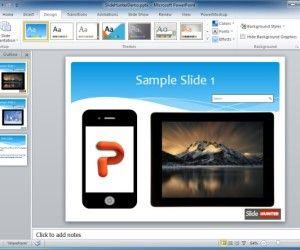Communication skills have always been one of the core skills for business professionals. Business professionals must know how to use presentations to help them get their message across better. But how can business presentation templates help in all of this?
To make your communication skills even more effective, you can always use visual aids to help your listeners understand better. PowerPoint presentations are powerful tools in helping your audience visualize what you’re discussing. It’s also an effective prompter on your end to keep you on track with your presentation.
According to statistics, 84.3% of presenters reported that their presentation slides are more visually focused than just plain text. This means that data is complemented with visually appealing images that help the processing of information.
54.9% of presenters also report that their presentations only have less than 25% text. This is because too much text can make it hard for the audience to remember important points.
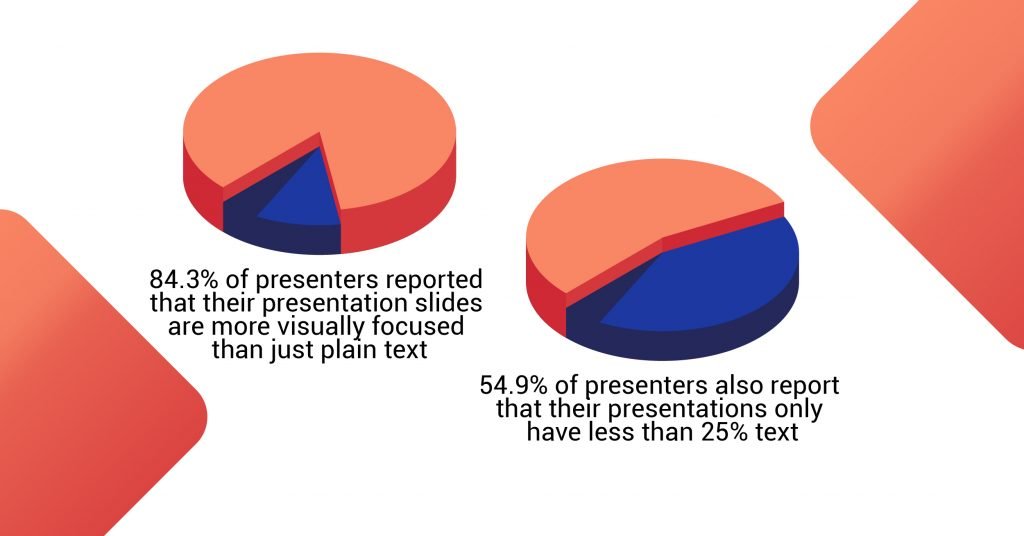
Because of the importance of visuals in presentations, it may become a daunting task to make one. This can be even more stressful if you don’t have a background in creating graphics. But don’t worry! These presentation templates are here to save you.
Presentation templates can help you spend less time designing your presentation. This is because everything is already laid out for you. All the infographics, backgrounds, and design elements you need are there. They’re even color-coordinated so you don’t have to worry about color palettes anymore.
Ultimately, you’ll have more time to spend on mastering your presentation than designing it.
Now, let’s dive into these free presentation templates specifically tailored for business professionals that you can use on your next presentation!
Free Business Presentation Templates
1. Business Report Template for PowerPoint
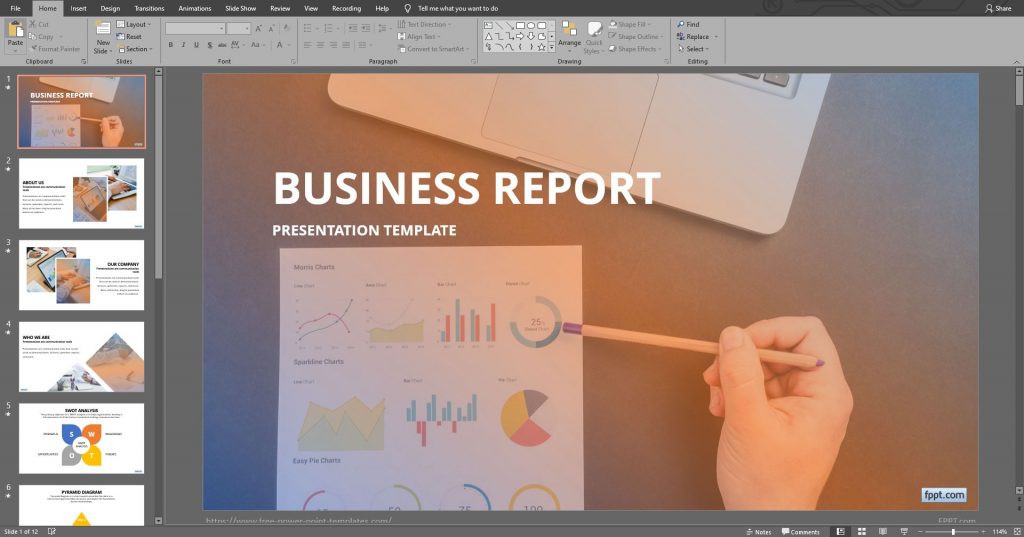
The Business Report Template is a great option if you’re looking to introduce your company to new potential clients.
It includes multiple slides that you can use to tell the story of your company. It also has slides dedicated to the visualization of your business’ timeline. It’s a good visual representation of how you became the company you are today. In this free template for PowerPoint, you can find SWOT Analysis slides, Pyramid diagrams, Timeline template designs and the typical About Us slide and Who we are Slides that are always helpful in business proposals and presentations.
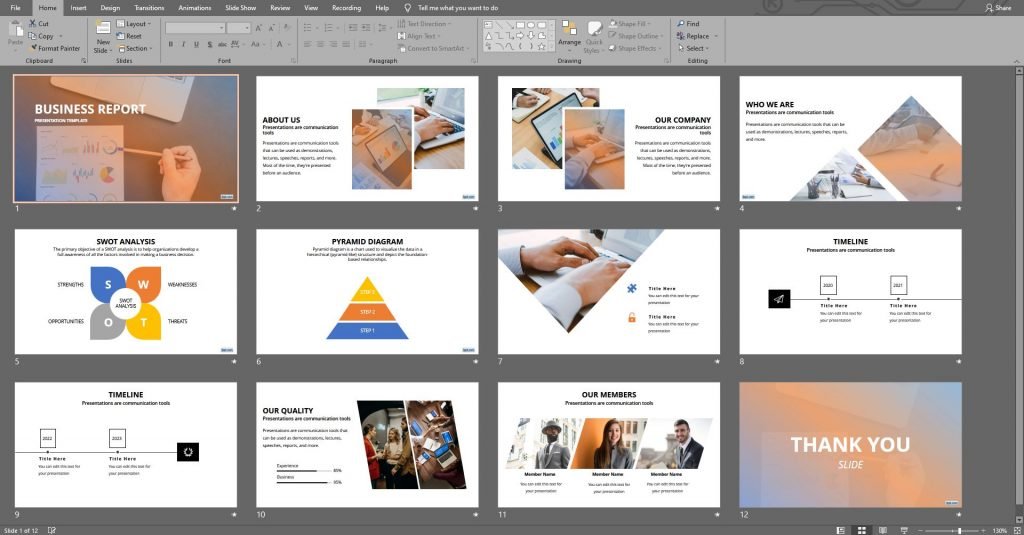
It also has a slide dedicated to SWOT Analysis. This slide can be maximized by customizing it for every client. It’s a good value point to present how you can be a solution to their problems.
2. Glow Afternoon Presentation Template with Bokeh Background
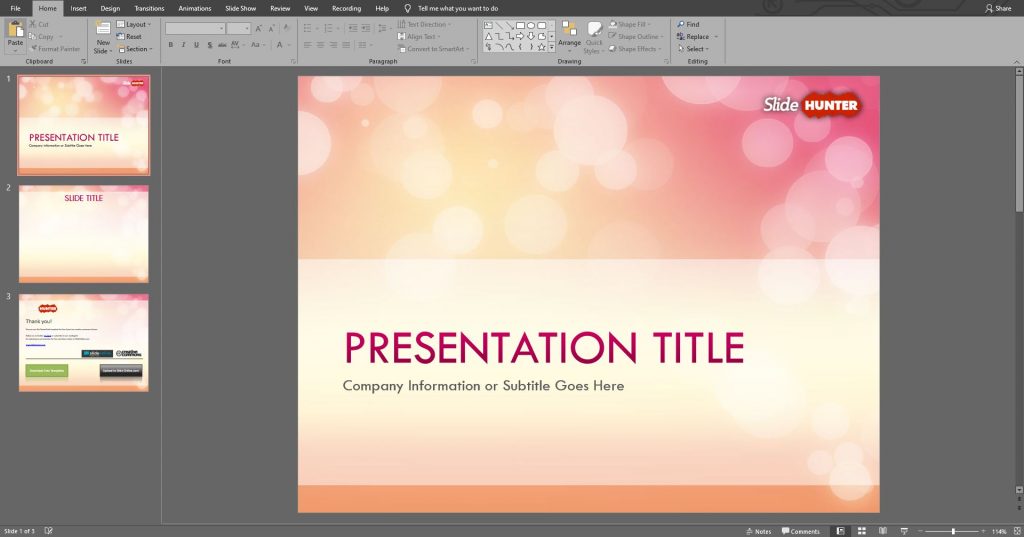
The Glow Afternoon Template is the most calming out of the business presentation templates on this list. It features soft bokeh in front of a pastel background.
It’s great for business presentations wherein you want to come off as calm and serene. This template has stunning colors that are so flexible, it can be used in any presentation or event.
3. Management Consulting Business Template for PowerPoint Presentations
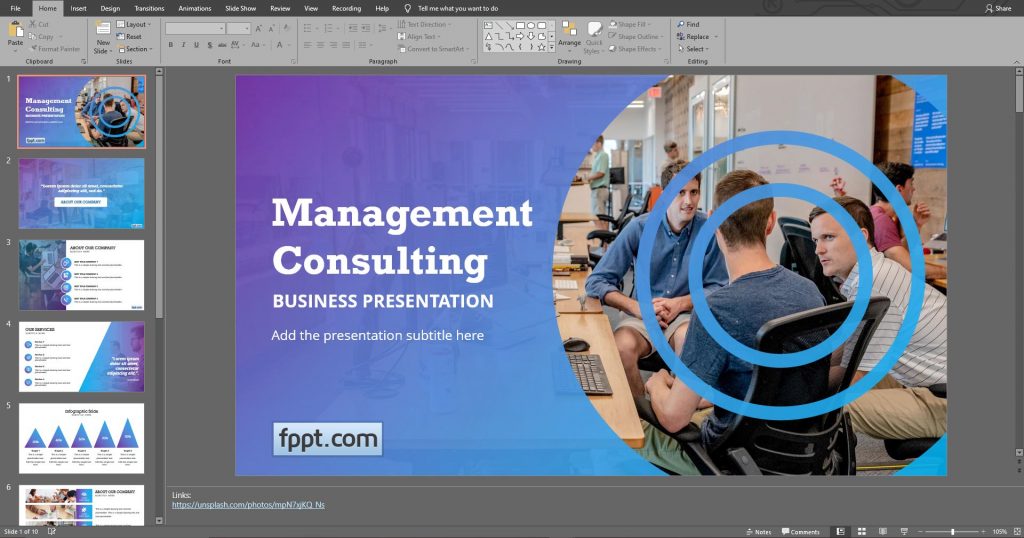
The Management Consulting Business Template can help if you’re preparing for a consultation meeting with a client. It has slides that are dedicated to highlighting the services that you can offer them.
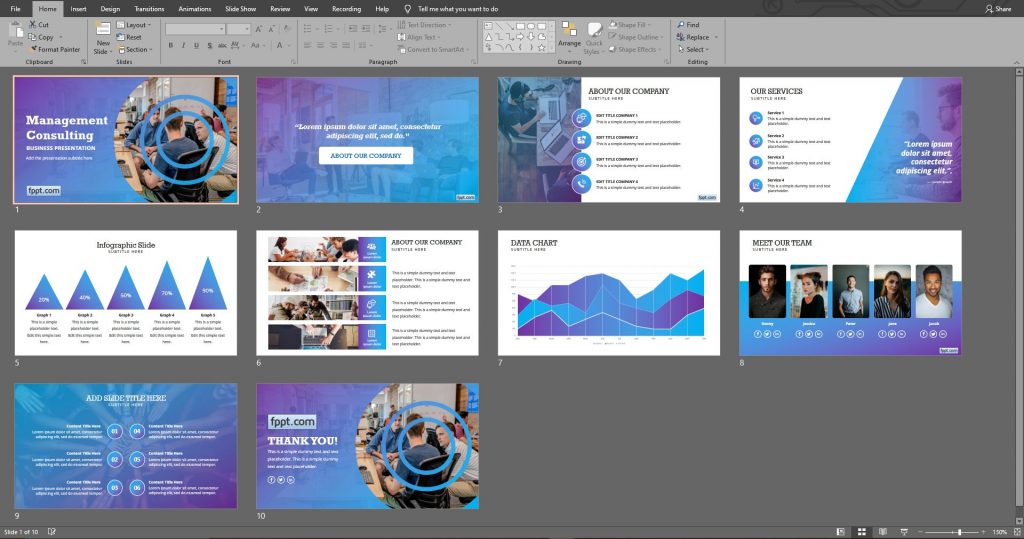
There are 2 slides dedicated to infographics. With these slides, you can showcase your success rates and how you’ve been able to boost the target ratings of previous clients. It’s an effective way of establishing trust in your potential clients.
4. Red Marketing Template
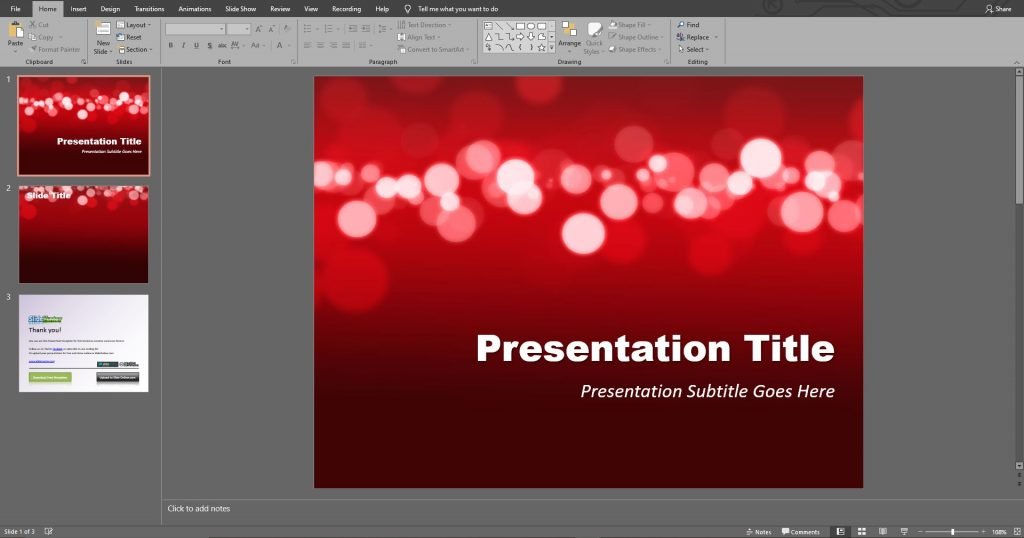
The Red Marketing Template is great for company events and functions. Since it has an abstract red background with glowing bokeh effects, it can be used on multiple occasions. One holiday that would be a perfect fit for this is Valentine’s Day.
It can also be used in instances wherein the presentation would like to convey passion or power. Red is an invigorating color. According to color psychology, red is linked to passion, love, and desire. It also represents power. You can use this template when you want to convey these emotions.
5. Digital Marketing Portfolio Template
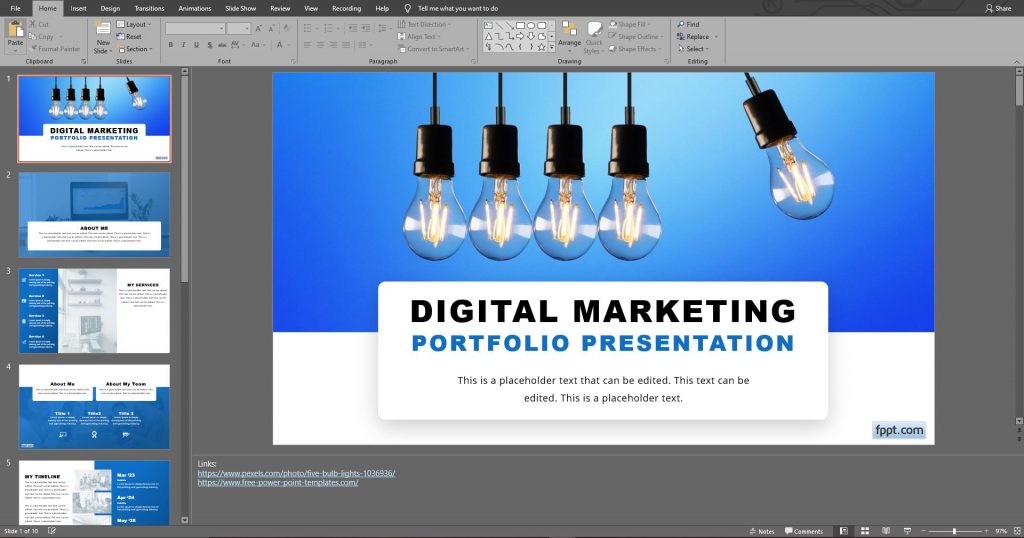
This template is the best one to use in our list of business presentation templates if you want to showcase your past projects. The Digital Marketing Portfolio Template can help your potential client see how you find solutions for your previous clients.
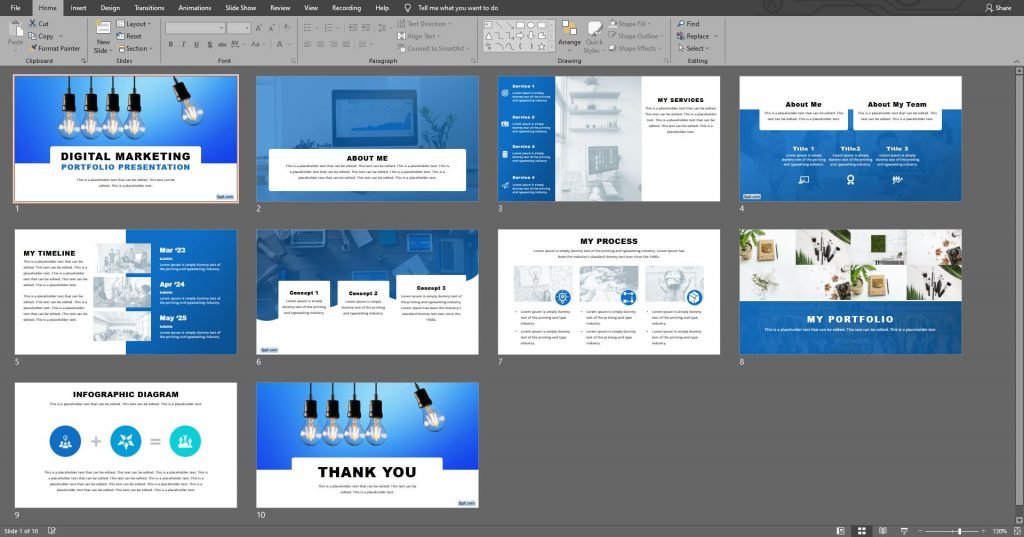
It can also help them visualize the process you go through in solving problems. This helps them become more confident in knowing that you know what you’re doing.
6. Top of Mind Template for Presentations with Bokeh Background
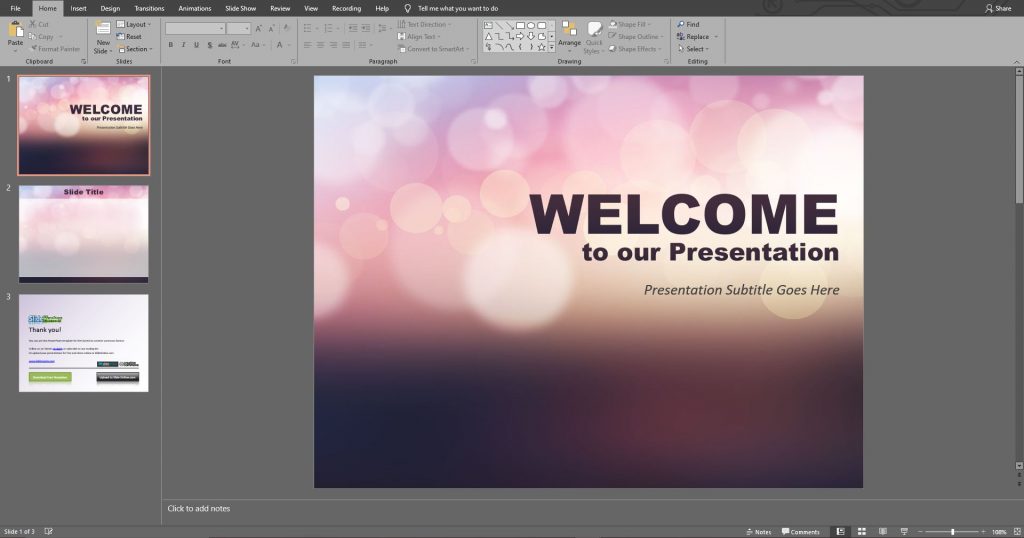
This is a customizable presentation template that focuses on grabbing the attention of your viewers. The Top of Mind Template has bokeh effects and a pastel background.
The bokeh helps your viewers focus on your presentation by being aesthetically pleasing. It also helps direct the attention of your viewers to your content. It is therefore advisable to use dark texts here so that it stands out.
7. Dynamic Marketing Template for PowerPoint Presentations
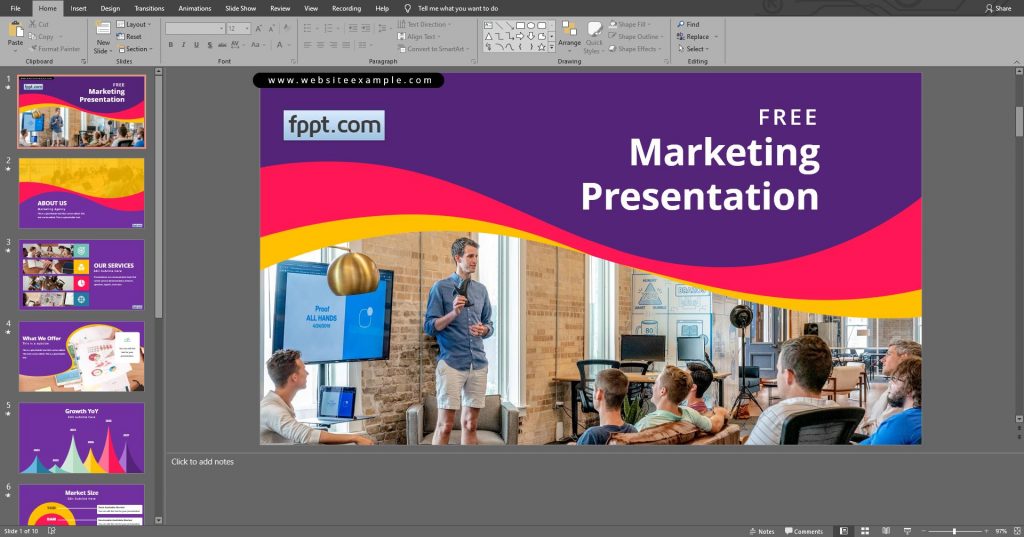
Provided for free download by FPPT.com, this Dynamic Marketing Template is perfect for companies that have a very fun, laid-back, and dynamic corporate identity. It’s a good way to show your potential client that you’re chill but at the same time, professional.
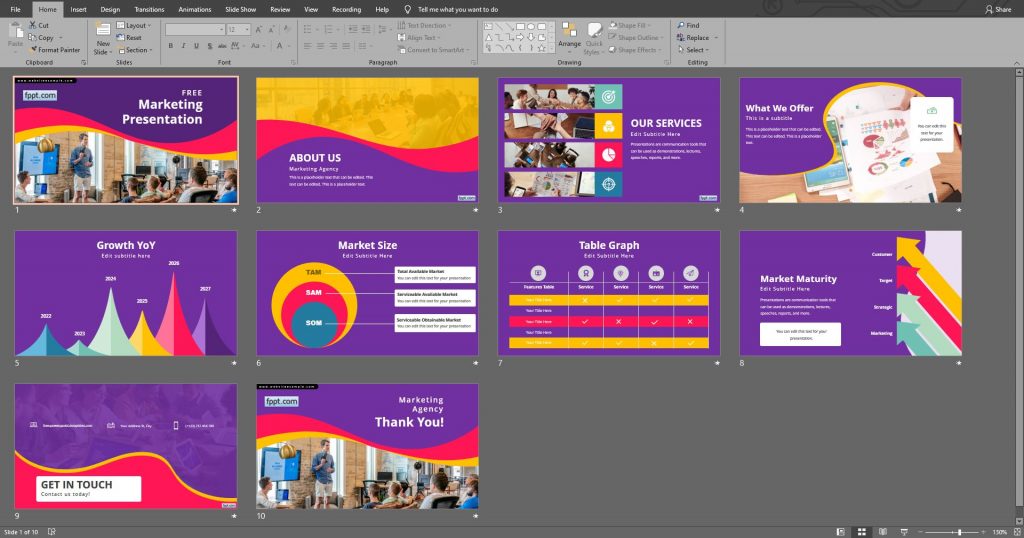
It has multiple slides dedicated to introducing who you are as a company. It also has slides that are dedicated to presenting statistics in a visually appealing way. It’s a great way to show your potential clients what you can do for them through your past success.
8. Green Marketing Template
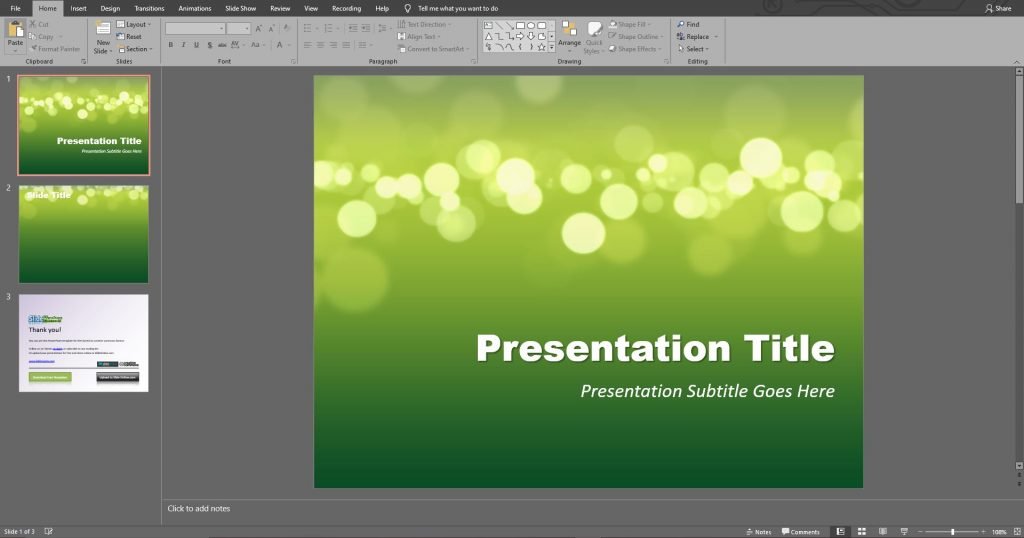
This business template is mostly green. Since it has an abstract background, it’s suitable for a couple of corporate functions and presentations. What it’s most suitable for, though, is for presentations that showcase a company’s efforts to go green.
Since the green abstract background fits the theme, it’s a great background for plans of helping the environment. The Green Marketing Template is also a good background for orienting employees in the corporation’s decision to implement processes that help the environment.
It’s also a good template if you want your audience to be calm during the presentation. According to color psychology, green is naturally calming because it’s associated with nature. It’s also associated with motivation so motivational presentations can benefit from this template.
9. Small Business Consulting Template for Presentations

Small businesses focus more on establishing brand awareness. They need to establish who they are to their clients. They also need to showcase how they are unique and can compete with bigger companies.
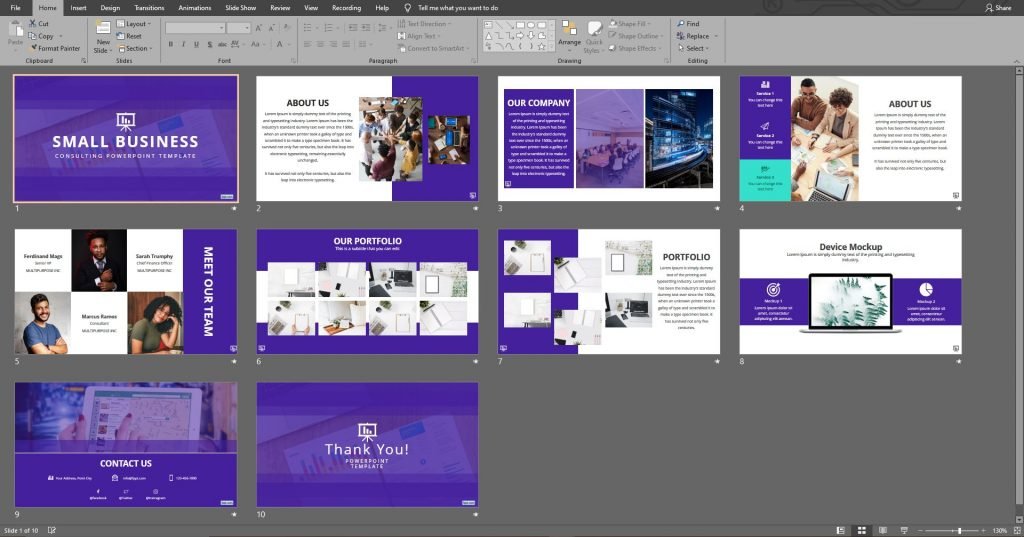
Out of all the business presentation templates on this list, this one is perfect for small businesses (SMBs). You get to tell them about who you are and the team that makes it all possible.
The Small Business Consulting Template also has slides that are dedicated to showcasing your portfolio. Giving your potential clients what you can do is a great idea if you’re just starting out.
10. Business Blur Background Template
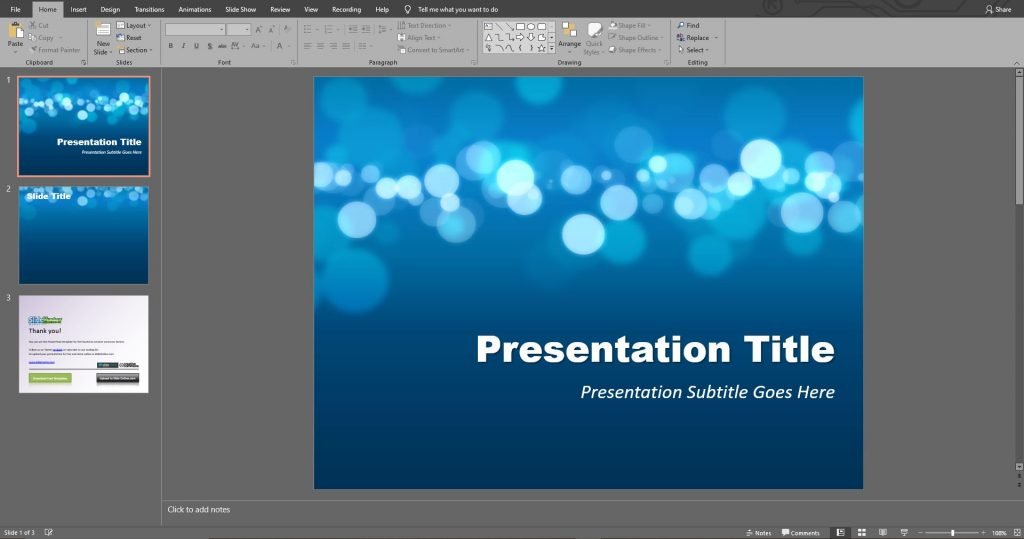
A good template helps you frame your presentation to make it look neat and organized. The Business Blur Background Template helps you do just that. It has a banner made up of bokeh and blurred elements in the background.
This will help direct the attention of your viewers and focus on the content that you’ll be inserting. Since it has an abstract background, this template is pretty flexible in how you can use it in your presentations. You can use it during events, orientations, or any light presentations for your team.
11. Business Profile Presentation Template
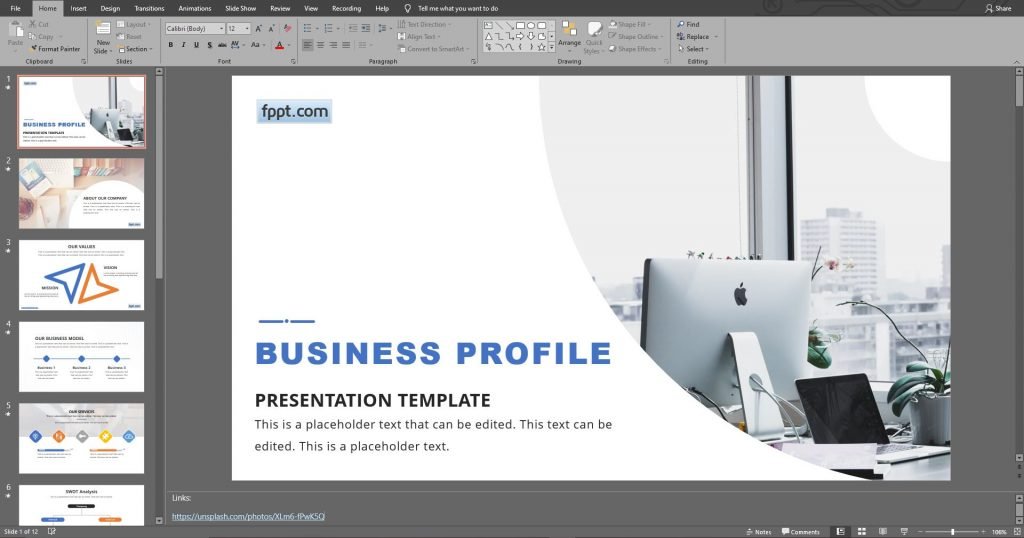
The Business Profile Template takes more of a modern and corporate approach to introducing a company. With its clean and refreshing color palette, it’s bound to impress your potential clients with your professionalism.
It also has slides that are dedicated to your vision and mission. This makes it easier for you to discuss the totality of your company. It also has other slides that are dedicated to discussing important parts of your company. These include your services, processes, business model, and organizational chart.
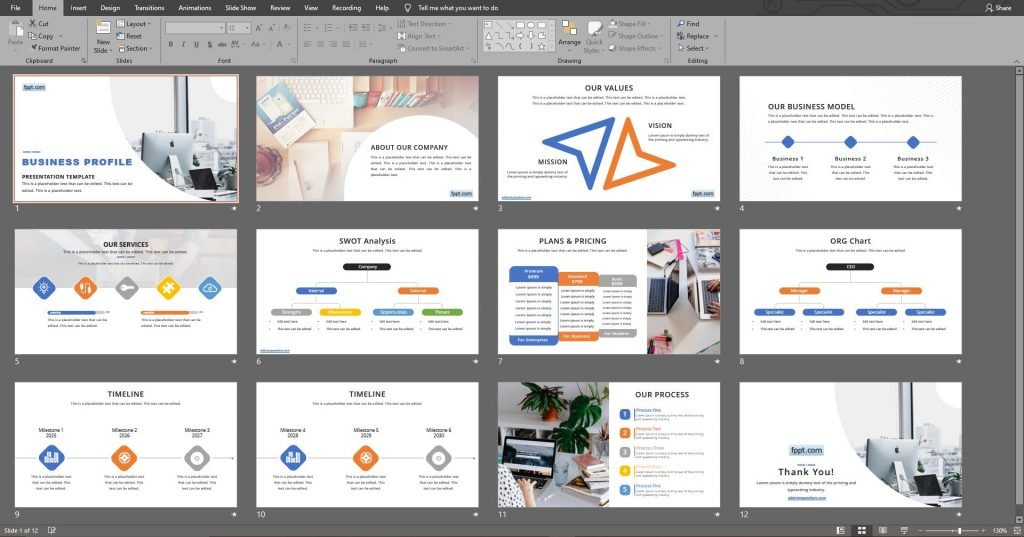
You even get a template for a timeline in case you want to highlight the growth of your company. Lastly, if you offer multiple tiers for your services, this template is perfect for you.
12. Free Marketing Presentation Template for PowerPoint

This marketing PowerPoint template is great if you want to introduce your company in detail. It has slides dedicated to your company’s executive summary and what your company is all about. The marketing template includes useful slide designs for a marketing presentation. For example, Market Size slide with TAM SAM SOM diagram, Target Audience slide, Executive summary slide, About Our Team slide and Infographic slides.
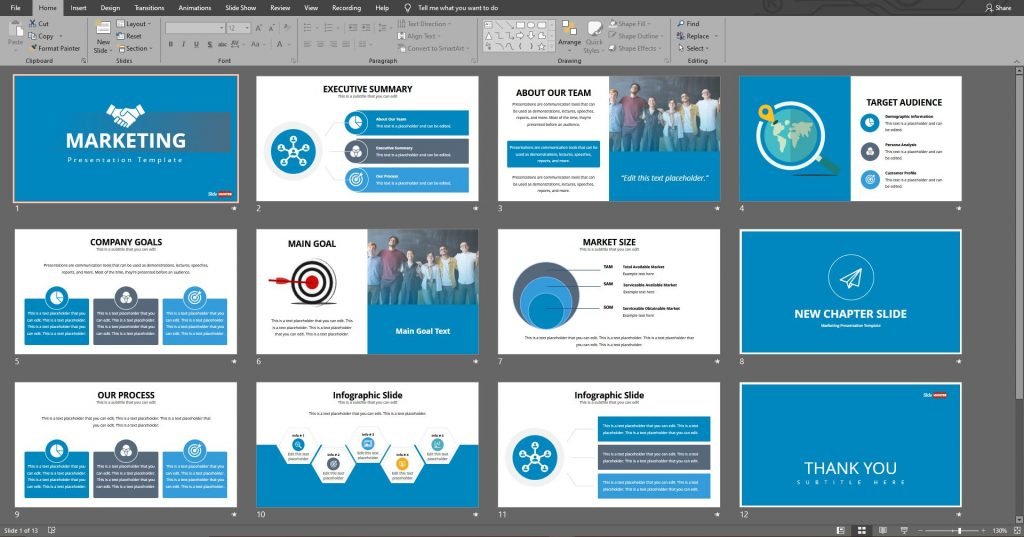
You can even discuss your goals and processes to help your potential client visualize your work ethic. Finally, it also features multiple infographic templates that you can utilize. With this, you can show compelling statistics on how well you performed in past projects.
Key Takeaway
Having presentation templates is truly a lifesaver when you’re in a pinch. It can take care of all your visual needs and frees up your time so you can master your presentation. It gives you all the elements you’ll need to craft an effective presentation. The best part, it was made by professionals so it’s bound to be visually appealing.
The possibilities with these templates are endless! You can introduce your team, tell your clients about your journey, show them past projects, and many more! You’ll just need to find the right template that will suit your presentation.
Be that as it may, don’t forget to customize these presentation templates with your content and use them either in Microsoft PowerPoint or Google Slides. It might disorient your audience if you don’t.
Good luck!