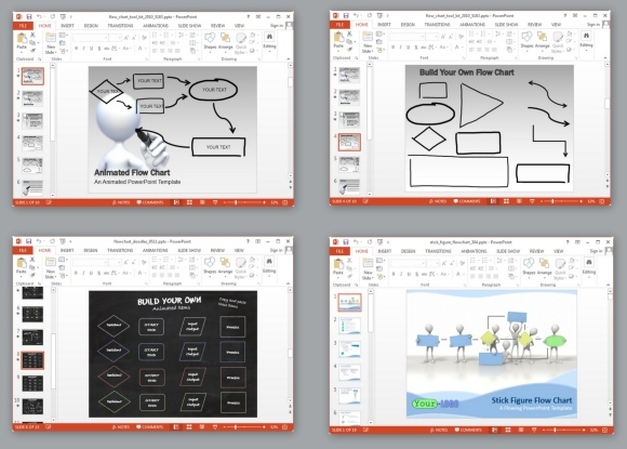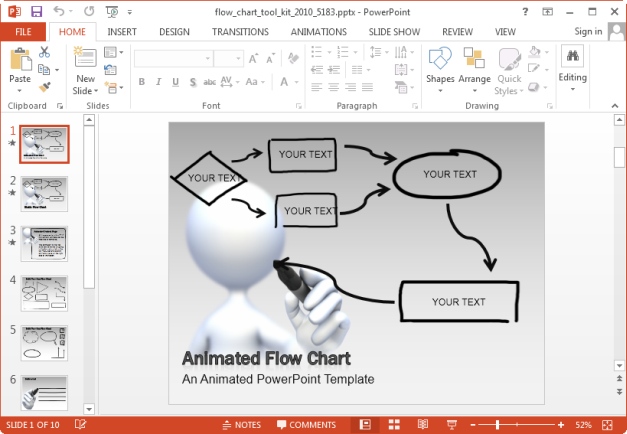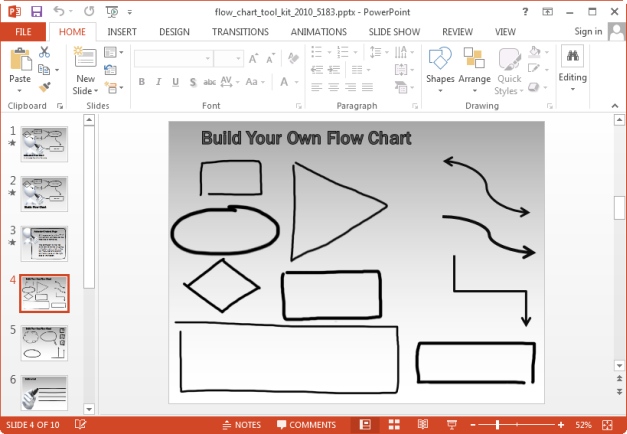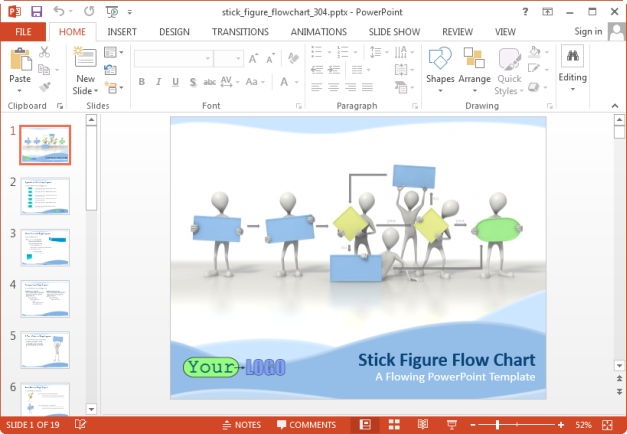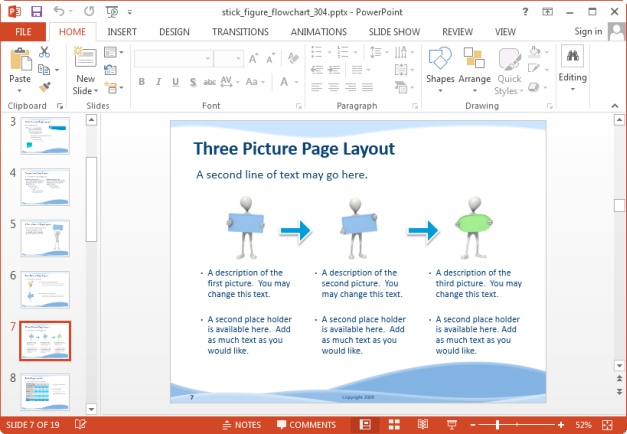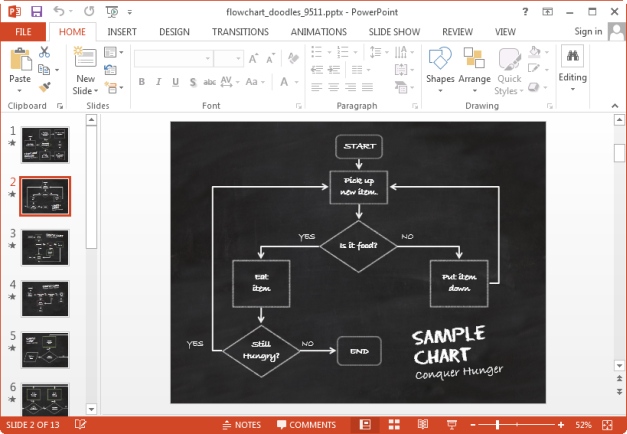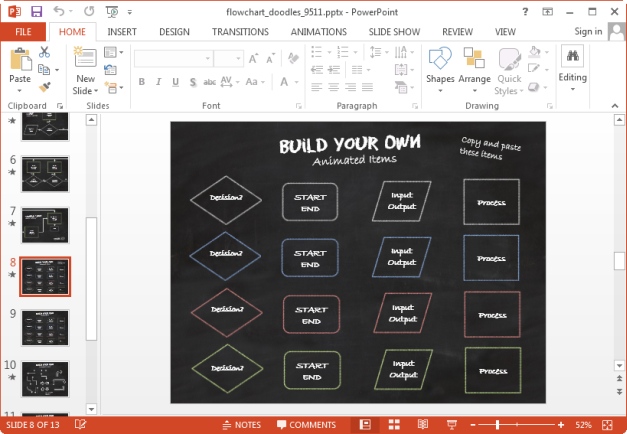If you have ever made a flowchart or tried your hands at making one, you would know how hard it can be to create a proper flowchart. Moreover, it can be extremely difficult to create flowcharts for presentations, as making your charts look neat and tidy can be nothing short of a herculean task. If you want to make flowcharts with ease, then here is a list of some awesome Flowchart Templates for PowerPoint to help you get the job done in no time.
Flow Chart Template for PowerPoint and Keynote
This is an amazing animated template for making flow charts using PowerPoint or Keynote. The template contains animated slides which you can edit to create flowcharts that can instantly grab the attention of your audience and also impress them with the visual appeal that the animated content is bound to provide. The opening slide of this template depicts a stick figure drawing a flowchart on the screen. You can add a logo and title to customize this animation to introduce your topic.
Other slides in this template provide clipart, animations, SmartArt and other resources for easily constructing a professional flowchart. Each slide has been designed in a sequence, which allows you to reveal your flowchart by showing part of it in each slide and eventually completing it by the last slide. This Animated PowerPoint Template works with:
- PowerPoint (Windows and Mac OS)
- Keynote (iPad and Mac OS)
Go to Presenter Media – Flow Chart Template for PowerPoint and Keynote
Stick Figure Flowchart Presentation Template for PowerPoint and Keynote
This template can be used for not only making basic flow chart themed slides but also for presenting a complete presentation for explaining your flowchart or to explain the use of flowcharts to an audience. Basically, the template is less suited for constructing flowcharts and more suitable for making flowchart themed presentation using animated slides with stick figures.
Another good use of this template can be to use the given flow chart themed sample slides for making presentations about business, technology and computer programming; by elaborating upon different processes. This template has versions available for:
- PowerPoint (Windows and Mac OS)
- Keynote (iPad and Mac OS)
Go to Presenter Media – Stick Figure Flowchart Presentation Template for PowerPoint and Keynote
Flowchart Doodles for PowerPoint
This is a template which enables making flowcharts in the form of doodles. You can doodle your way to making a nice looking flow chart using the given symbols, clipart images and readymade flowcharts.
Editing the given content is easy and you can create flowcharts by merely dragging or copy-pasting appropriate icons to construct one or more flowcharts. This template is available for
- PowerPoint (Windows and Mac OS)