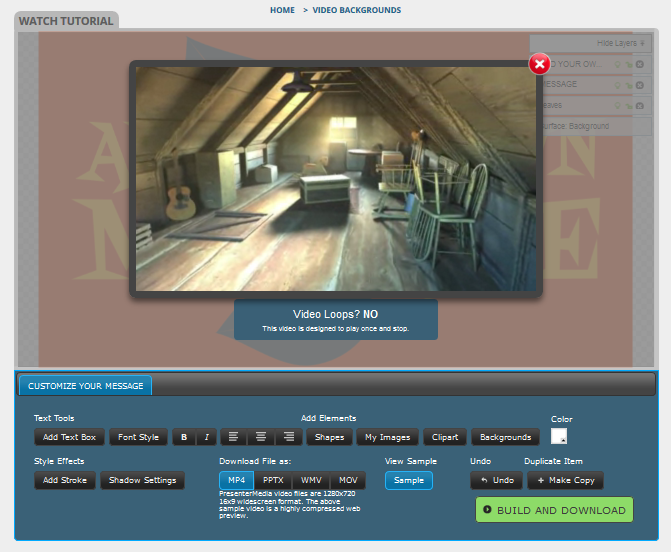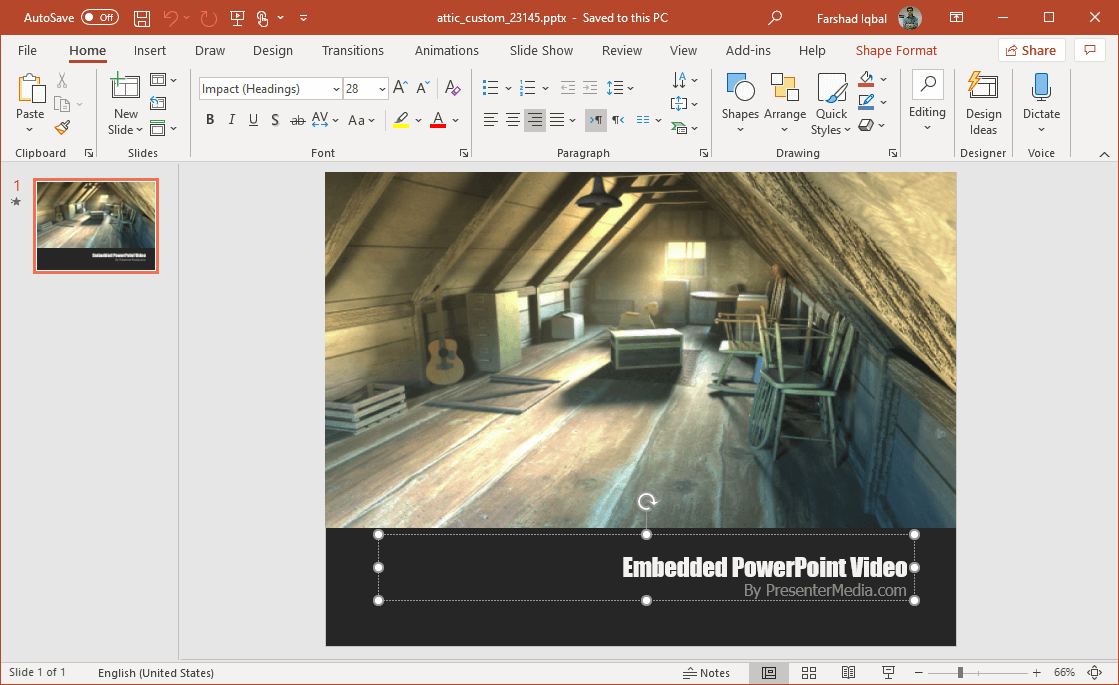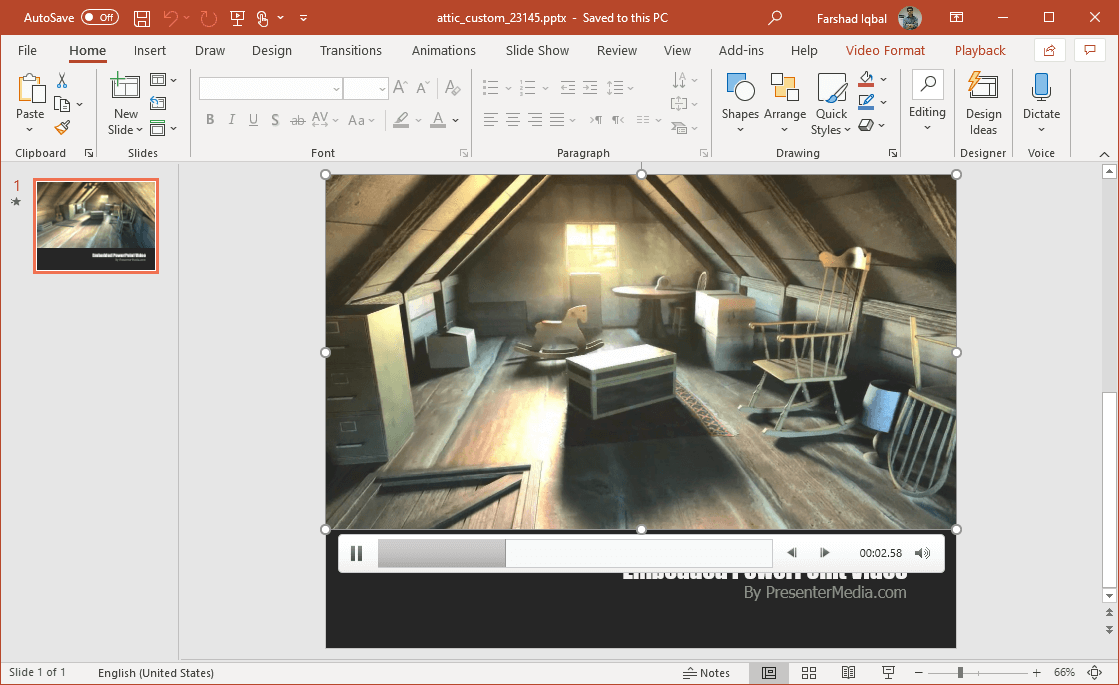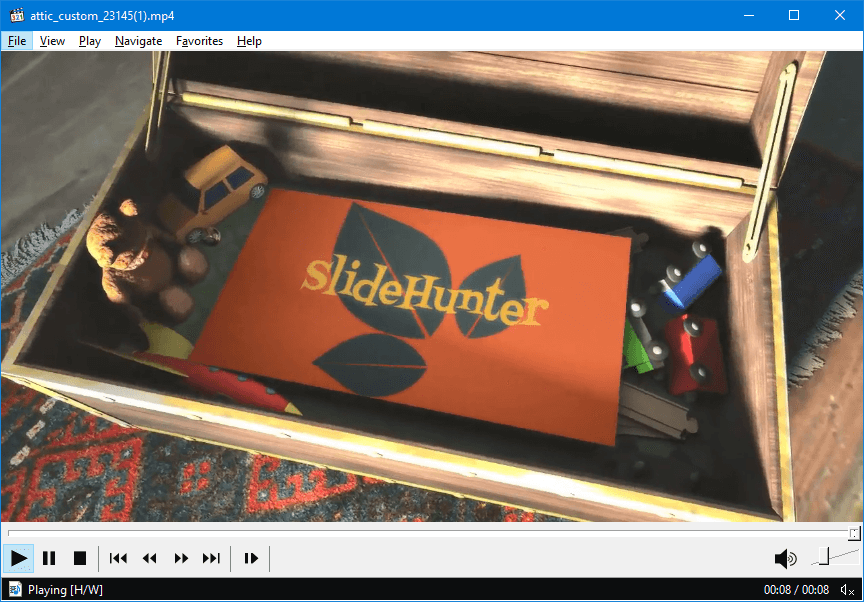Customizable video backgrounds are offered by a few PowerPoint template providers online, and one of them is PresenterMedia. We have covered various customizable PowerPoint Video Backgrounds in our previous posts, Attic is the name of another customizable template that you can download after inserting your custom text, images and elements. Attic Customizable Video for PowerPoint depicts an attic, with a box which opens up to reveal the presenter’s custom message.
Create a Custom Video with a Message for PowerPoint Slides
This template can be a great way of making an engaging opening or closing slide, with your custom message. This can include anything from the presentation topic to a call to action at the end of your presentation. You can customize the video by going to the download page. From there you can add your content to the video and then download it as a PowerPoint or video file. The option to pick a file format is available at the bottom of the customization section.
Customize Animation in PowerPoint
The download page also provides a preview of the animation to give you an idea as to how the animation would look like once downloaded. Once you download the animation as a PowerPoint file, you can also add overlay text and slide elements to further customize it.
You can preview your animation in PowerPoint in Normal or SlideShow mode. The video background will be downloaded as a single slide. However, you can duplicate the slide or download various versions of the animation with a number of messages spread across your presentation in the form of individual slides with custom text.
Download Attic Video Background in Video formats
There is an option to download this video background in three video formats. The video version can be handy for use in your video projects, YouTube channel, on your website, for a school project, presentation, etc.
Go to Presenter Media – Attic Customizable Video for PowerPoint