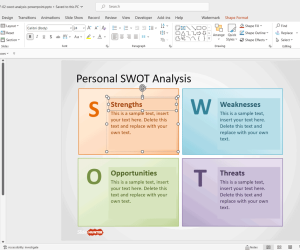It’s not all too uncommon for organizations to perform a SWOT Analysis to determine the strengths, weaknesses, opportunities and threats which might affect their prospects in the market. Making a SWOT analysis is half the burden as making it look good in the form of a presentation can be hard. Not to mention adding all relevant information can make your slides look cramped up. The SWOT Analysis Toolkit for PowerPoint gives editable SWOT analysis diagram slides for you to easily present your analysis.
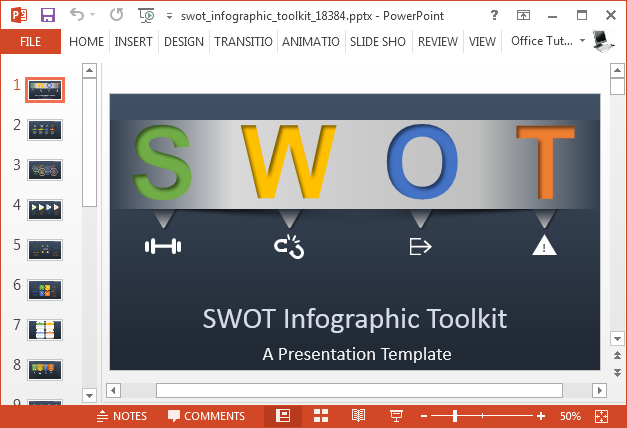
Modern Design with Attractive, Editable SWOT Diagrams
The template has a modern design with elegant diagrams that can be easily edited. You can not only present your SWOT analysis by adding text to the placeholders but also change the color and size of slide objects. The template is quite flexible and customizations are a breeze.
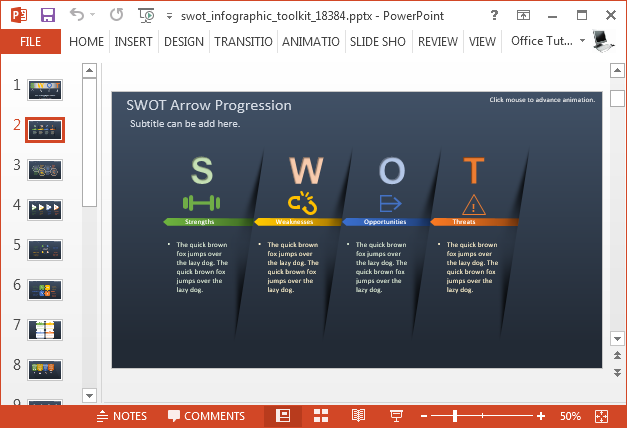
Present Your Analysis with Animated Layouts
The slides load in animated form which can add more interest to your presentation. You can add your own images, placeholders and animations if you like and preview the content as a Slide Show to see how the default animations work with your customizations. Since this template is a toolkit for making SWOT diagrams, the customization possibilities are quite infinite.
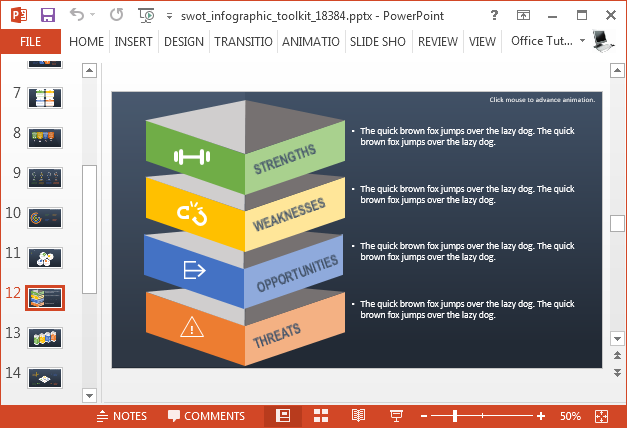
Change Template Colors and Customize Diagrams
There are around 14 slides including the title slide, with more than a dozen sample SWOT diagrams. You can also choose to change the default colors of the template via the Design tab, as well as tweak existing objects to change their overall look.
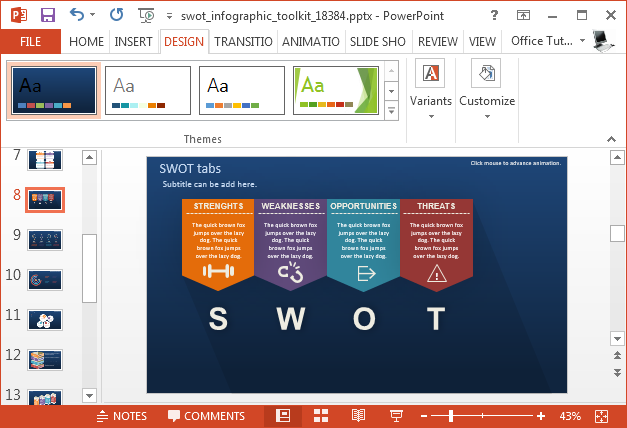
This animated SWOT template can help you create one or more SWOT diagrams for your analysis, as well as enable you to present multiple SWOT diagrams within a single presentation. You can make use of the variety of diagram layouts to present your analysis in style and save a lot of time by avoiding to make a SWOT presentation from scratch. Alternatively, you can download other free SWOT analysis PPT templates for PowerPoint & Google Slides presentations.
Go to Presenter Media – SWOT Toolkit for PowerPoint (Standard)
Go to Presenter Media – SWOT Toolkit for PowerPoint (Widescreen)