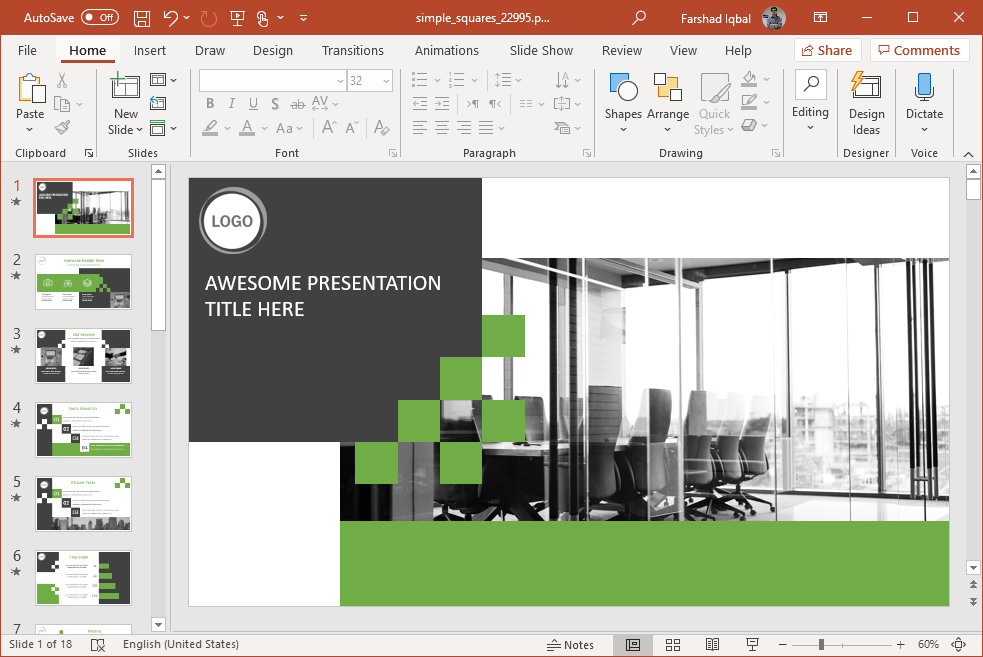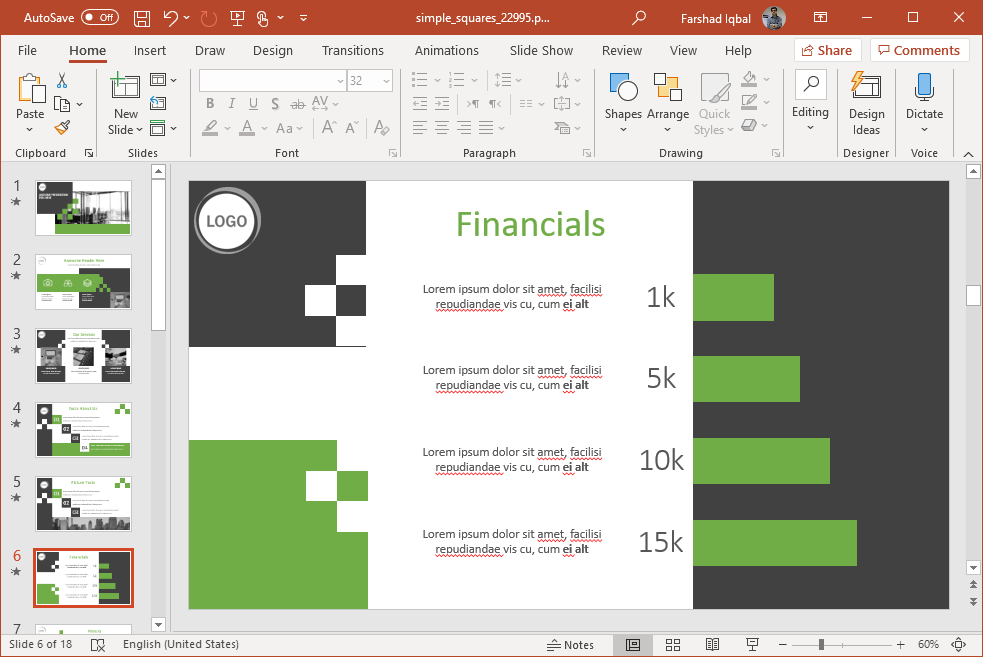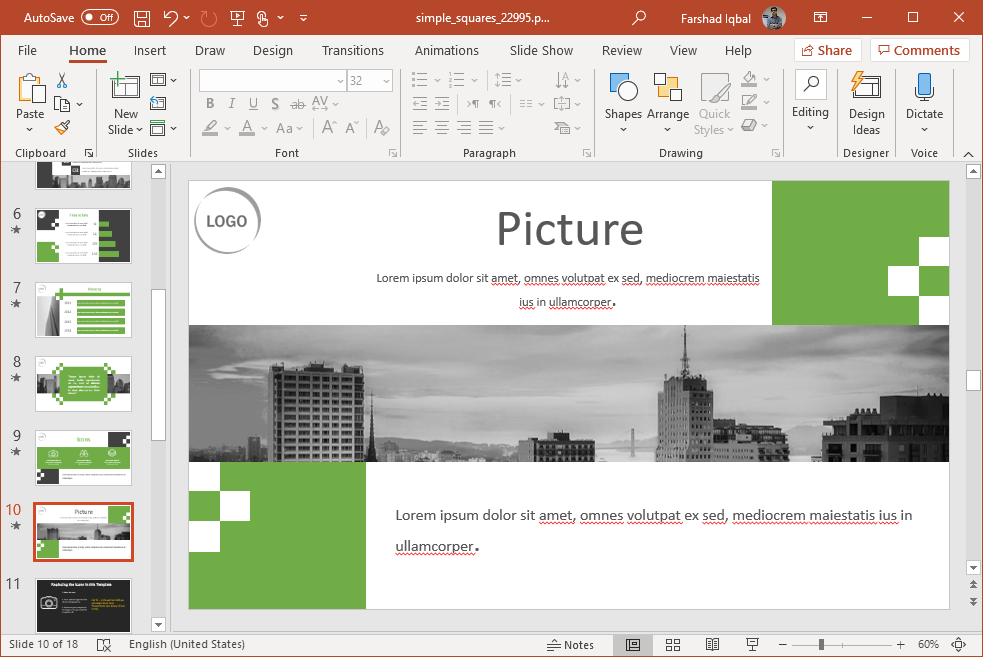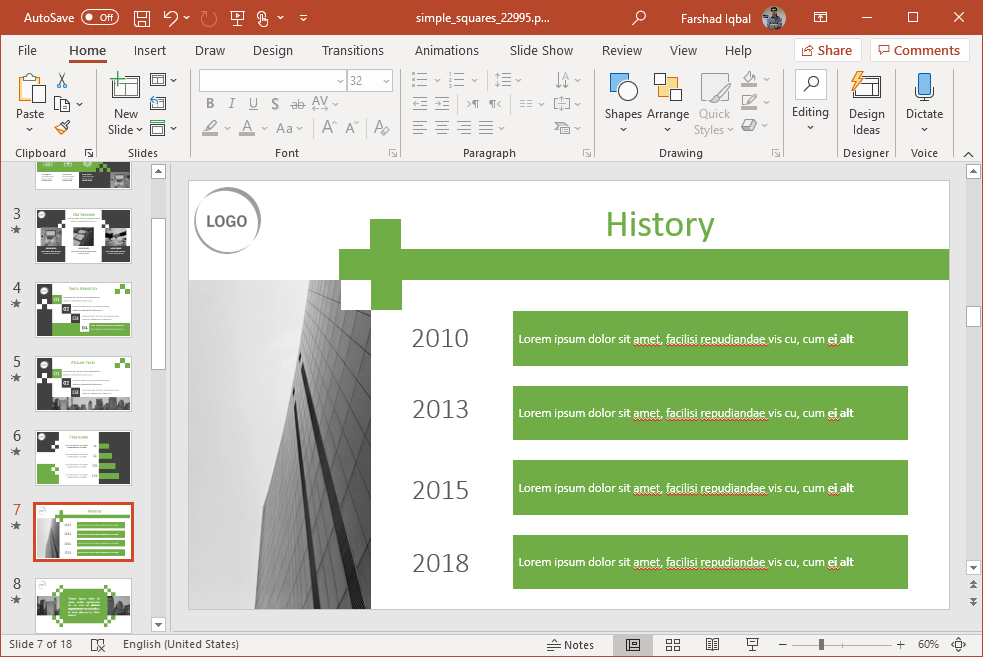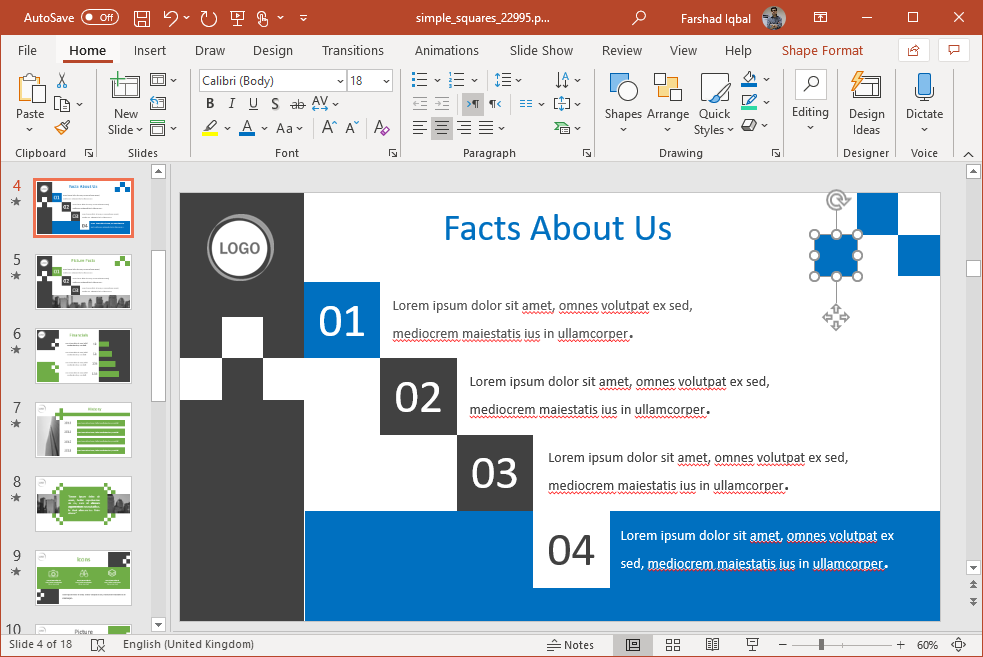A simple design that is unique and visually appealing can be good enough to create a professional presentation. Animated Squares PowerPoint Template can help you design professional looking animated slides in no time.
Modern Square Layouts
The original title of the template is Simple Squares. Just as the name implies, it is a template which has simple, square themed layouts. These layouts come with animations and the end user can create animated slides by editing these sample slides. All animations can be conveniently previewed from Slide Show view in PowerPoint. The sample slides provide sample layouts for introducing your topic and organization.
Editable Modern Design Slides
Since modern designs rely on making the, most out of space by using basic graphical elements, this template too uses this format. The square layouts allow you to embed important information to highlight the key areas of your presentation topic. The overall slide design is in green, white and grey color. You can also edit slide elements individually, as well as alter the shape and color of the slides.
Picture and Timeline Layouts
The various layouts in this template allow making anything from picture slides to timelines, project roadmaps and can be used for adding tables and charts.
Edit Slides to Suit Your Branding Guidelines
The top left corner of the slides allows adding your organization’s logo. You can use this placeholder to emphasize your branding. Alternatively, the placeholder can be removed. You can also edit the default colors to suit your branding guidelines. Since the slide objects in sample slides, including basic square shapes are editable, you can comprehensively edit the design of these slides.
Simple Squares is one of many premium modern design templates by PresenterMedia. You can download this template and thousands of other presentation resources via the developer’s website.
Go to Presenter Media – Animated Squares PowerPoint Template