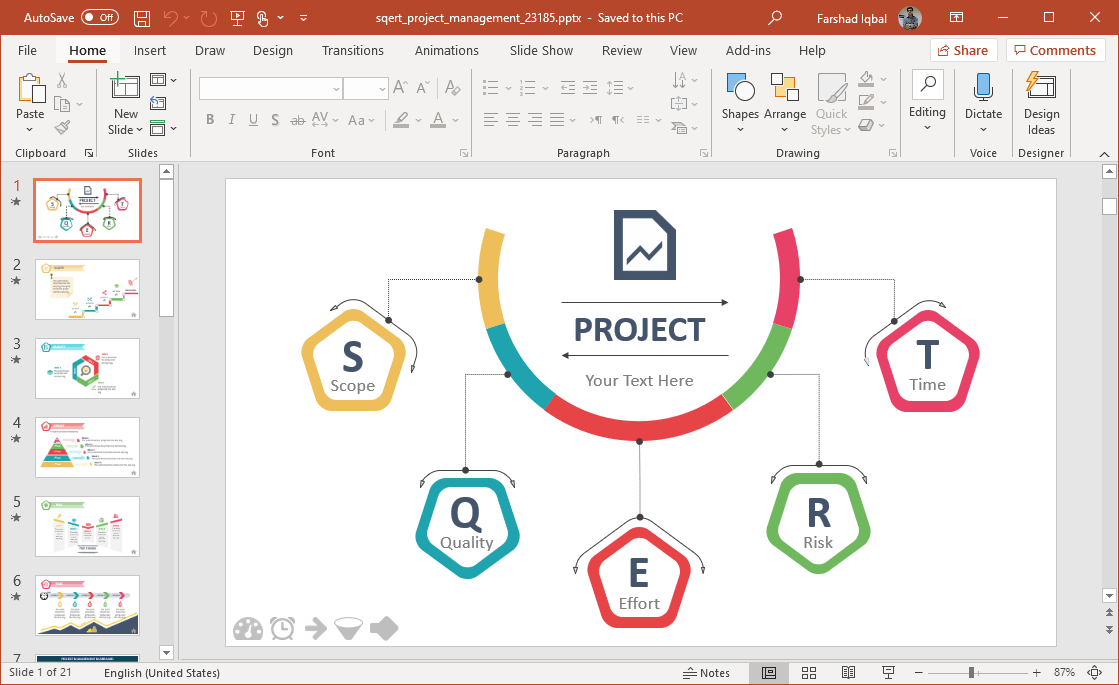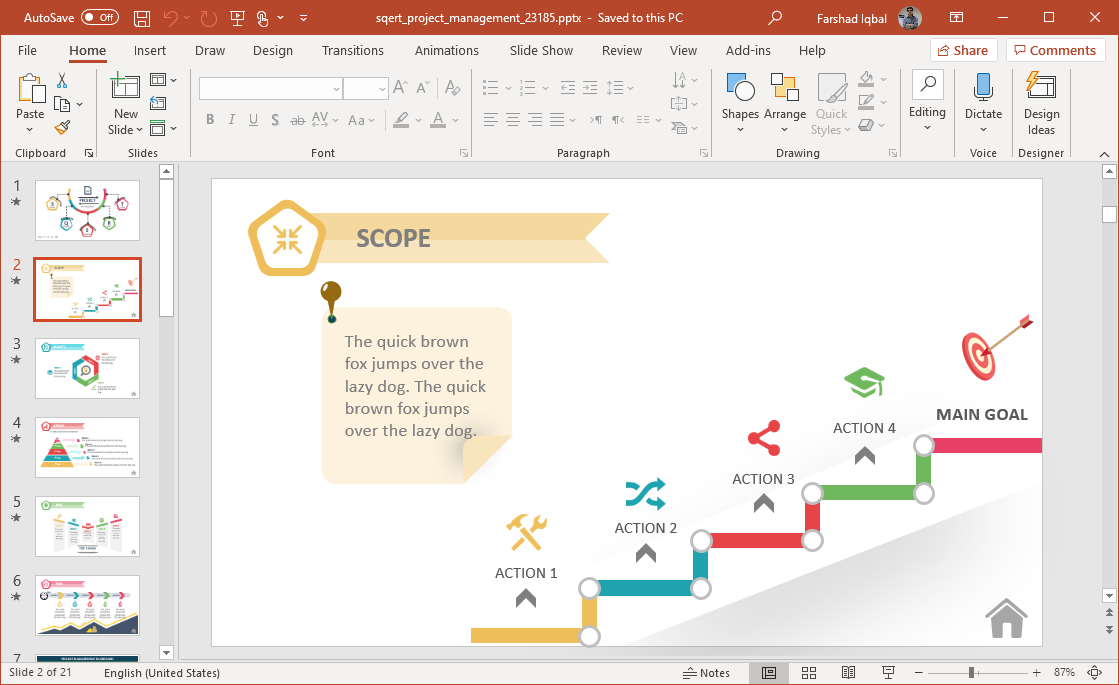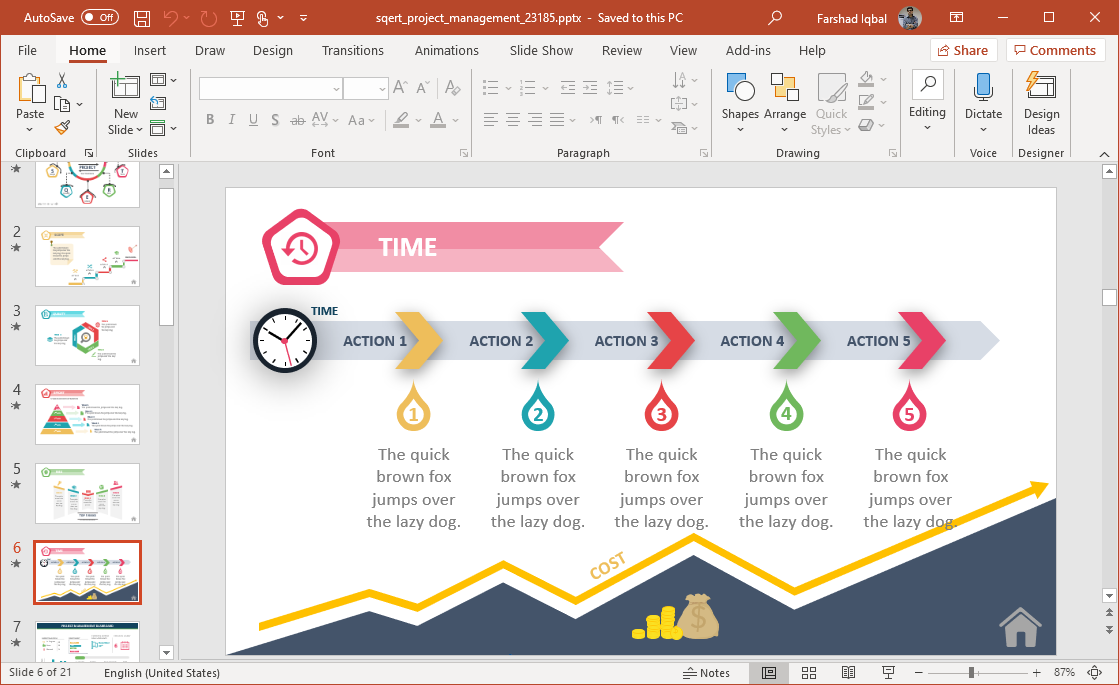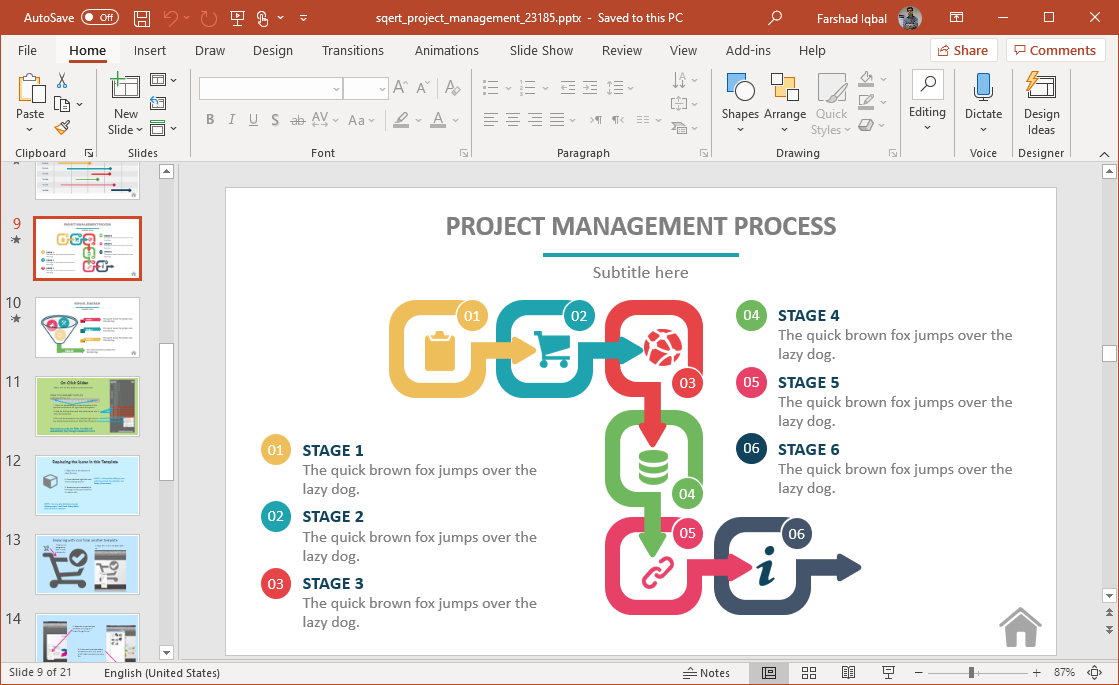SQERT is used in project management to take a look at the scope of the project, the quality standard, effort involved, risk and delivery time. Animated SQERT PowerPoint Template can be used for making SQERT diagrams using animated slides to discuss a project and its associated variables.
Animated SQERT Presentation Slides
The template starts with an animated slide for introducing your topic with a title and subtitle. The latter can also include the presenter and/or the organization’s name. You can also edit the SQERT related slide elements in this template, which have been placed to showcase the acronym and its meaning.
SQERT Editable Diagram Slides
There are SQERT diagrams, with each representing, scope, quality, effort, risk and time to help you discuss every aspect of the concept of SQERT. You can also edit and duplicate these slides for making content that can go with your presentation requirements.
Create Project Process and Timeline
There are also slides with project management related generic diagrams for making a timeline, Gantt chart, funnel diagram and the project process. The slides are colorful, with certain subtopics color coded for easy identification. This can also help you better present your content to an audience.
The sample project process diagram provides six stages for you to show your project process. However, you can also add or remove diagram elements for editing the sample content according to requirement. This utility is also available for other slides within this template, with over 10 content slides. There is also a slide with sample, editable icons for use across slides. You can use these icons for making new or editing sample slides.
Compatible with PC and MAC, this PowerPoint template is available via PresenterMedia. To preview and download this animated template, see the developer’s product page.