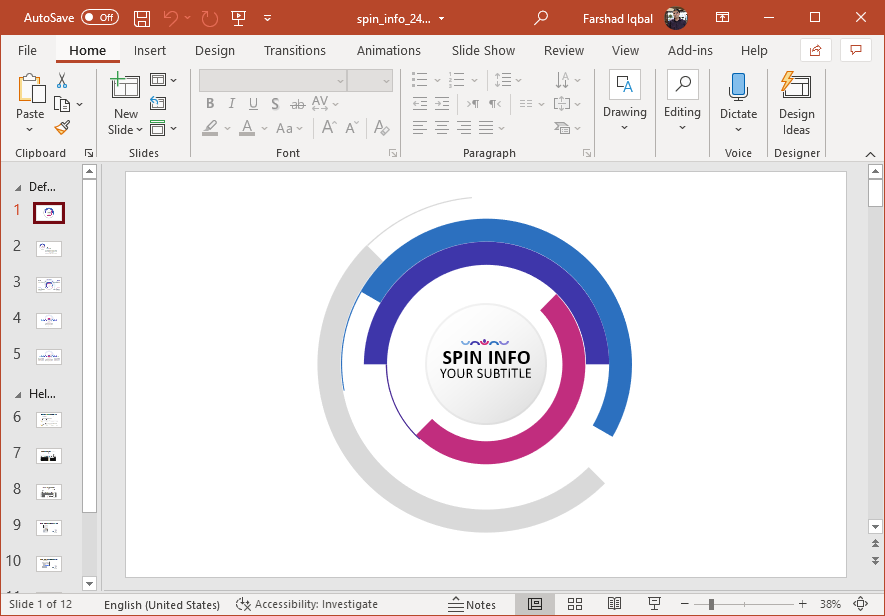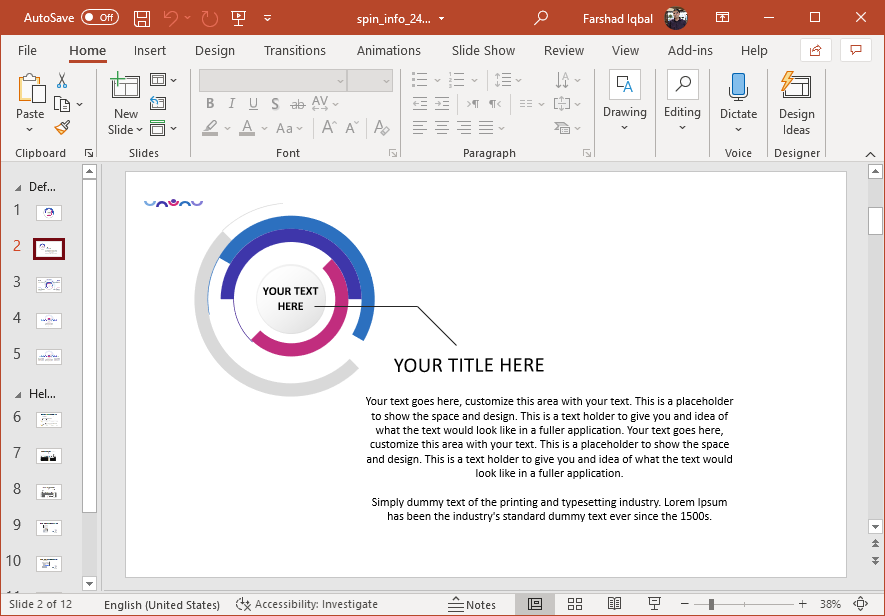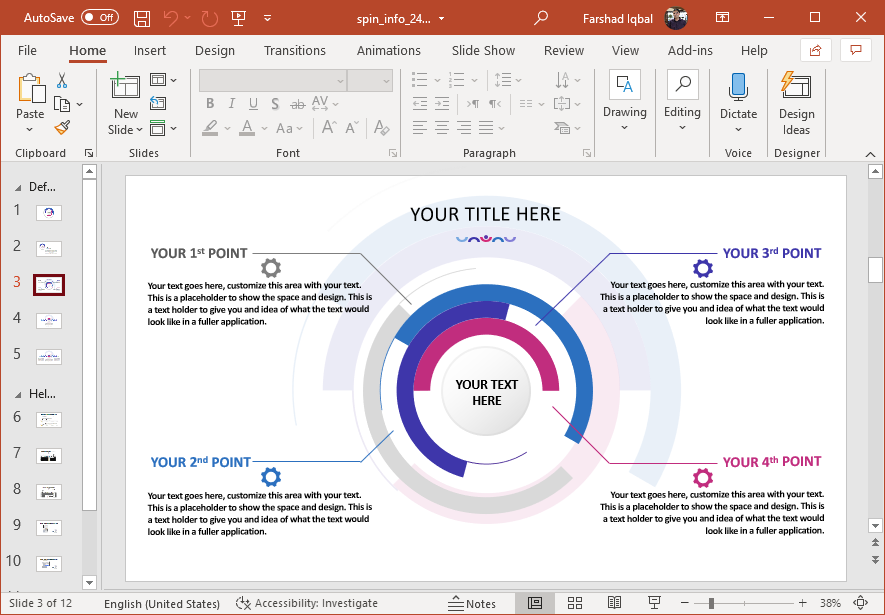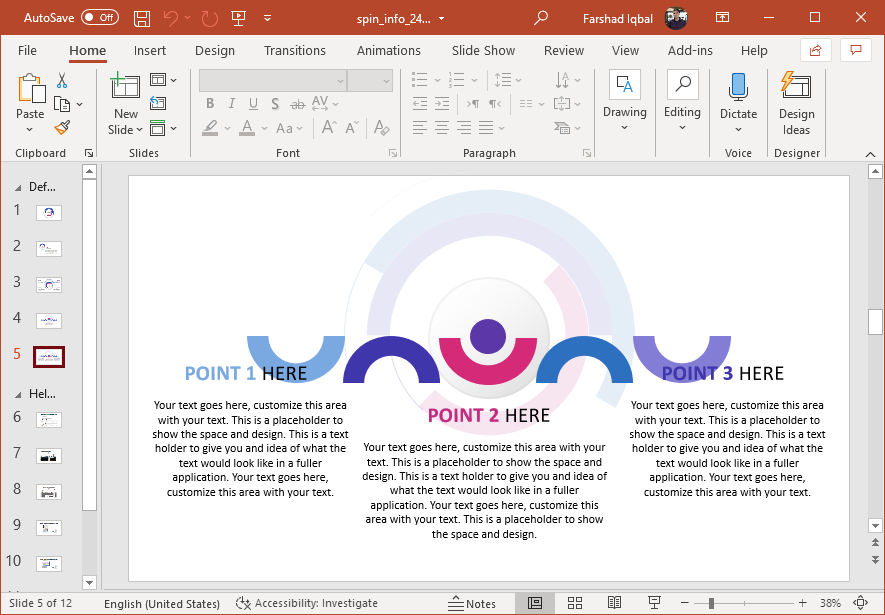Wheel or circular diagrams are often used to represent information in presentations. The Animated Spinning Wheel PowerPoint Template gives circular layouts with animated wheel designs. You can use these circular and wheel style diagrams to spin your data for a presentation with visually appealing graphics.
The spinning wheel like layout starts off from the title slide with the option for the presenter to add text to present their topic by placing it in the center of the animation. This diagram reveals itself in a spinning format in slideshow mode.
Spinning Wheel Animations
The second slide shows the same slide with space for adding text in the center of the wheel. There is additional space for adding text in a text-box. This slide provides enough space for making text heavy slides. You can also add your own photos or charts to reduce the amount of text and replace it with visual content.
There are 4 slides in this template and you can duplicate to create additional ones. There are generic, animated layouts that can be used for making diagrams, infographics or even charts. The way you use these animated layouts is entirely up to you. Since the elements in slides are editable, the customization of the template is easy even for novice PowerPoint users.
You can present points or comparisons in a sequence using the last two slides in this template. You can also reshuffle content or edit the animations to design entirely something else according to need.
Related: Editable Hand Drawn Circle Diagram for PowerPoint
This is a premium template available at PresenterMedia from the link below. You can also look at our collection of Free Circles PowerPoint Templates for making presentations and diagrams with a circle or wheel like layout design.
Go to Presenter Media – Animated Spinning Wheel PowerPoint Template