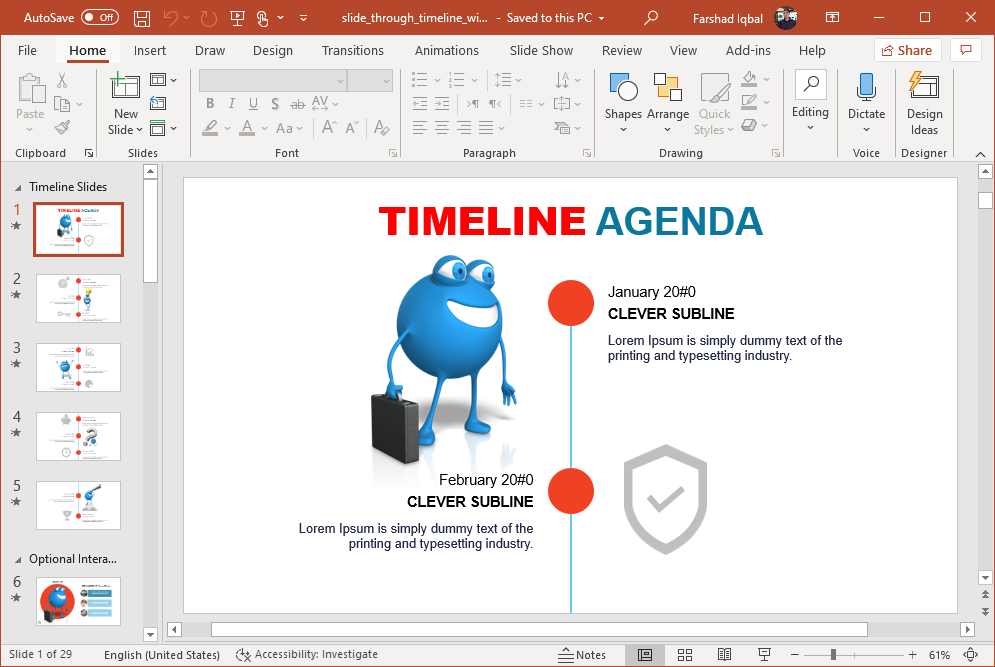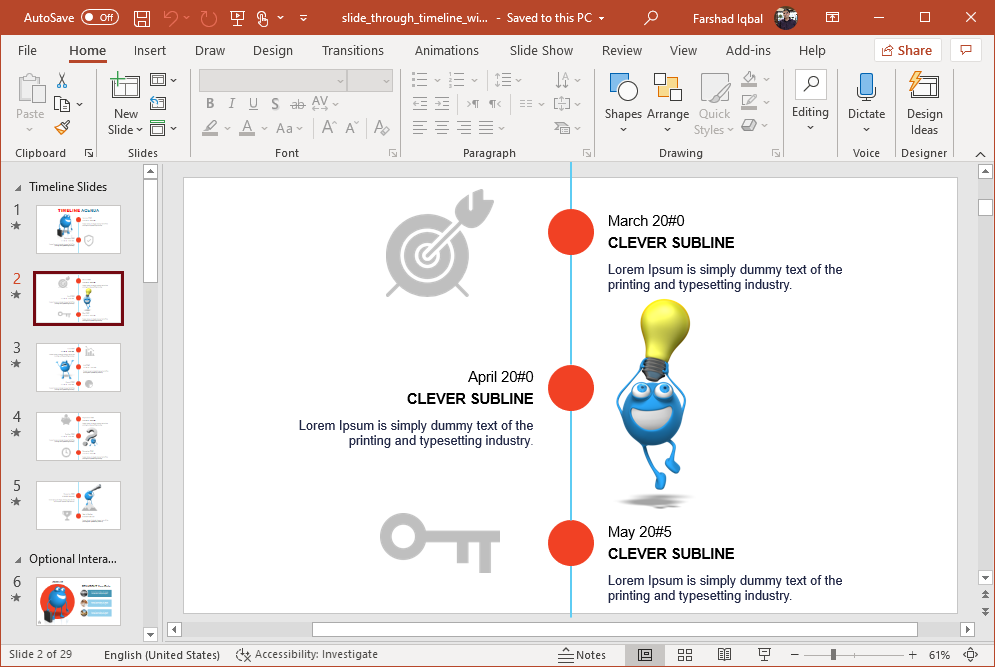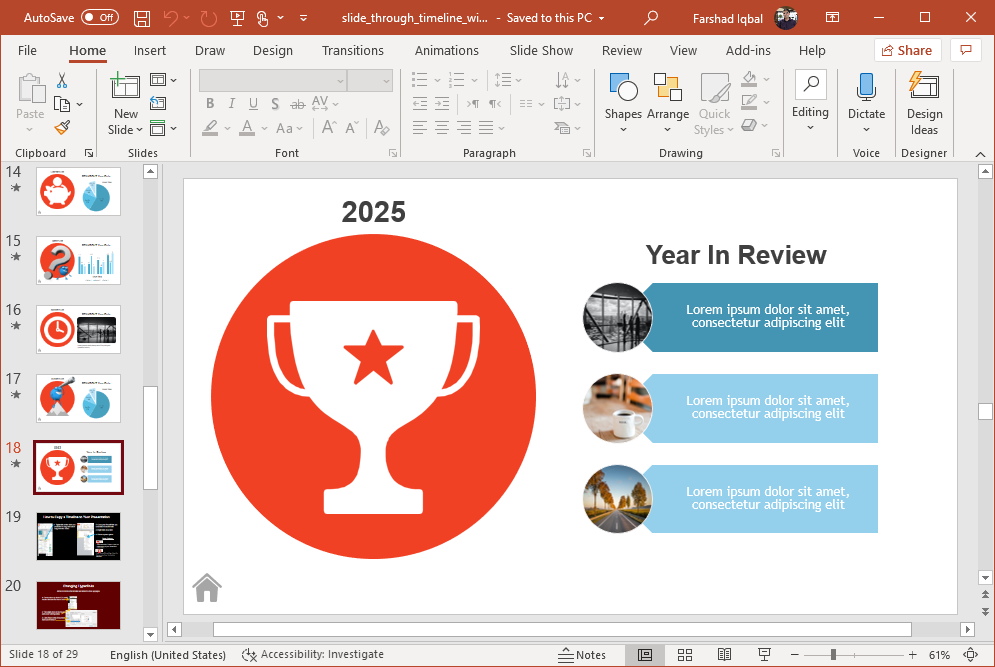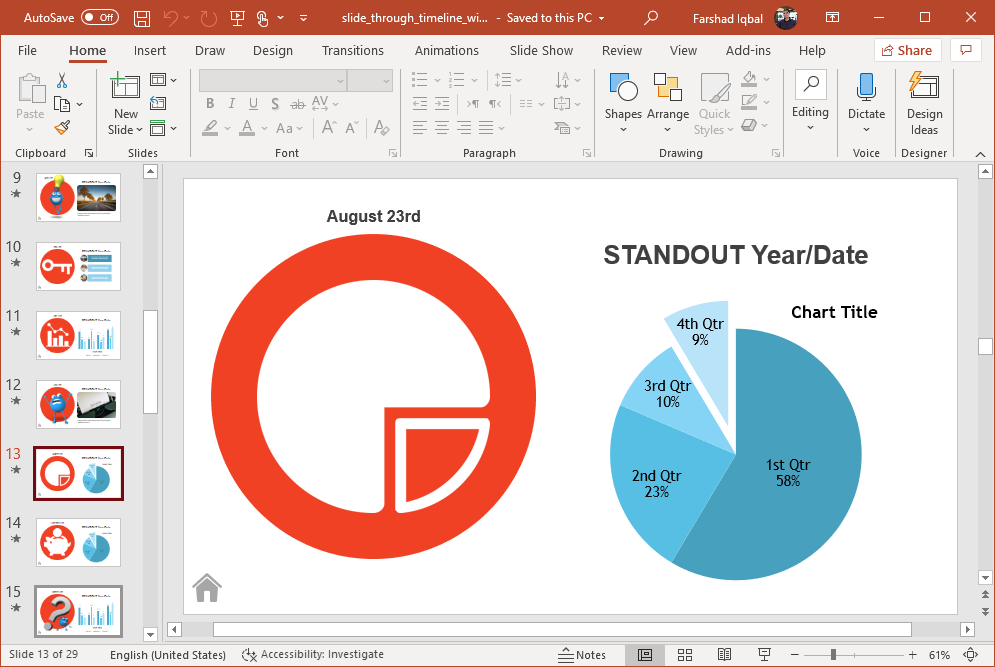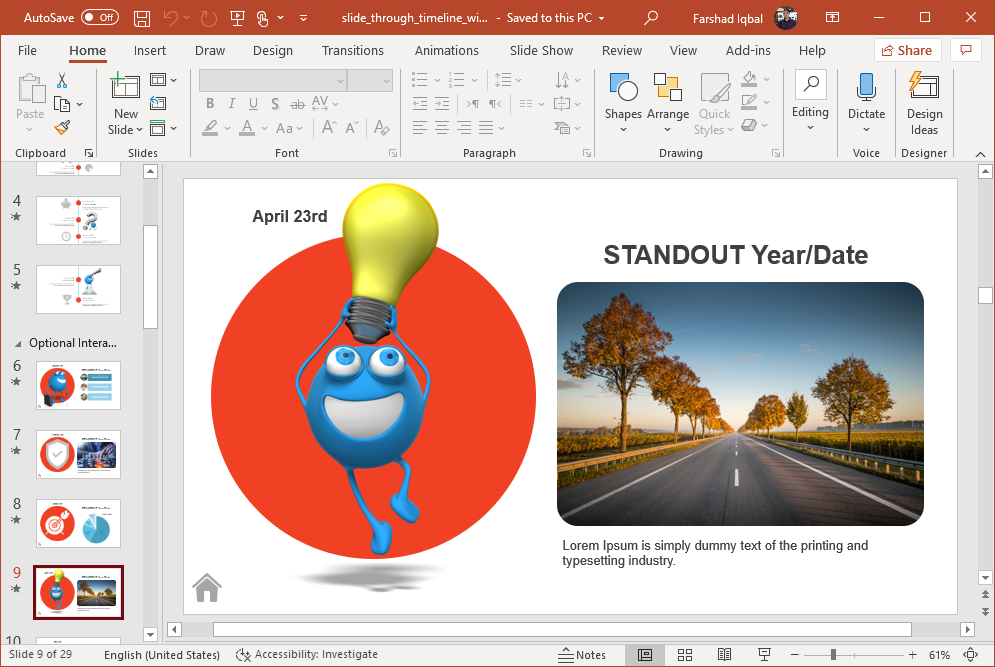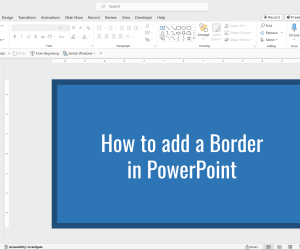Interactive timeline templates can be used for linking different slides to a central timeline, where you can switch to your desired slide in a click. The Animated Slide Through Character Timeline PowerPoint Template gives interconnected timeline slides for this very purpose.
Interactive Timeline Slides with Dot Connectors
There are red dots across the template which represent different parts of the timeline. You can click a dot to switch to a slide and switch back to the main slide by clicking the Home icon. This can help you avoid flipping through slides to move back and forth your timeline. This can also help you maintain a flow when presenting your timeline slides.
Explain Your Timeline with Charts & Diagrams
You can convert the sample interactive timeline into months, days, years or a sequence that suits your needs. There are slides which allow you to present each part of your timeline in detail using diagrams, charts and picture slides. You swap the icons and images or replace them according to need.
You can use the given sample content for presenting your data, forecasts, trends, project progress, etc. You can also edit the sample slides to create any type of timeline slide other than for business use. Such as for a presentation about historical sequence of events, the progress of a process, economic development of a country or region, etc.
Create Annual Roundups for Your Organization
Using this template, you can also create comprehensive annual roundups of your business. This can enable you to present all the positive and negative aspects of how the organization fared throughout the year and discuss measures for improvement.
You can get instructions regarding how to edit the interactive timeline PowerPoint template from instructional slides given at the end of the slide deck.
Go to Presenter Media – Animated Slide Through Character Timeline PowerPoint Template