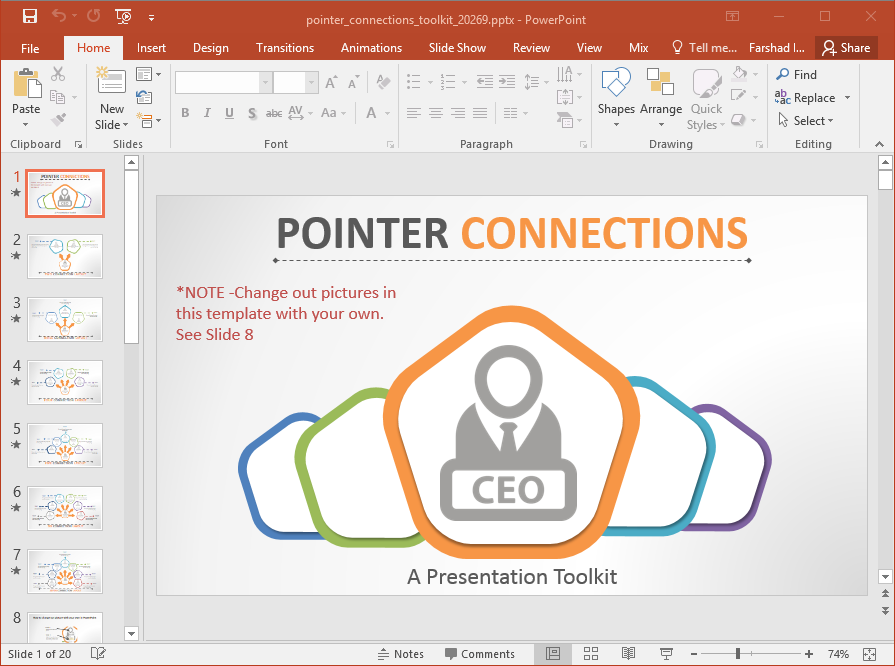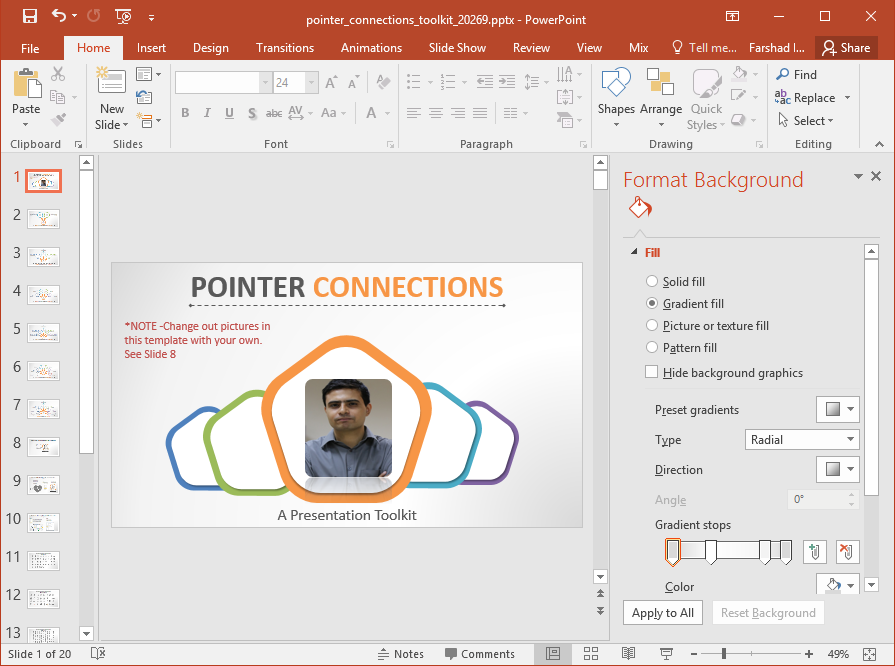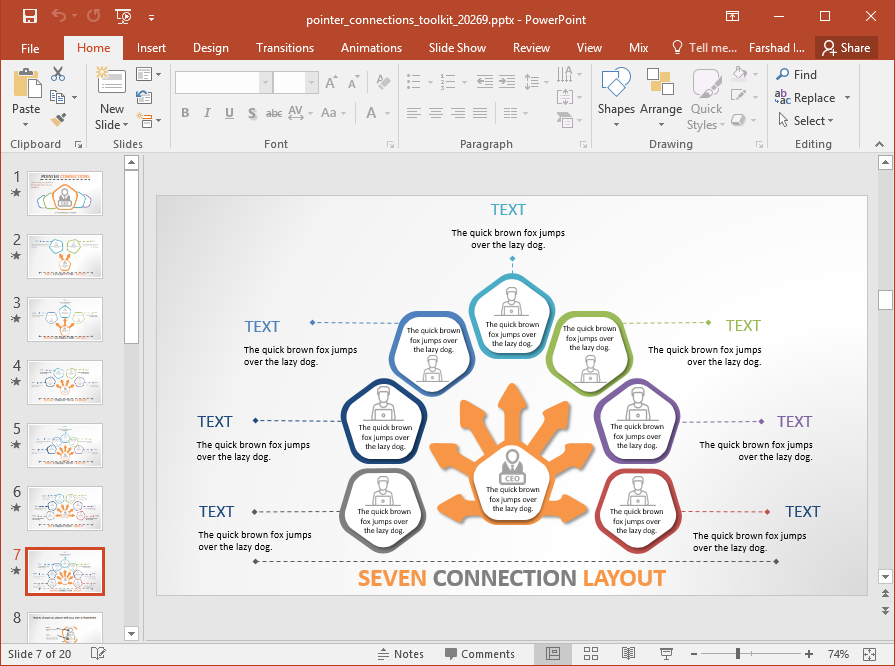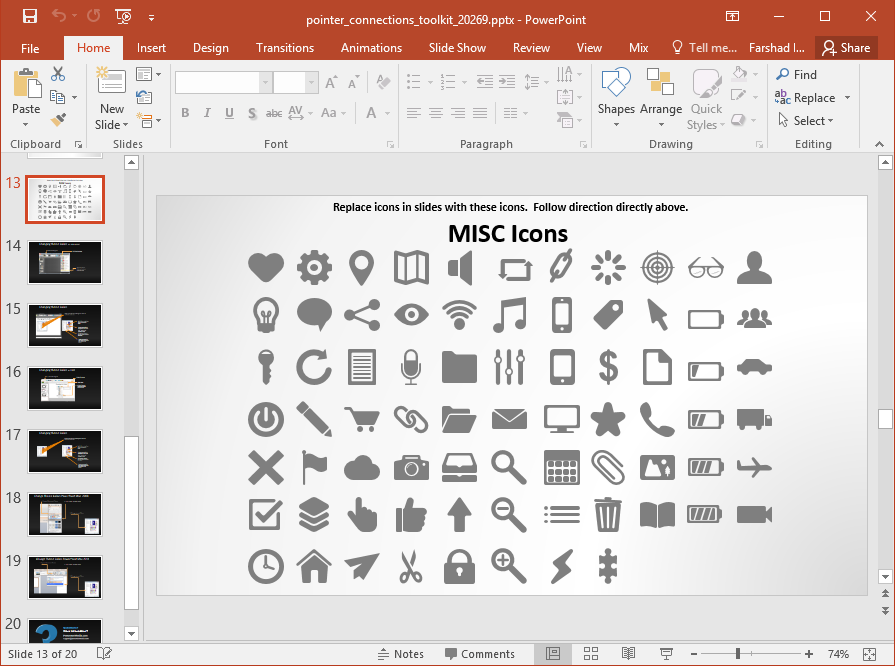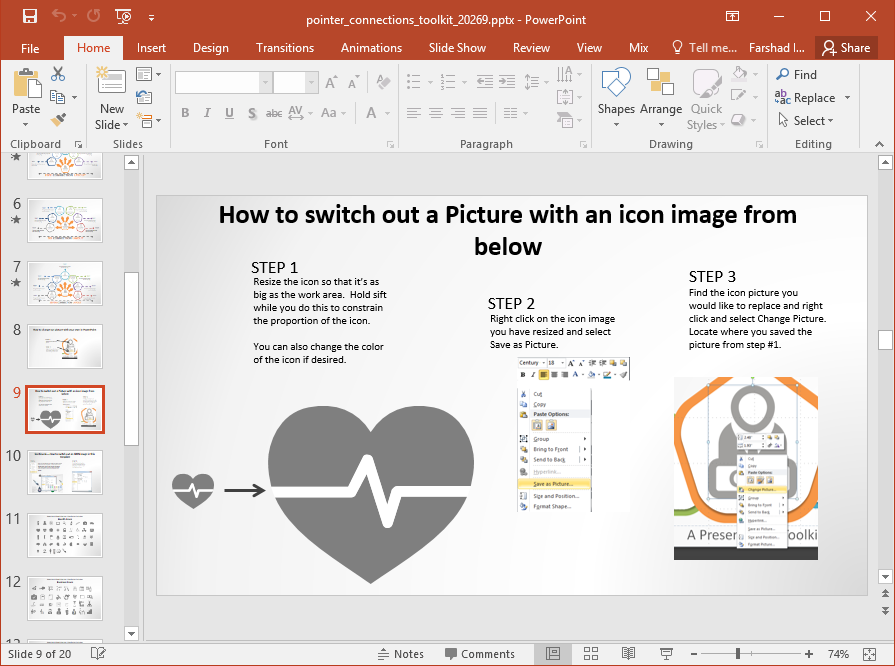Animated Pointer Connections PowerPoint Template gives layouts with a main command point with arrows branching out. You can use the various layouts for designing your presentation by editing out the customizable objects within each sample slide.
Customizable Slides with Easy to Edit Layouts
The slides come with instructions to help presenters edit slides with ease. You can replace the default clipart with your own images to customize the slide designs to match your needs.
Below is an example of how you can replace default clipart with custom images to edit the sample slides. The title slide shows a central point with different points depicted behind the central one.
Two to Seven Connection Layouts
There are slides with two, three, four, five, six and seven connection layouts. Each layout can be completely edited. You can also change the colors, size and number of connectors by adding, removing, or deleting objects.
More than 100 Icons
There are three slides with icon sets that can be very handy for presenters. These include slides with business icons, health related icons and miscellaneous icons. With the aid of these more than 100 icons, you can design your slides with appropriate symbols to visually present different concepts with ease. The default color of the icons is grey, however, you can change the color and size of icons as you need to.
Customization Instructions
There are also complete slides dedicated towards explaining the customization options available for this slide deck. The instructions depict various steps for customizing slides by switching icons, images and changing the colors of the slide deck.
This animated PowerPoint template also has a Keynote file for individuals looking to use this slide deck for Keynote.
Go to Presenter Media – Animated Pointer Connections PowerPoint Template (Standard)
Go to Presenter Media – Animated Pointer Connections PowerPoint Template (Widescreen)