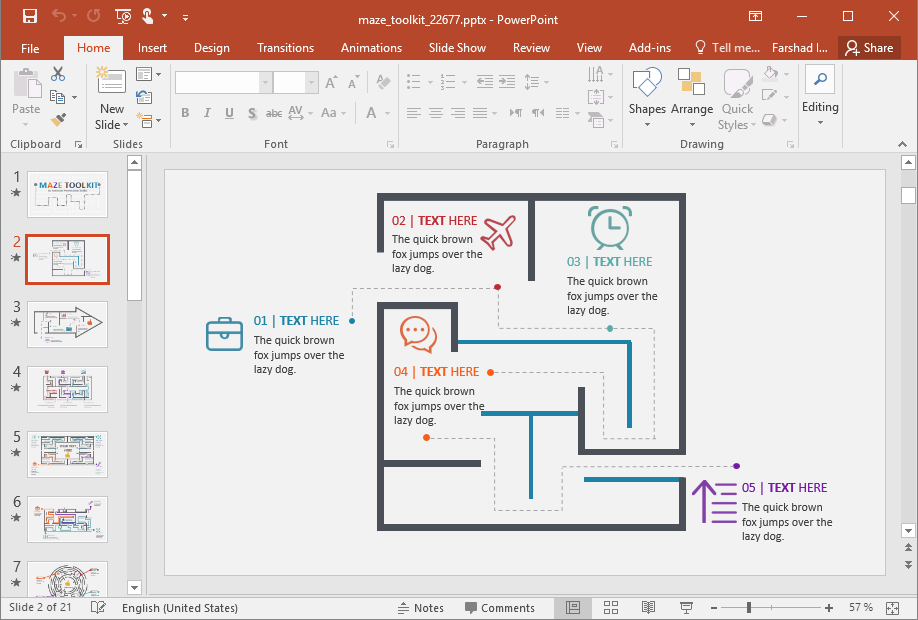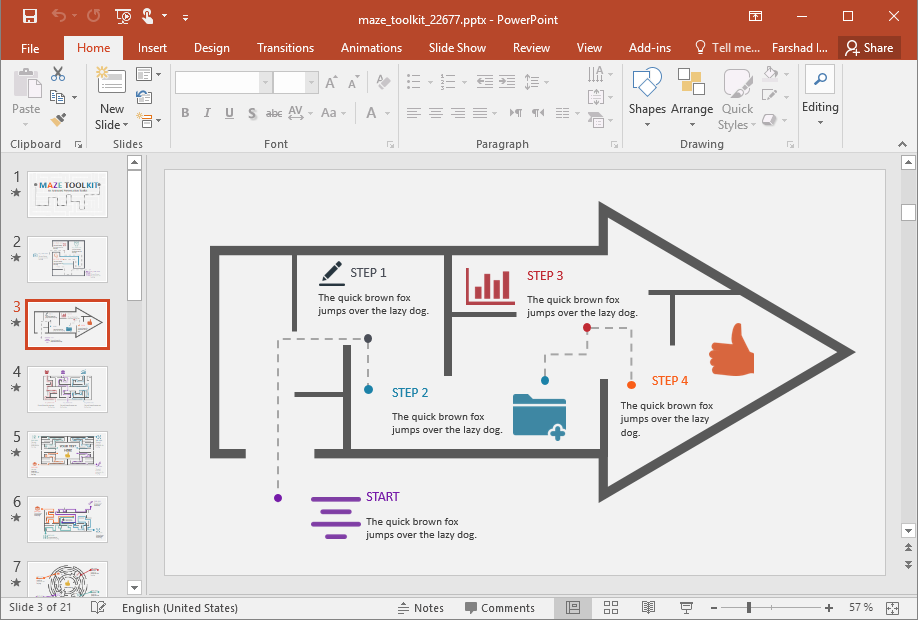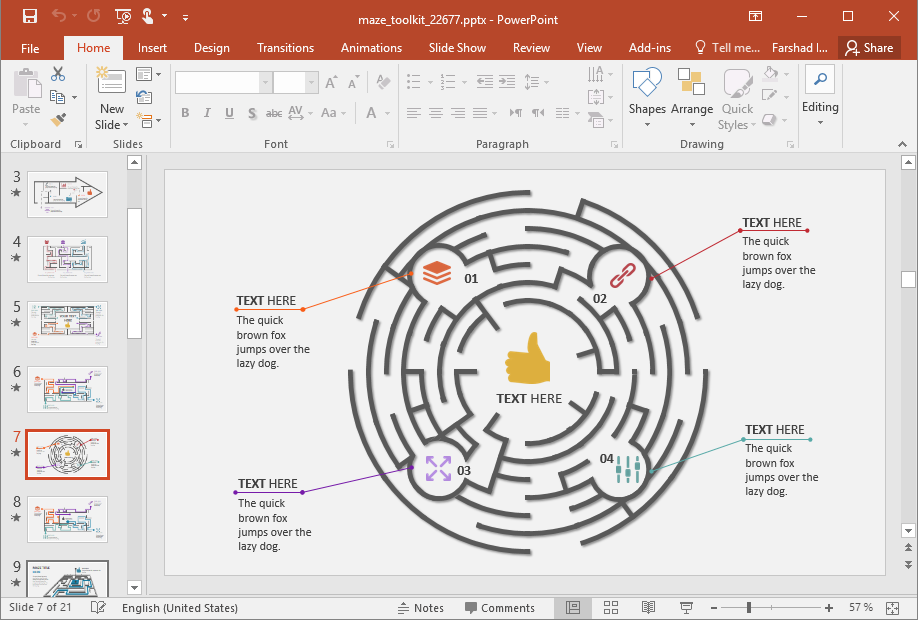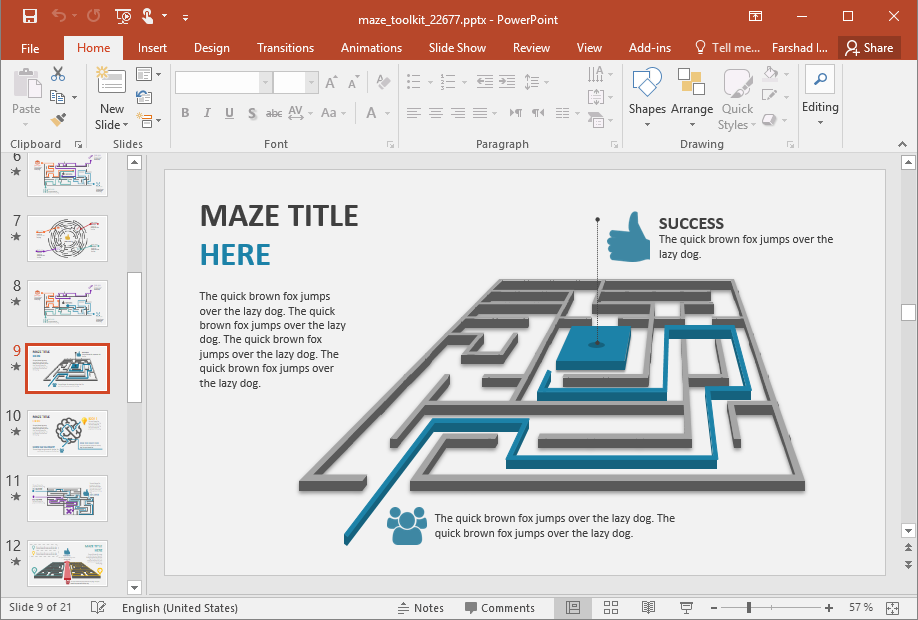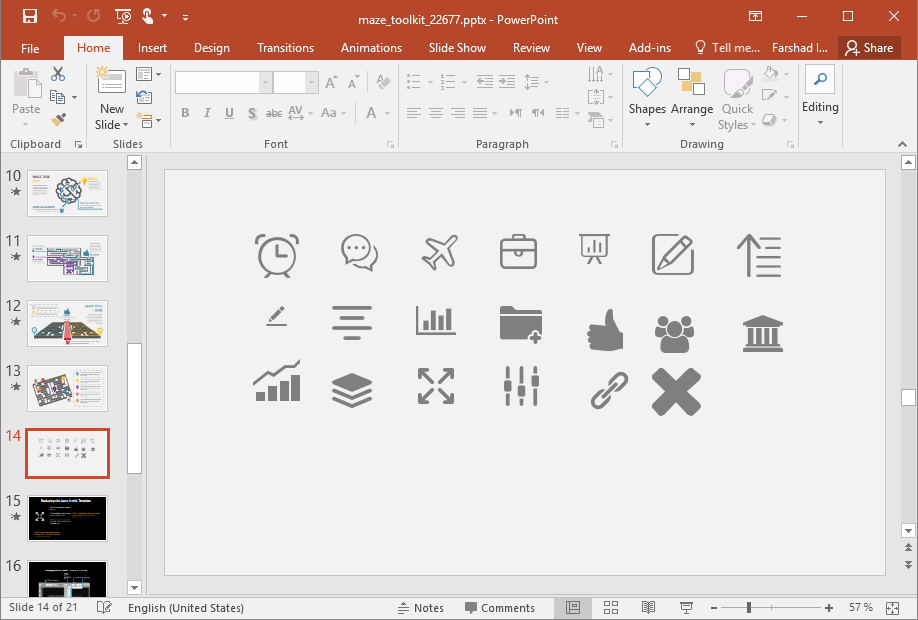Mazes can help presenters visually represent complex concepts or to emphasize upon the complexity of a situation. If you’re looking for a presentation template that can reflect all that, you should try the Animated Maze Toolkit for PowerPoint.
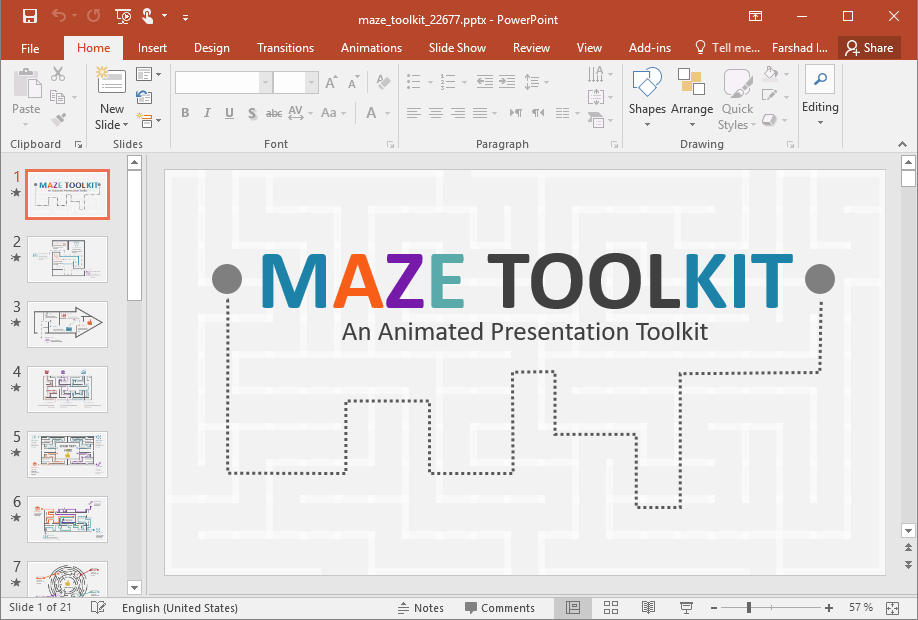
Maze Themed Slides for PowerPoint
The template contains 13 slides with customizable slide elements and animated layouts. The animations load as you switch to Slideshow mode. You can populate the given spaces within slides to automatically generate animated slides.
The template is easy to edit and slide elements can be edited using drag and drop or Ribbon menu options. The maze illustrations depict various mazes with a way out; highlighted using a line. There are also sample icons which can be used to represent a plethora of topics and subtopics. You can also add labels and relevant text to these sample layouts to customize them.
Uniquely Designed Maze Layouts
The maze layouts come with uniquely designed diagrams, infographics and generic slide layouts. These can be customized to match your presentation needs. You can also add more color to the slides, since most of the slides come in black and white format with a hint of a few colors. The slide elements can be individually selected and recolored right from within PowerPoint.
The slide designs present mazes in rectangular, circular, square, arrow and other shapes. There are also some keywords added to these layouts such as ”success” and “find the right path”. You can take a few ideas from the sample text to use your slides to talk about success, finding the right strategy for a business or product, employee motivation and various other topics.
Icons Set for PowerPoint
The icons set at the end of the template can help you pick and choose icons for creating or editing your slides. These icons can be used for a wide variety of presentation topics with relevant taglines, titles, subtitles, etc.
Go to Presenter Media – Animated Maze Toolkit for PowerPoint