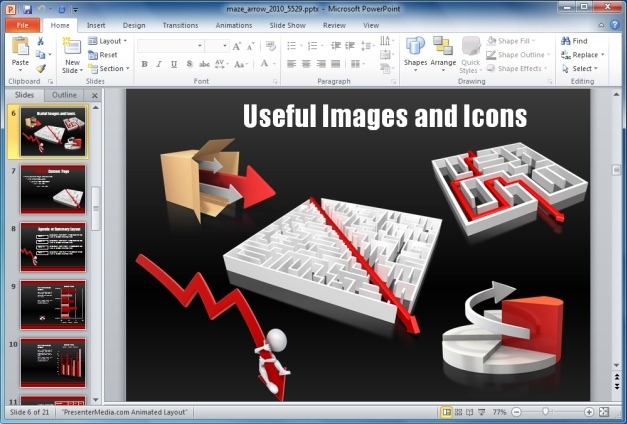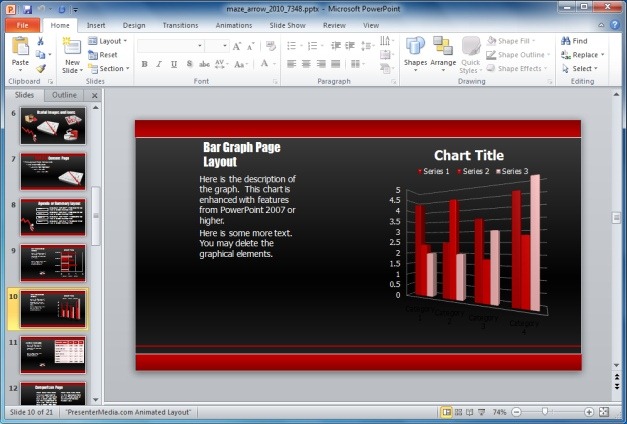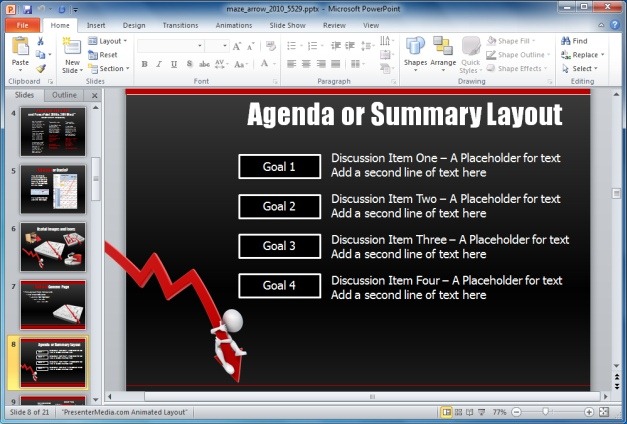Coming up with solutions at the workplace is often like finding a way out from a maze. Like a maze, one has to move across different interconnected ways to find the right path which may lead to a way out (solution). Demonstrating such a situation in a presentation can be tough unless you have a good template to complement your topic.
Maze PowerPoint Template With Animations
The Maze PowerPoint Template is an animated template with the animation of an arrow moving across a maze to find the exit. This animated template is easy to customize and all you need to do is to add your own text and images to customize the animated slides.
Maze Themed Slides With Clipart, Graphs And SmartArt
Other than the maze animation embedded in the introductory sample slide, you can also make use of various charts, clipart images and SmartArt Graphics available in this template. All the aforementioned have been designed with a maze theme, to help you deeply elaborate your point of view by customizing generic maze slides.
Diverse Slide Designs
With as many as 21 different slides, you get ample content to use for your presentation slides and that too with the option to create a presentation in Widescreen or Standard format. The template is available in both orientations and you can opt for your preferred version (Standard or Widescreen), even if you are using a PowerPoint version which does not offer widescreen support by default (versions older than PowerPoint 2013).
The below image shows an Agenda Slide; other slide designs include Table and Chart Slides, Picture Layouts (one, two and three picture layouts), Comparison Slide, Column Layouts and more.
The Maze Template is available in the following formats:
- Microsoft PowerPoint 2003-2013 (PC)
- Microsoft PowerPoint 2008-2011 (Mac)
- Keynote
Go to Presenter Media – Maze PowerPoint Template (Standard)
Go to Presenter Media – Maze PowerPoint Template (Widescreen)