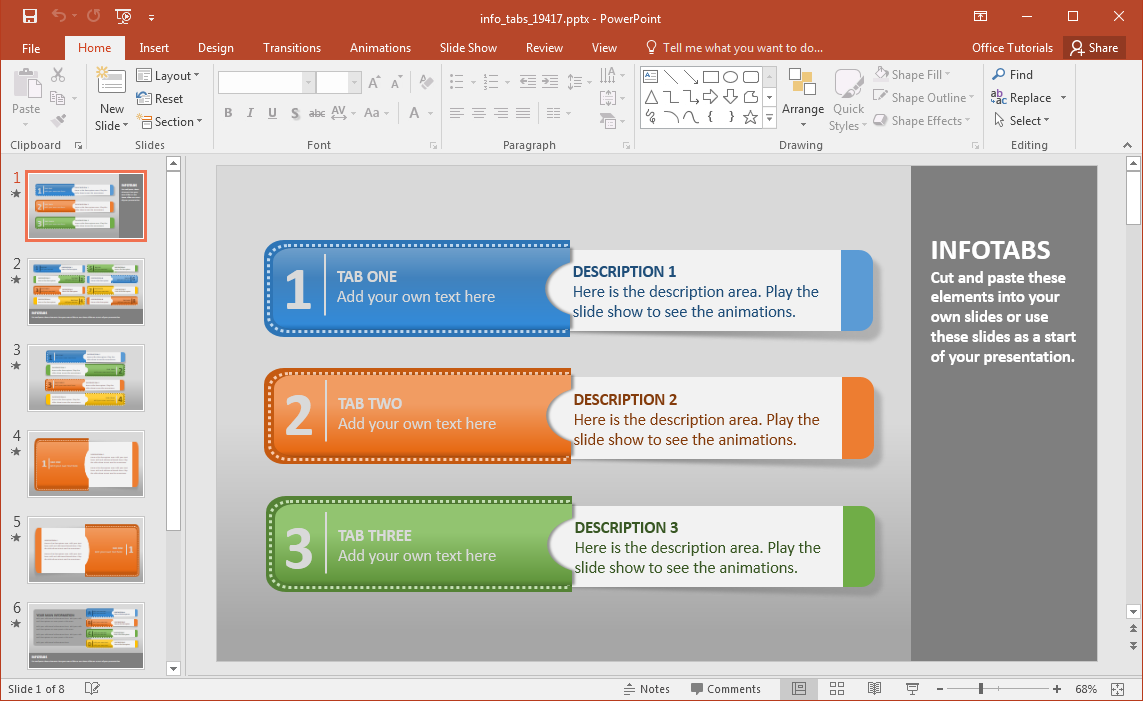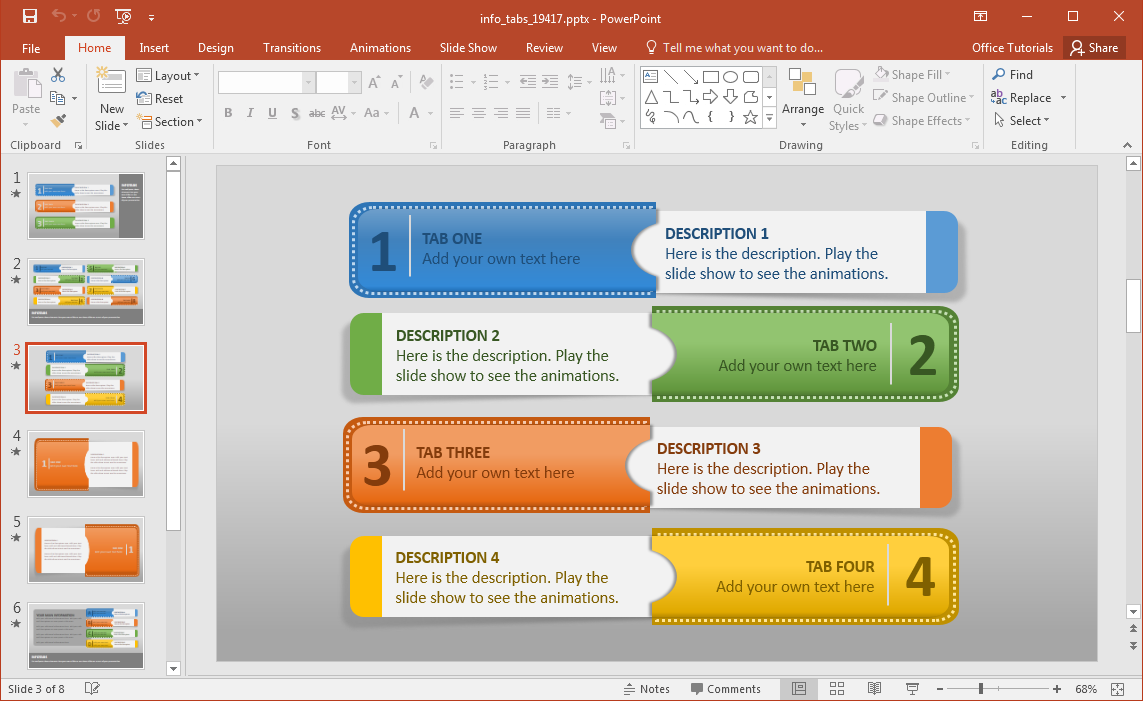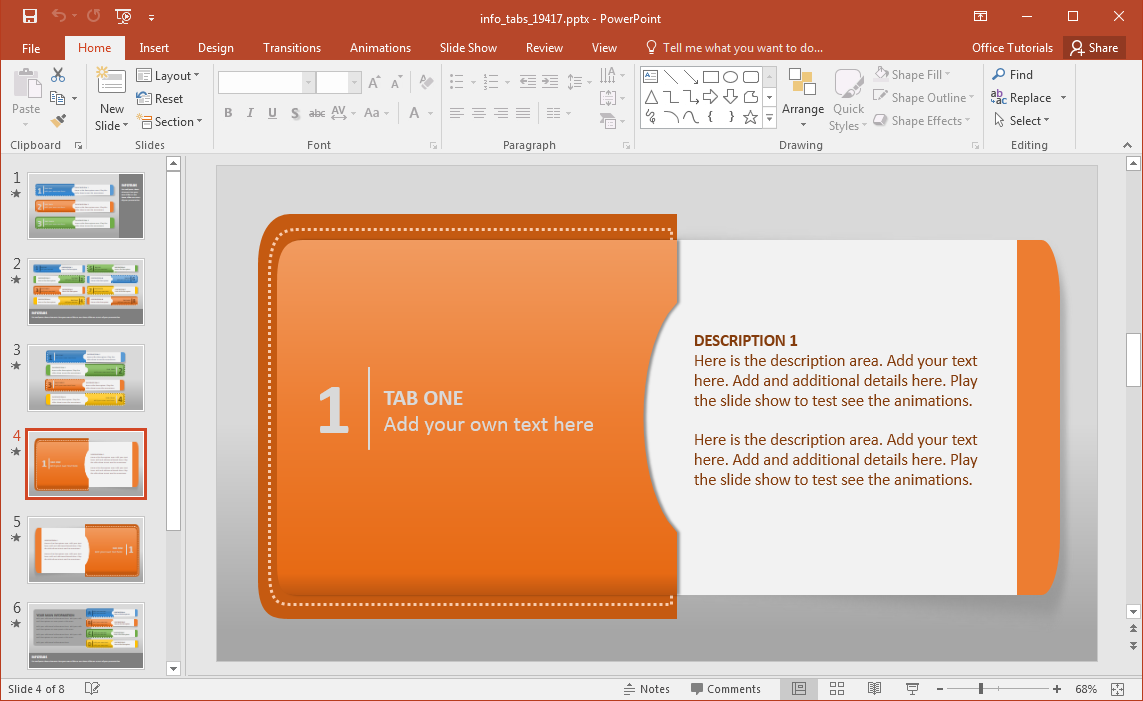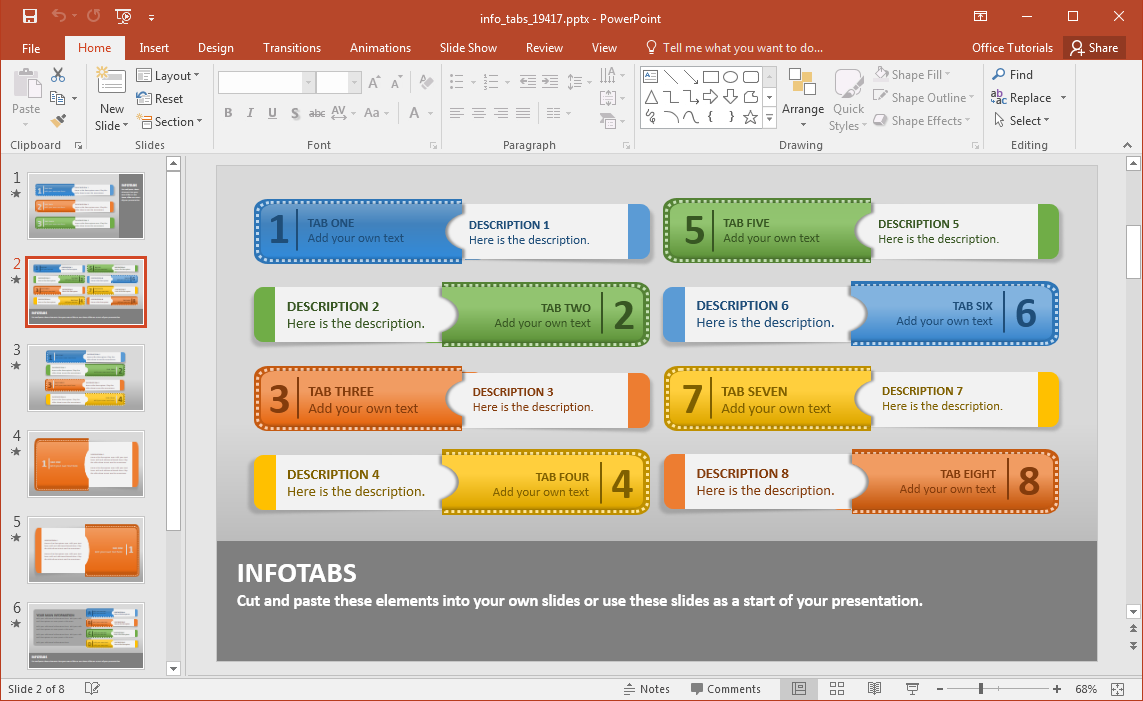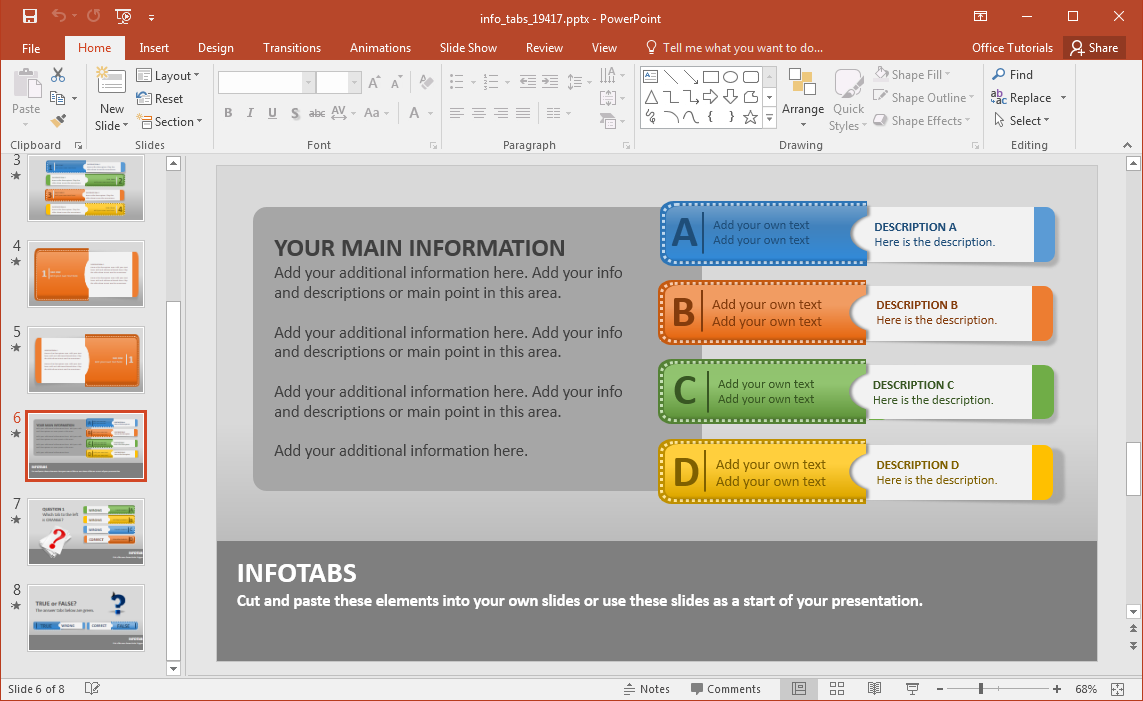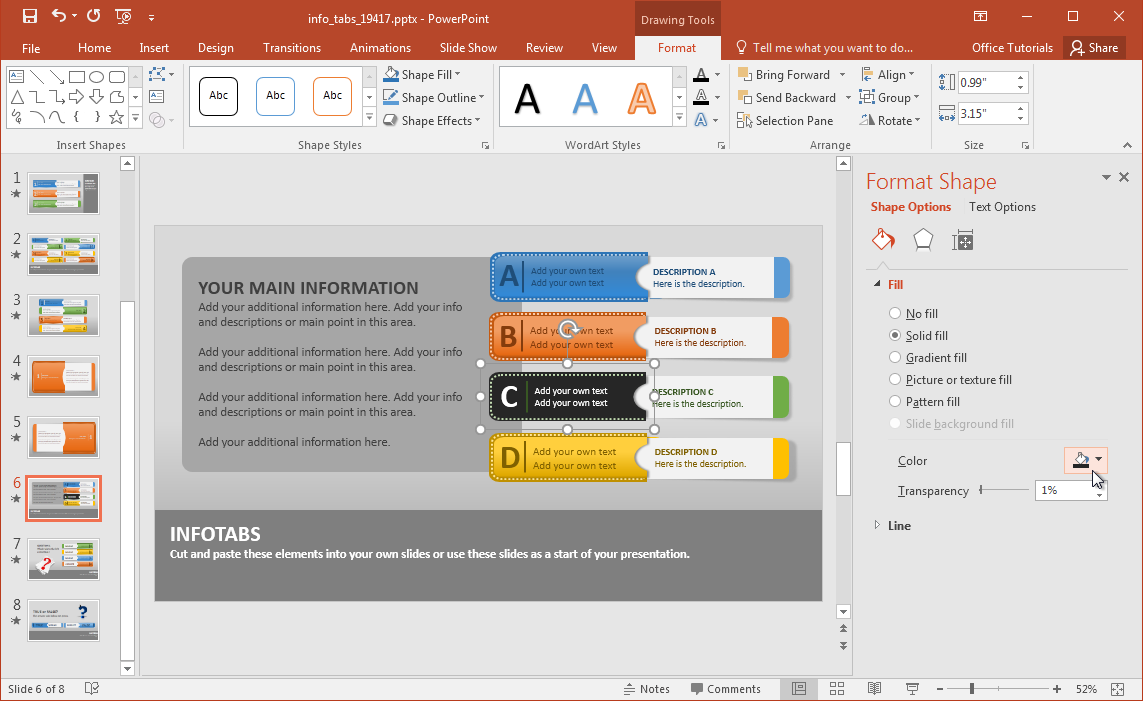Infographics are one of the most effective ways of explaining complex data in an easy to understand layout. Instead of going through several pages of lengthy reports, a two page fact-sheet with infographics can be easier to read. Similarly, a presentation with infographics can be easier to understand instead of one with complicated data laid out in the form of tables, or as text-heavy slides. The Animated Info Tabs PowerPoint Template is an Infographic PowerPoint Template which is easy to edit, and enables presenters to present their data in the form of tabbed infographics.
Create Tabbed Infographics
The tabbed layouts come with preconfigured animations which play out when you switch to Slide Show mode. This means that all you need to do is to add text to the placeholders and you will have an animated infographic laden presentation in no time.
The sample slides contain not only layouts with multiple tabs but also ones with standalone, single tabs to allow presenting large chunks of information in individual slides.
Reveal Information Gradually on Mouse-Click
You can design your infographics by adding text according to the order in which you intend to present it. Each tab will open one-by-one on mouse-click, as you proceed with your presentation. This will help you reveal your data gradually, so that your audience can easily comprehend it. Presenting information in such a manner is much better than visually overpowering your audience with too much information at the same time.
There are a number of layouts with animated tabs, each presenting the option to add information to tabs for revealing them in animated form. When you switch to Slide Show mode, each tab opens up one by one with your added text. The tabs have been numbered to inform the presenter about the default order in which they open. You can remove the numbering by editing the numbered text-box tied to each tab.
Customize Tabs and Layouts
You can not only customize the text but also the tabs on the whole. You can even recolor them, as well as resize tabs.
The template comes with a set of 7 sample slides. However, you can duplicate slides according to need.
Go to Presenter Media – Animated Info Tabs PowerPoint Template (Standard)
Go to Presenter Media – Animated Info Tabs PowerPoint Template (Widescreen)