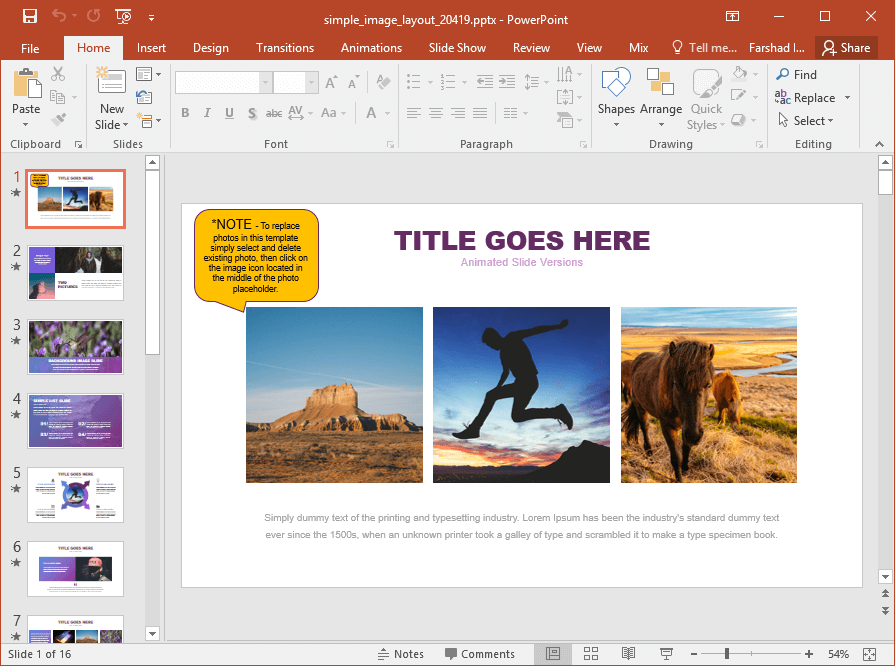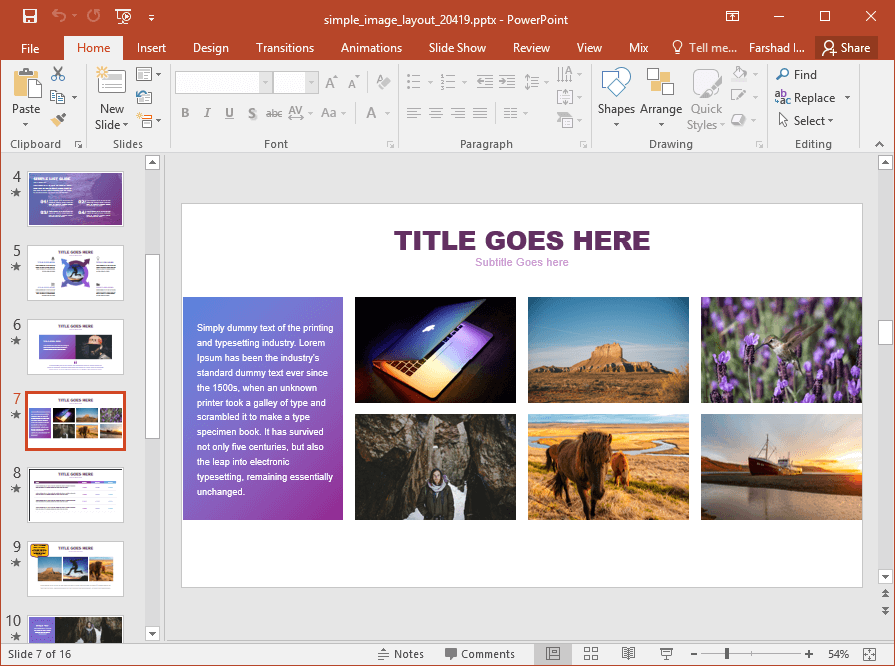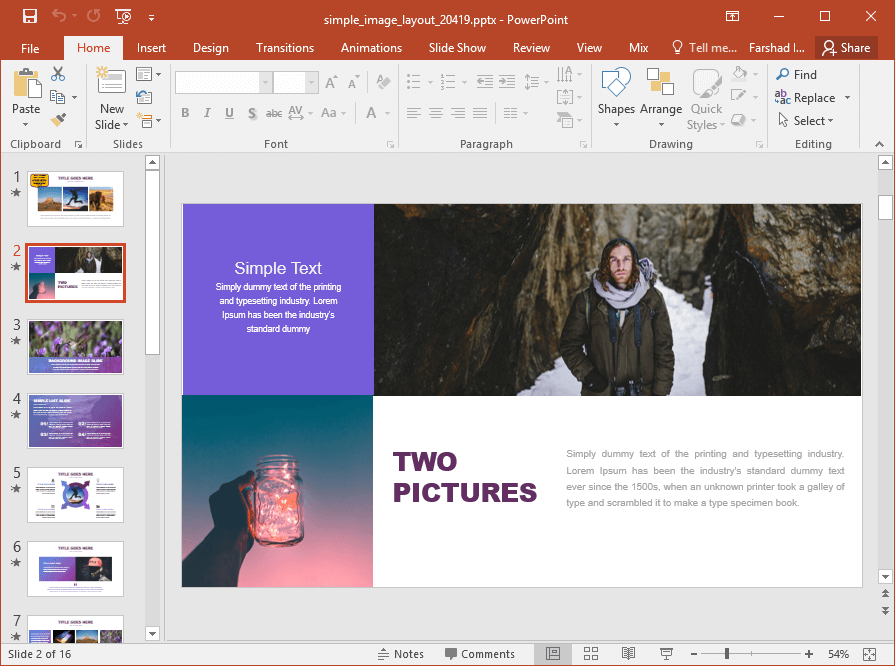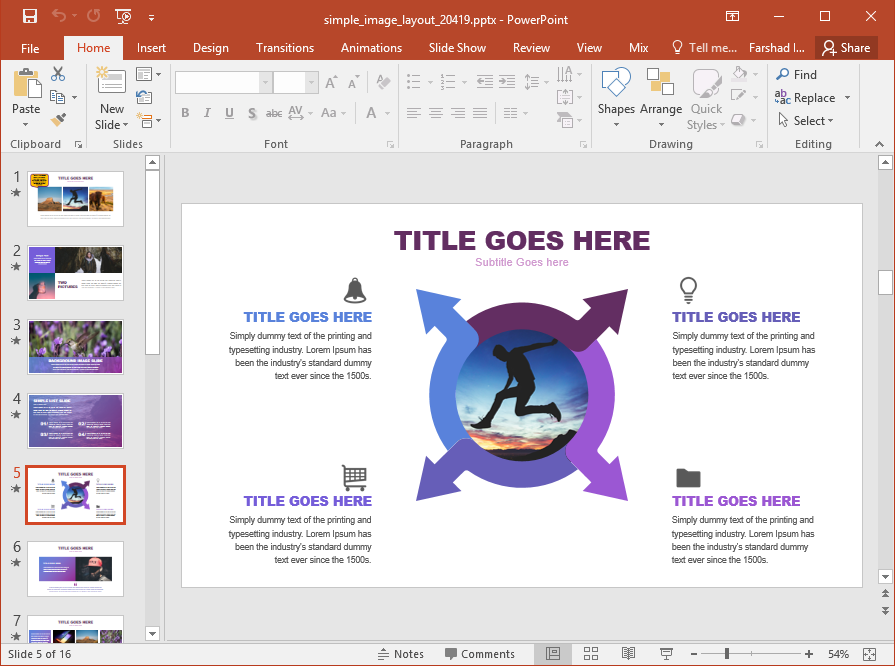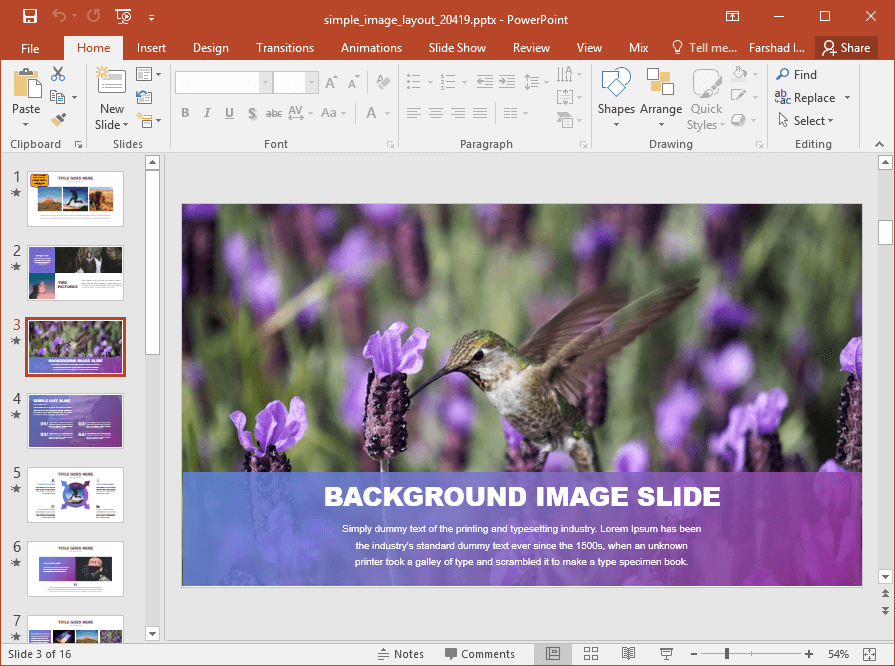Adding images to slides can be a bit tricky. Adding too many images can make your slides confusing, unless you have placed them in a way that is easy to grasp for your audience. You can make your slides more interesting and meaningful by using animated image layouts for PowerPoint. Simple Image Layouts is a template for PowerPoint which comes with professionally crafted image based layouts for presenting various images in slides.
Various Image Based Layouts for PowerPoint
The template provides image collages, single image layouts, sample diagrams and various other types of slide layouts to help you design image based slides that can be both attention grabbing and easy to grasp for your audience.
Perfect Mix of Text & Images
The slides provide a unique blend of text and images that can help you design your slides with the aid of easy to edit layouts that have been professionally designed. These layouts have been designed to be logically
Create Image Collages & Infographics
Using the sample layouts, you can design anything from image collages, single image slides to infographics and custom diagrams. All image based layouts come with some kind of text placeholders to help you elaborate upon the added image(s).
Animated and Static Slides
Out of the 16 slides, half are animated and the rest static. The animated slides contain animations that mix with the presenter’s added text and images. In case you’re not interested in using the animated slides, you can use the static versions of the same slides. You can also mix both kinds of slides to make your presentations more visually appealing and interesting.
There is a static and widescreen version available for this template. You can also download a KEY file version for this template for use with Keynote.
Go to Presenter Media – Animated Image Layouts for PowerPoint